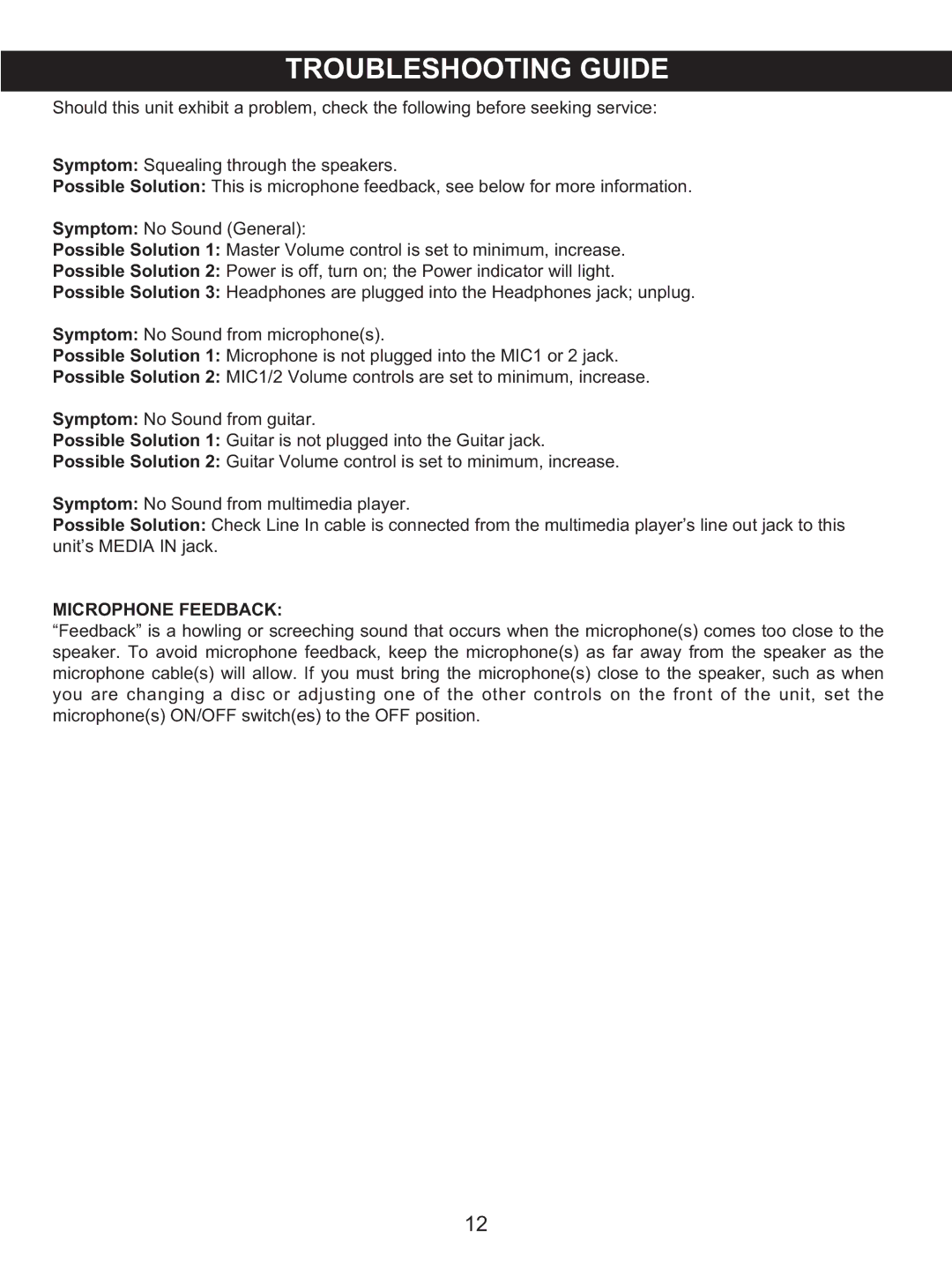Should this unit exhibit a problem, check the following before seeking service:
Symptom: Squealing through the speakers.
Possible Solution: This is microphone feedback, see below for more information.
Symptom: No Sound (General):
Possible Solution 1: Master Volume control is set to minimum, increase.
Possible Solution 2: Power is off, turn on; the Power indicator will light.
Possible Solution 3: Headphones are plugged into the Headphones jack; unplug.
Symptom: No Sound from microphone(s).
Possible Solution 1: Microphone is not plugged into the MIC1 or 2 jack.
Possible Solution 2: MIC1/2 Volume controls are set to minimum, increase.
Symptom: No Sound from guitar.
Possible Solution 1: Guitar is not plugged into the Guitar jack.
Possible Solution 2: Guitar Volume control is set to minimum, increase.
Symptom: No Sound from multimedia player.
Possible Solution: Check Line In cable is connected from the multimedia player’s line out jack to this unit’s MEDIA IN jack.
MICROPHONE FEEDBACK:
“Feedback” is a howling or screeching sound that occurs when the microphone(s) comes too close to the speaker. To avoid microphone feedback, keep the microphone(s) as far away from the speaker as the microphone cable(s) will allow. If you must bring the microphone(s) close to the speaker, such as when you are changing a disc or adjusting one of the other controls on the front of the unit, set the microphone(s) ON/OFF switch(es) to the OFF position.
12