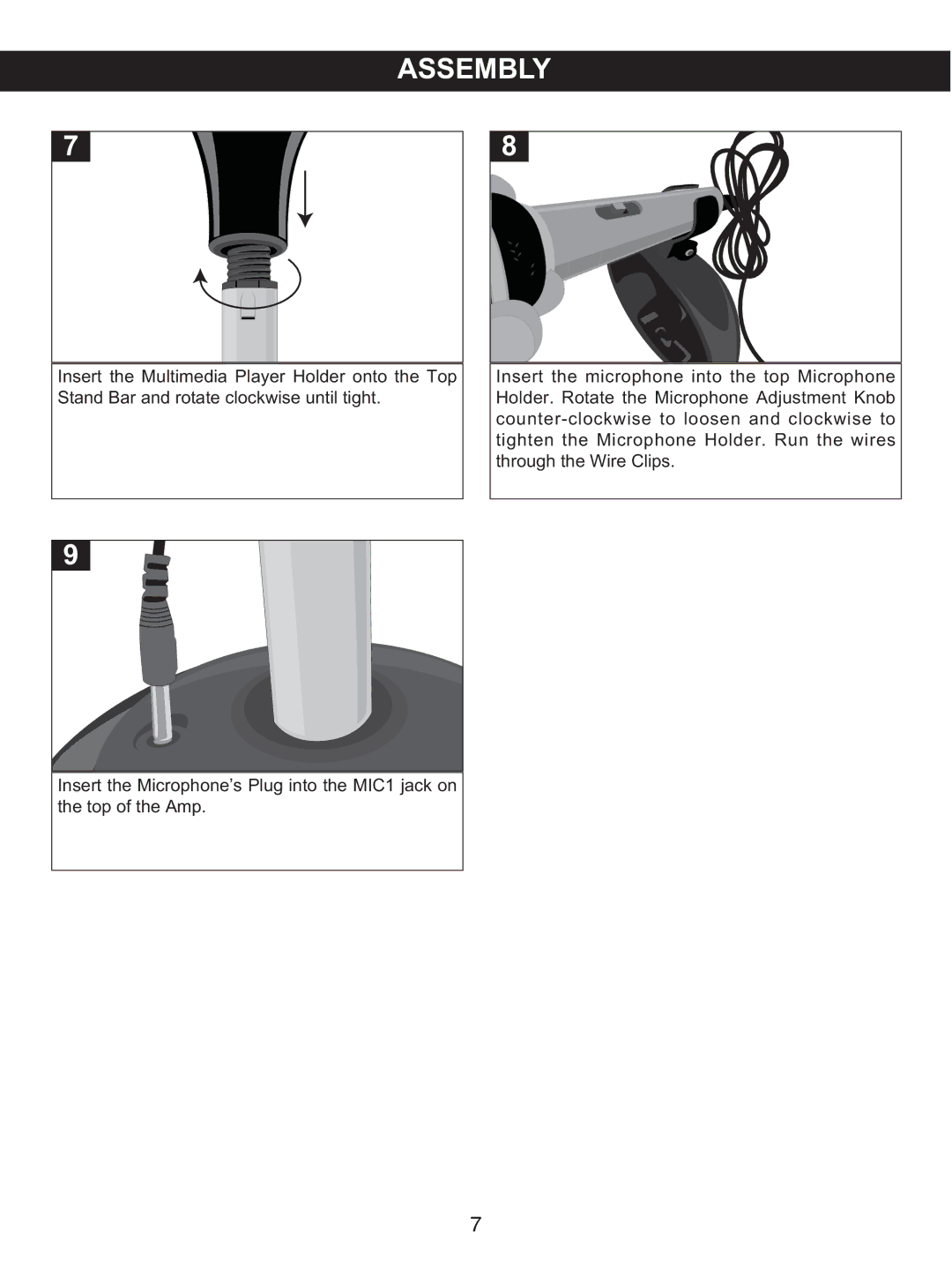Insert the Multimedia Player Holder onto the Top Stand Bar and rotate clockwise until tight.
Insert the Microphone’s Plug into the MIC1 jack on the top of the Amp.
Inser t the microphone into the top Microphone Holder. Rotate the Microphone Adjustment Knob
7