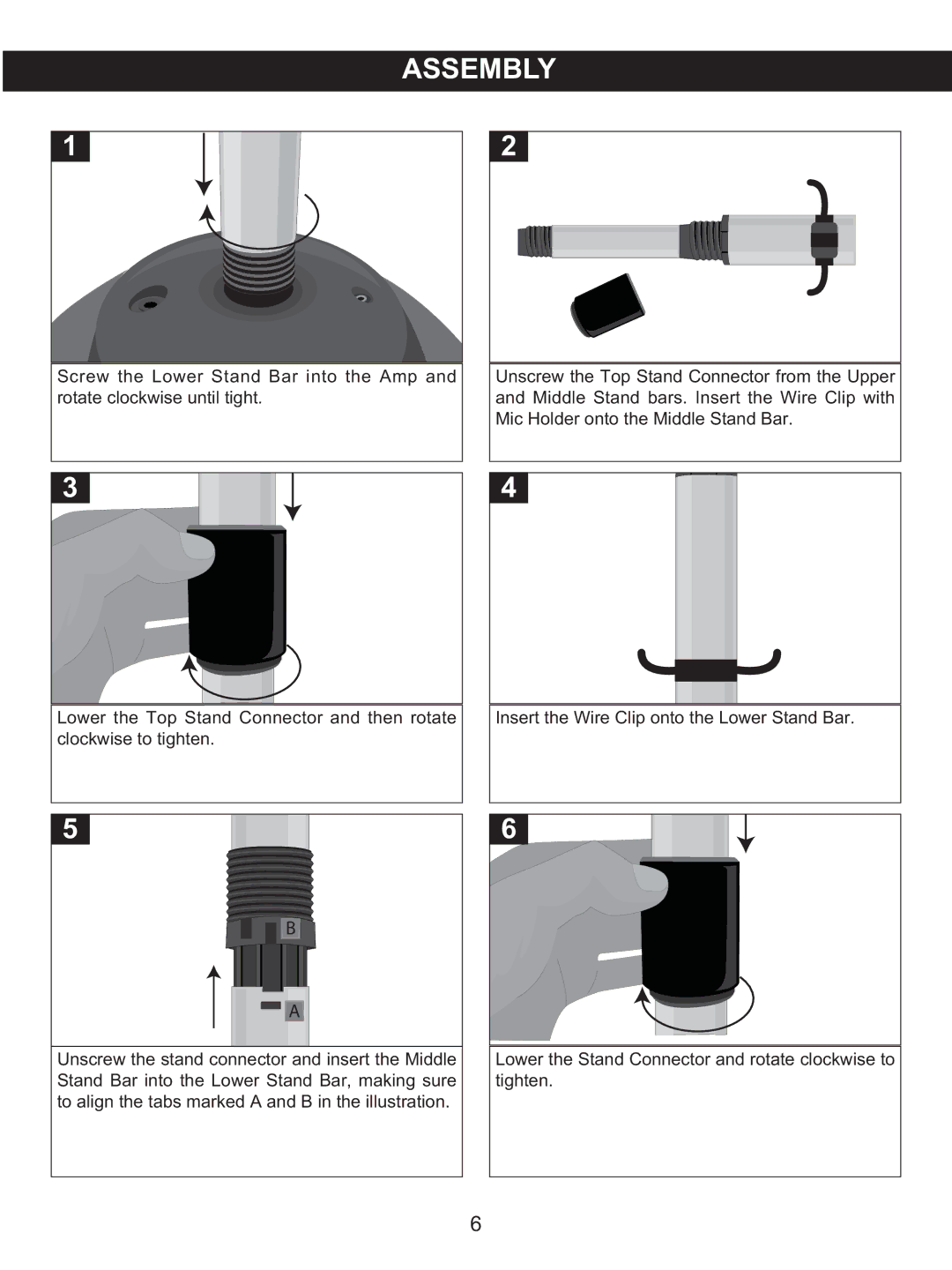Scr ew the Lower Stand Bar into the Amp and rotate clockwise until tight.
Lower the Top Stand Connector and then rotate clockwise to tighten.
Unscrew the Top Stand Connector from the Upper and Middle Stand bars. Insert the Wire Clip with Mic Holder onto the Middle Stand Bar.
Insert the Wire Clip onto the Lower Stand Bar.
B |
|
|
|
|
|
|
|
|
|
|
|
|
|
|
|
|
|
|
|
|
|
|
|
|
|
|
|
|
|
|
|
|
|
|
|
|
|
| A |
|
|
|
|
|
|
|
|
|
|
|
|
|
|
|
|
|
|
|
|
|
|
|
| |
|
|
|
|
|
|
|
|
|
|
|
|
|
|
|
|
Unscrew the stand con |
|
|
|
|
| nd insert the Middle |
|
|
|
|
|
|
|
| |
|
|
|
|
|
|
| Lower the Stand Connector and rotate clockwise to |
| |||||||
|
|
|
|
|
|
| |||||||||
Stand Bar into the Lower Stand Bar, making sure |
|
| tighten. |
| |||||||||||
to align the tabs marked A and B in the illustration. |
|
|
|
|
|
|
|
| |||||||
|
|
|
|
|
|
|
|
|
|
|
|
|
|
|
|
6