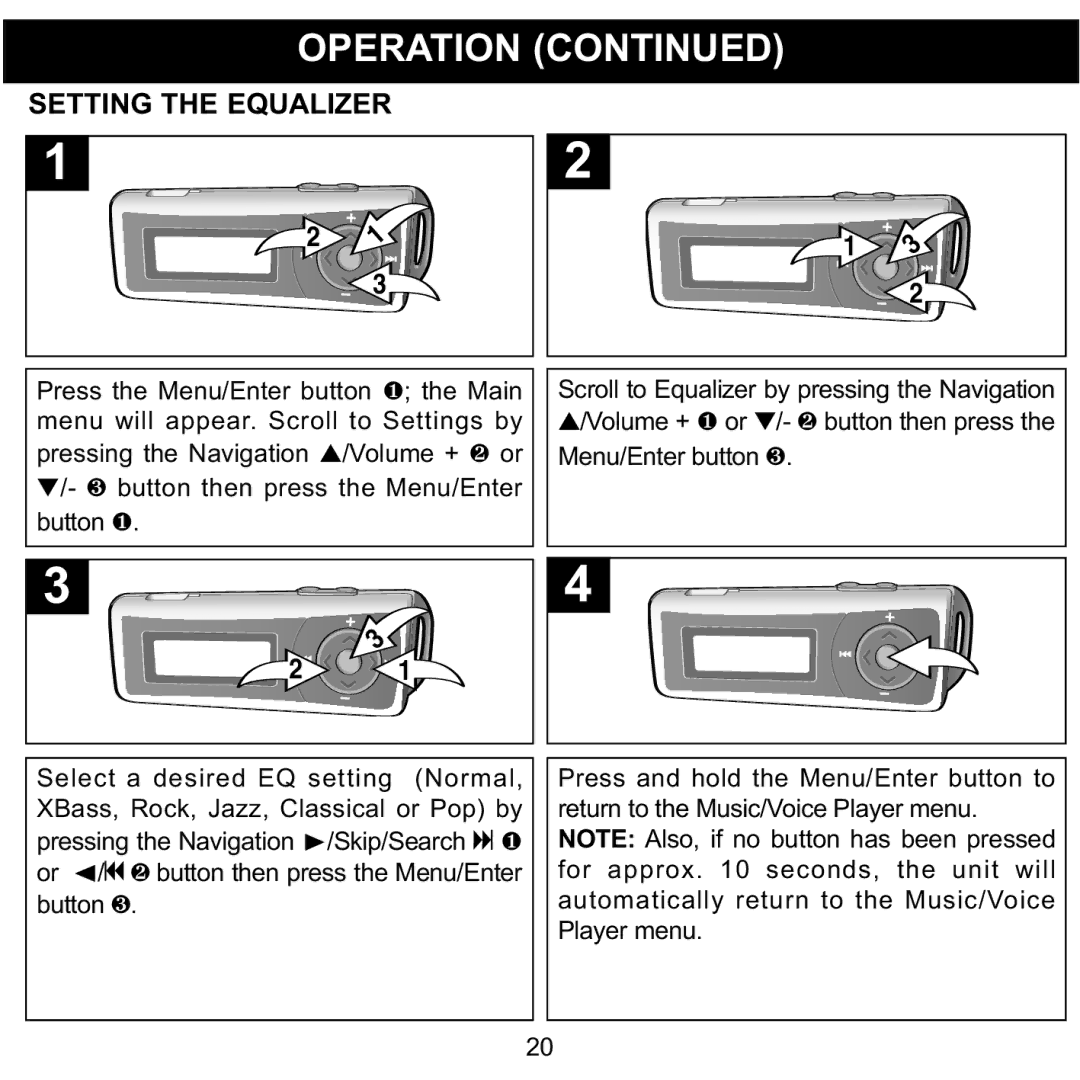OPERATION (CONTINUED)
SETTING THE EQUALIZER2
1
2 | 1 | 1 | 3 |
|
| ||
| 3 |
| 2 |
|
|
|
Press the Menu/Enter button 1; the Main | Scroll to Equalizer by pressing the Navigation | |
menu will appear. Scroll to Settings by | ▲/Volume + 1 or ▼/- | 2 button then press the |
pressing the Navigation ▲/Volume + 2 or | Menu/Enter button 3. |
|
▼/- 3 button then press the Menu/Enter |
|
|
button 1. | 4 |
|
3 |
| |
| 3 |
2 | 1 |
|
|
|
|
|
|
| |
| Select a desired EQ setting (Normal, |
|
| Press and hold the Menu/Enter button to |
| ||
|
|
|
| ||||
| XBass, Rock, Jazz, Classical or Pop) by |
|
|
| return to the Music/Voice Player menu. |
| |
| pressing the Navigation ®/Skip/Search | 1 |
|
|
| NOTE: Also, if no button has been pressed |
|
| or √/o 2 button then press the Menu/Enter |
|
|
| for approx. 10 seconds, the unit will |
| |
| 3 |
|
|
|
| automatically return to the Music/Voice |
|
| button . |
|
|
|
| Player menu. |
|
|
|
|
|
|
|
| |
|
|
|
|
|
|
|
|
|
|
| 20 |
| |||