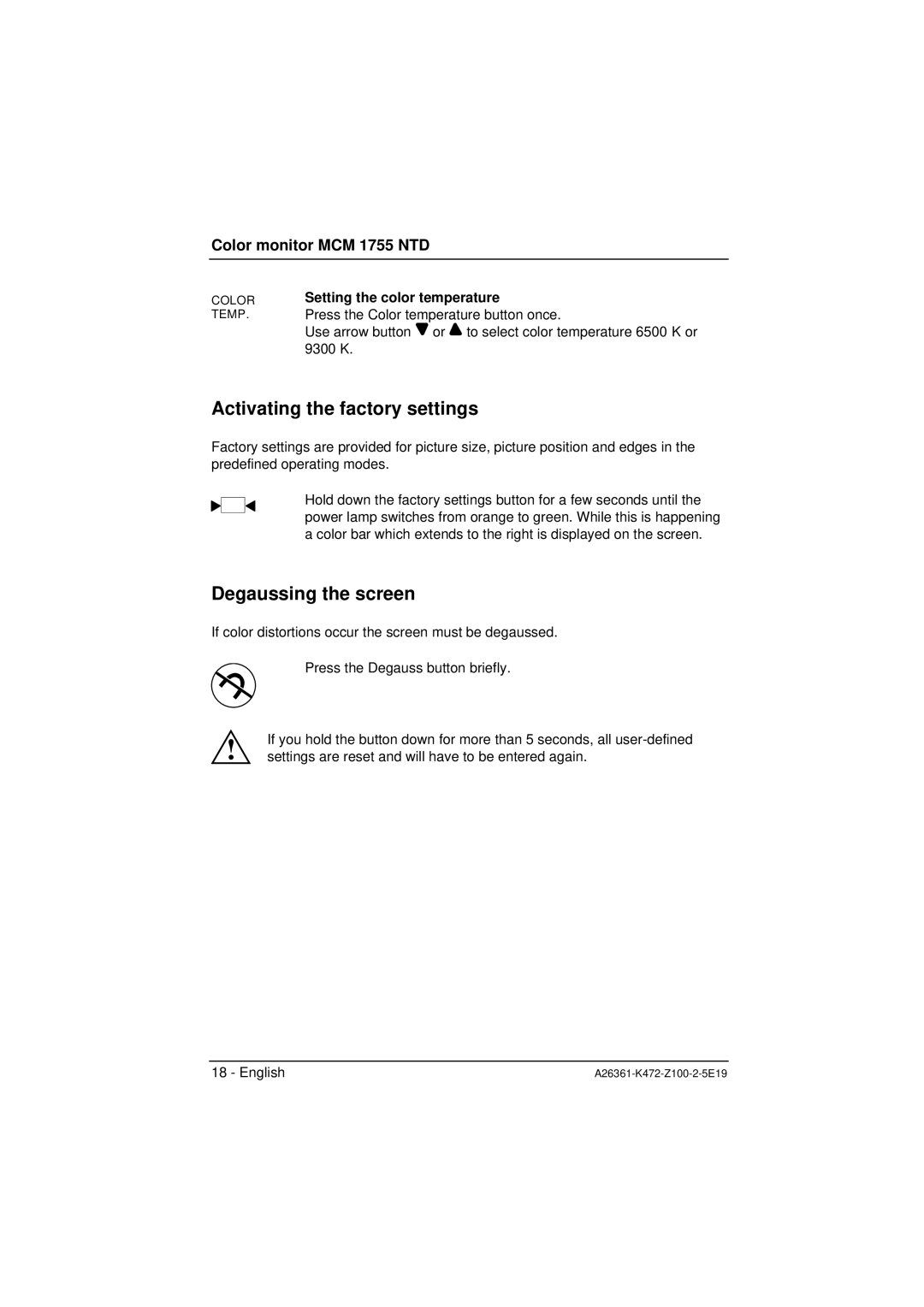Color monitor MCM 1755 NTD
COLOR TEMP.
Setting the color temperature
Press the Color temperature button once.
Use arrow button ![]() or
or ![]() to select color temperature 6500 K or 9300 K.
to select color temperature 6500 K or 9300 K.
Activating the factory settings
Factory settings are provided for picture size, picture position and edges in the predefined operating modes.
Hold down the factory settings button for a few seconds until the power lamp switches from orange to green. While this is happening a color bar which extends to the right is displayed on the screen.
Degaussing the screen
If color distortions occur the screen must be degaussed.
Press the Degauss button briefly.
! | If you hold the button down for more than 5 seconds, all |
settings are reset and will have to be entered again. |
18 - English |