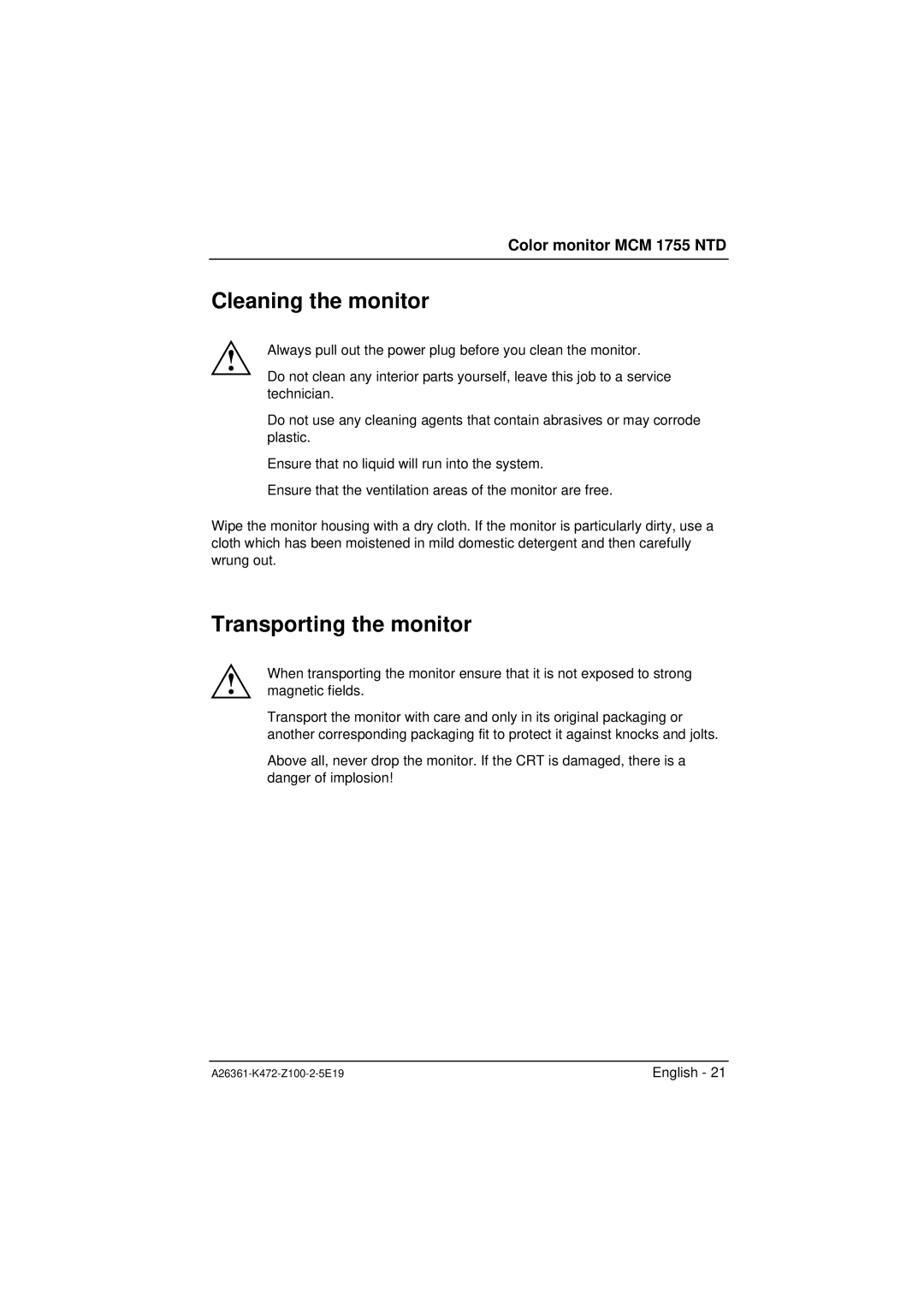Color monitor MCM 1755 NTD
Cleaning the monitor
!
Always pull out the power plug before you clean the monitor.
Do not clean any interior parts yourself, leave this job to a service technician.
Do not use any cleaning agents that contain abrasives or may corrode plastic.
Ensure that no liquid will run into the system.
Ensure that the ventilation areas of the monitor are free.
Wipe the monitor housing with a dry cloth. If the monitor is particularly dirty, use a cloth which has been moistened in mild domestic detergent and then carefully wrung out.
Transporting the monitor
When transporting the monitor ensure that it is not exposed to strong ! magnetic fields.
Transport the monitor with care and only in its original packaging or another corresponding packaging fit to protect it against knocks and jolts.
Above all, never drop the monitor. If the CRT is damaged, there is a danger of implosion!
English - 21 |