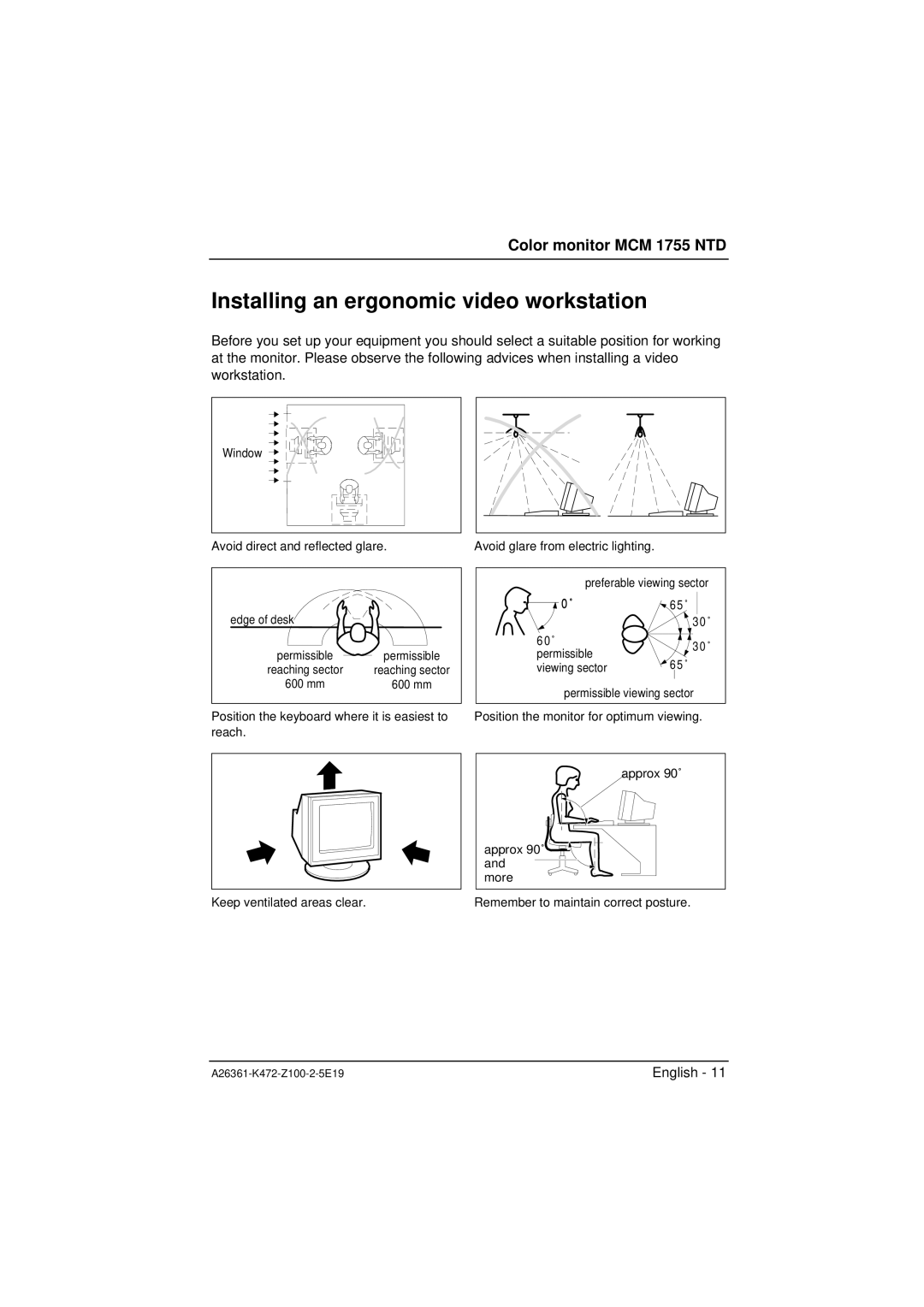Color monitor MCM 1755 NTD
Installing an ergonomic video workstation
Before you set up your equipment you should select a suitable position for working at the monitor. Please observe the following advices when installing a video workstation.
Window
Avoid direct and reflected glare. | Avoid glare from electric lighting. |
edge of desk |
|
permissible | permissible |
reaching sector | reaching sector |
600 mm | 600 mm |
Position the keyboard where it is easiest to reach.
preferable viewing sector | ||
0 ˚ | 6 5 ˚ | |
| 3 0 ˚ | |
6 0 ˚ | 3 0 ˚ | |
permissible | ||
6 5 ˚ | ||
viewing sector | ||
permissible viewing sector
Position the monitor for optimum viewing.
approx 90˚
approx 90˚ ![]()
![]() and
and ![]() more
more ![]()
![]()
Keep ventilated areas clear. | Remember to maintain correct posture. |
English - 11 |