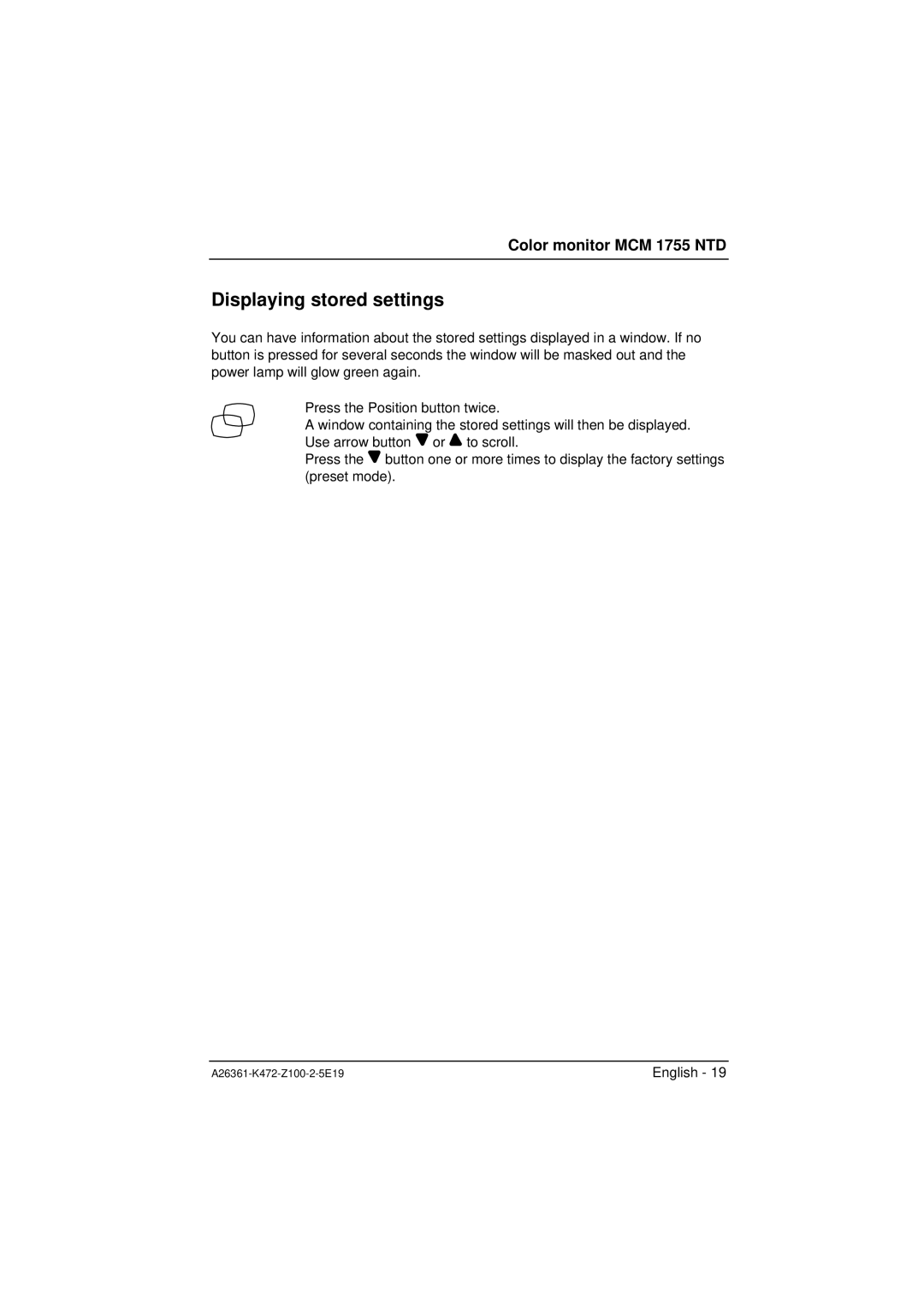Color monitor MCM 1755 NTD
Displaying stored settings
You can have information about the stored settings displayed in a window. If no button is pressed for several seconds the window will be masked out and the power lamp will glow green again.
Press the Position button twice.
A window containing the stored settings will then be displayed. Use arrow button ![]() or
or ![]() to scroll.
to scroll.
Press the ![]() button one or more times to display the factory settings (preset mode).
button one or more times to display the factory settings (preset mode).
English - 19 |