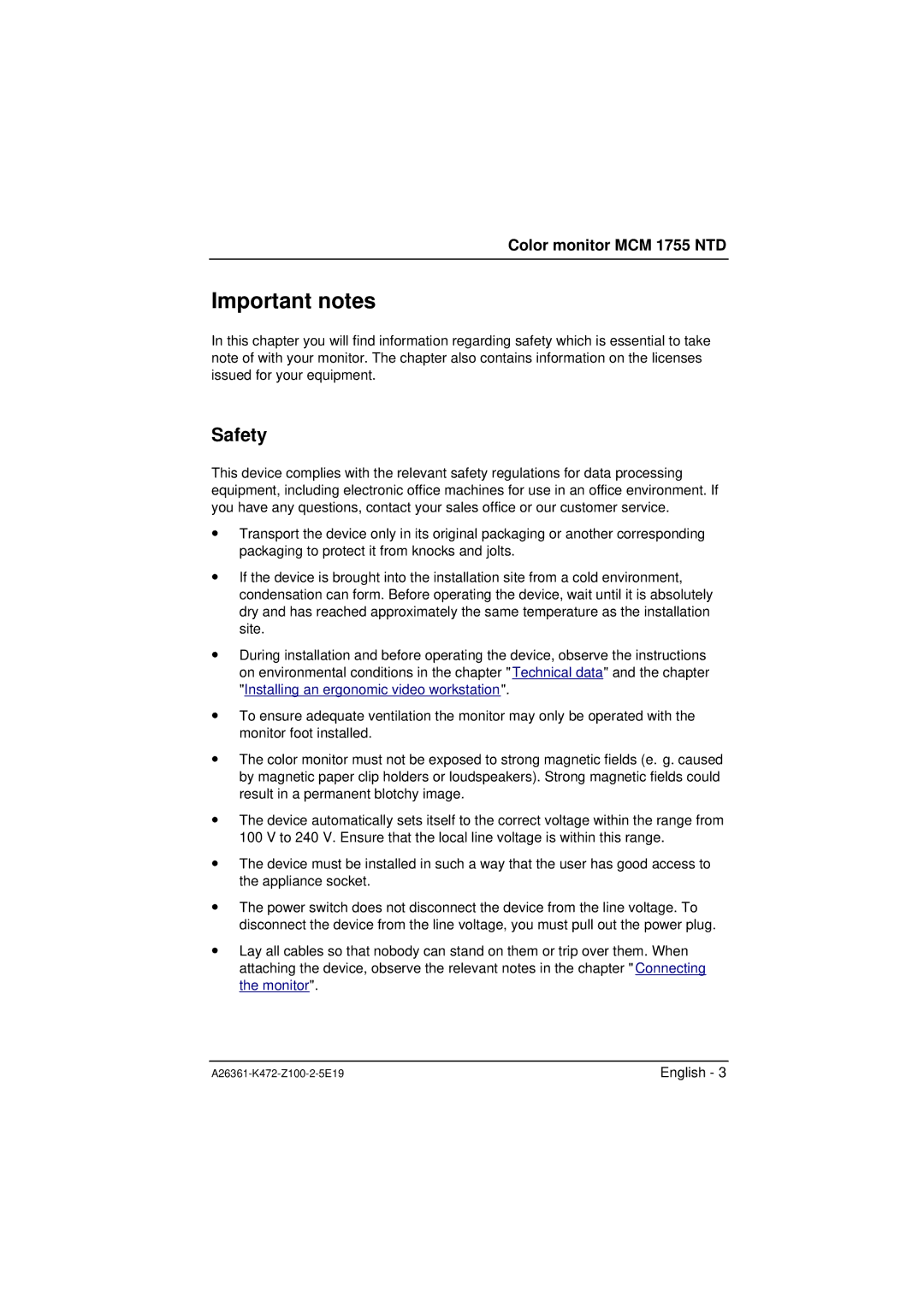Color monitor MCM 1755 NTD
Important notes
In this chapter you will find information regarding safety which is essential to take note of with your monitor. The chapter also contains information on the licenses issued for your equipment.
Safety
This device complies with the relevant safety regulations for data processing equipment, including electronic office machines for use in an office environment. If you have any questions, contact your sales office or our customer service.
•Transport the device only in its original packaging or another corresponding packaging to protect it from knocks and jolts.
•If the device is brought into the installation site from a cold environment, condensation can form. Before operating the device, wait until it is absolutely dry and has reached approximately the same temperature as the installation site.
•During installation and before operating the device, observe the instructions on environmental conditions in the chapter " Technical data" and the chapter "Installing an ergonomic video workstation".
•To ensure adequate ventilation the monitor may only be operated with the monitor foot installed.
•The color monitor must not be exposed to strong magnetic fields (e. g. caused by magnetic paper clip holders or loudspeakers). Strong magnetic fields could result in a permanent blotchy image.
•The device automatically sets itself to the correct voltage within the range from 100 V to 240 V. Ensure that the local line voltage is within this range.
•The device must be installed in such a way that the user has good access to the appliance socket.
•The power switch does not disconnect the device from the line voltage. To disconnect the device from the line voltage, you must pull out the power plug.
•Lay all cables so that nobody can stand on them or trip over them. When attaching the device, observe the relevant notes in the chapter " Connecting the monitor".
English - 3 |