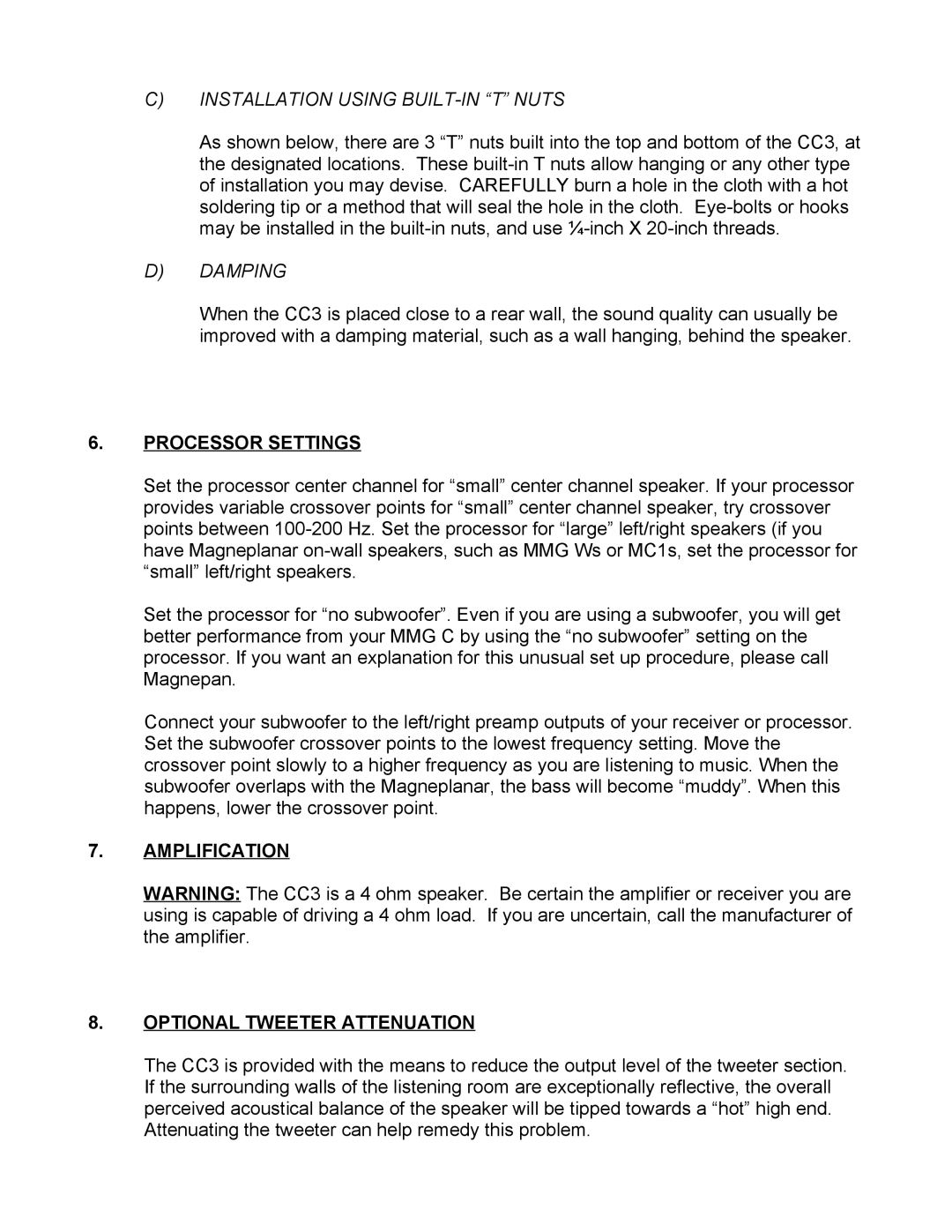C)INSTALLATION USING BUILT-IN “T” NUTS
As shown below, there are 3 “T” nuts built into the top and bottom of the CC3, at the designated locations. These
D)DAMPING
When the CC3 is placed close to a rear wall, the sound quality can usually be improved with a damping material, such as a wall hanging, behind the speaker.
6.PROCESSOR SETTINGS
Set the processor center channel for “small” center channel speaker. If your processor provides variable crossover points for “small” center channel speaker, try crossover points between
Set the processor for “no subwoofer”. Even if you are using a subwoofer, you will get better performance from your MMG C by using the “no subwoofer” setting on the processor. If you want an explanation for this unusual set up procedure, please call Magnepan.
Connect your subwoofer to the left/right preamp outputs of your receiver or processor. Set the subwoofer crossover points to the lowest frequency setting. Move the crossover point slowly to a higher frequency as you are listening to music. When the subwoofer overlaps with the Magneplanar, the bass will become “muddy”. When this happens, lower the crossover point.
7.AMPLIFICATION
WARNING: The CC3 is a 4 ohm speaker. Be certain the amplifier or receiver you are using is capable of driving a 4 ohm load. If you are uncertain, call the manufacturer of the amplifier.
8.OPTIONAL TWEETER ATTENUATION
The CC3 is provided with the means to reduce the output level of the tweeter section. If the surrounding walls of the listening room are exceptionally reflective, the overall perceived acoustical balance of the speaker will be tipped towards a “hot” high end. Attenuating the tweeter can help remedy this problem.