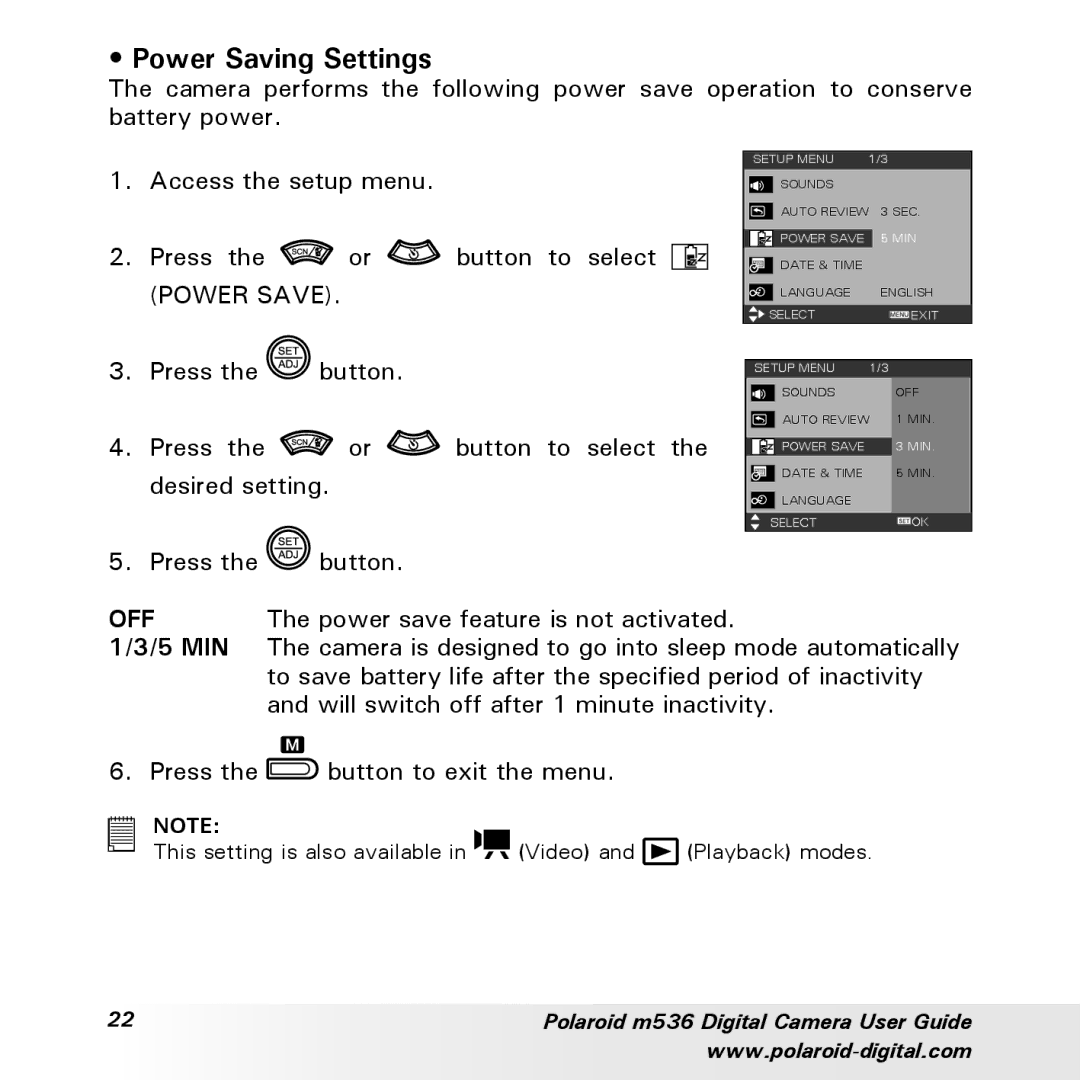• Power Saving Settings
The camera performs the following power save operation to conserve battery power.
1.Access the setup menu.
2.Press the ![]() or
or ![]() button to select (POWER SAVE).
button to select (POWER SAVE).
| SETUP MENU | 1/3 | ||
|
| SOUNDS |
|
|
|
|
|
| |
|
| AUTO REVIEW | 3 SEC. | |
|
| |||
|
| POWER SAVE |
| 5 MIN |
|
|
| ||
|
| DATE & TIME |
|
|
|
|
|
| |
|
| LANGUAGE |
| ENGLISH |
|
|
| ||
| SELECT |
| EXIT | |
3.Press the ![]() button.
button.
4.Press the ![]() or
or ![]() button to select the desired setting.
button to select the desired setting.
5.Press the ![]() button.
button.
| SETUP MENU | 1/3 |
| |
|
| SOUNDS |
| OFF |
|
|
| ||
|
| AUTO REVIEW | 1 MIN. | |
|
| |||
|
| POWER SAVE |
| 3 MIN. |
|
|
| ||
|
| DATE & TIME |
| 5 MIN. |
|
|
| ||
![]() LANGUAGE
LANGUAGE
SELECT![]() OK
OK
OFF The power save feature is not activated.
1/3/5 MIN The camera is designed to go into sleep mode automatically to save battery life after the specified period of inactivity and will switch off after 1 minute inactivity.
6. Press the | button to exit the menu. |
| ||
| NOTE: |
| (Video) and | (Playback) modes. |
|
| |||
|
| |||
|
| |||
| This setting is also available in | |||
| ||||
| ||||
22 | Polaroid m536 Digital Camera User Guide |
|