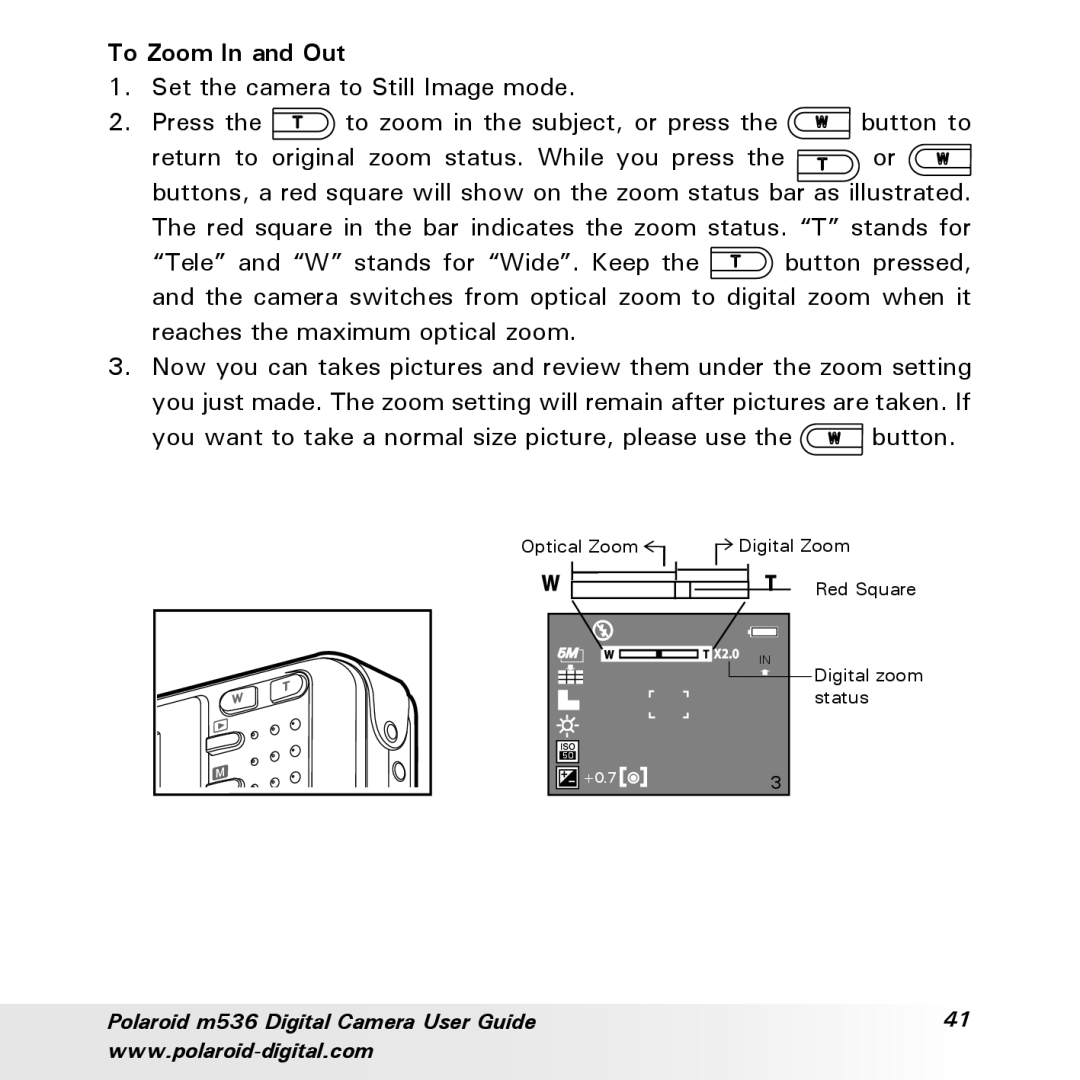To Zoom In and Out
1.Set the camera to Still Image mode.
2.Press the to zoom in the subject, or press the button to
return to original zoom status. While you press the | or |
buttons, a red square will show on the zoom status bar as illustrated. The red square in the bar indicates the zoom status. “T” stands for
“Tele” and “W” stands for “Wide”. Keep the ![]() button pressed, and the camera switches from optical zoom to digital zoom when it reaches the maximum optical zoom.
button pressed, and the camera switches from optical zoom to digital zoom when it reaches the maximum optical zoom.
3.Now you can takes pictures and review them under the zoom setting you just made. The zoom setting will remain after pictures are taken. If
you want to take a normal size picture, please use the ![]() button.
button.
Optical Zoom | Digital Zoom |
Red Square
|
|
|
|
|
|
|
|
|
| IN |
|
|
|
|
|
|
|
|
|
|
|
| |
50 |
|
|
|
|
|
|
|
| |||
+0.7 |
|
| 3 |
| |||||||
Digital zoom status
Polaroid m536 Digital Camera User Guide | 41 |
|