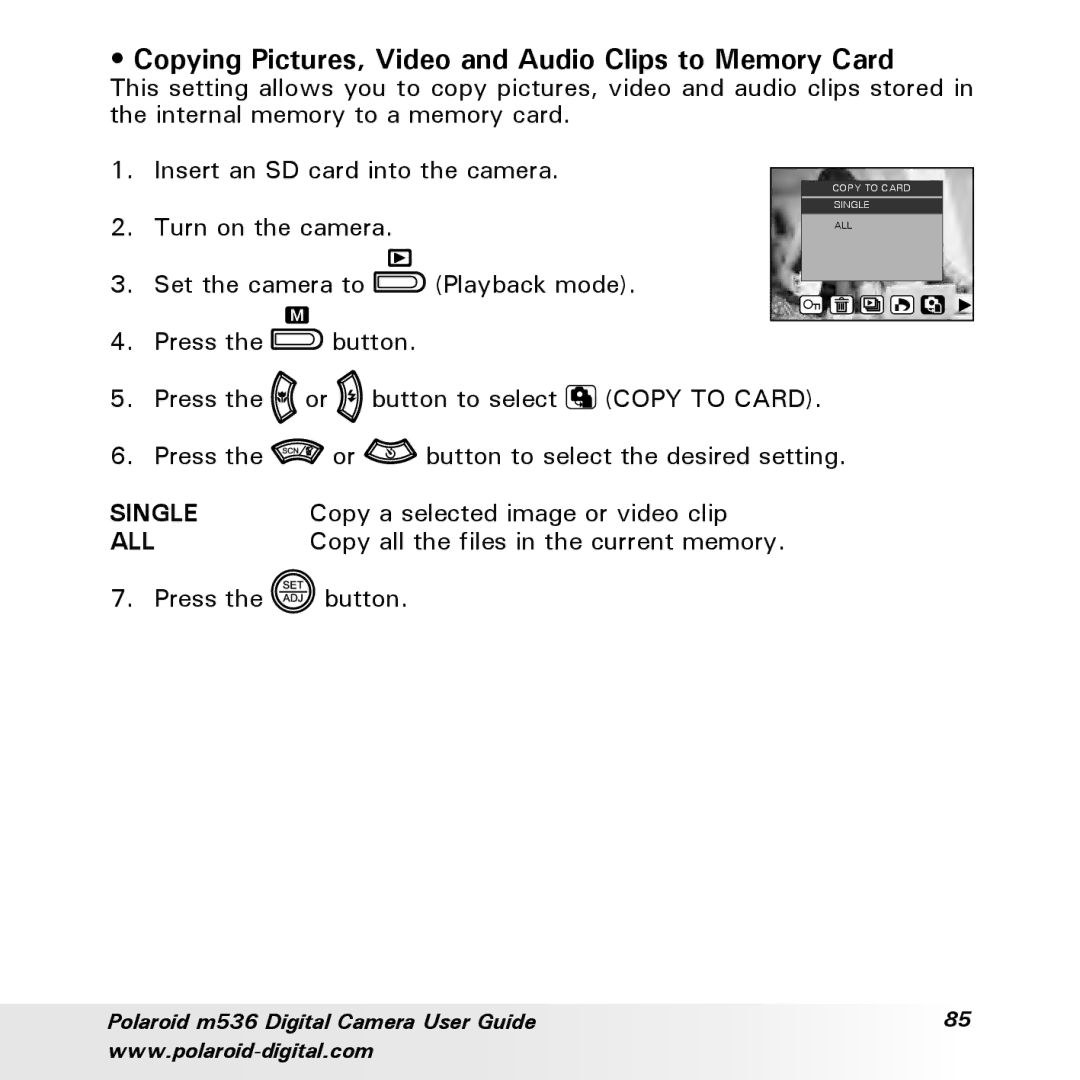• Copying Pictures, Video and Audio Clips to Memory Card
This setting allows you to copy pictures, video and audio clips stored in the internal memory to a memory card.
1. Insert an SD card into the camera.
2. Turn on the camera.
3. | Set the camera to | (Playback mode). |
COPY TO CARD |
SINGLE |
ALL |
4.Press the ![]() button.
button.
5.Press the ![]() or
or ![]() button to select
button to select ![]() (COPY TO CARD).
(COPY TO CARD).
6.Press the ![]() or
or ![]() button to select the desired setting.
button to select the desired setting.
SINGLE |
| Copy a selected image or video clip |
ALL |
| Copy all the files in the current memory. |
7. Press the |
| button. |
|
Polaroid m536 Digital Camera User Guide | 85 |
|