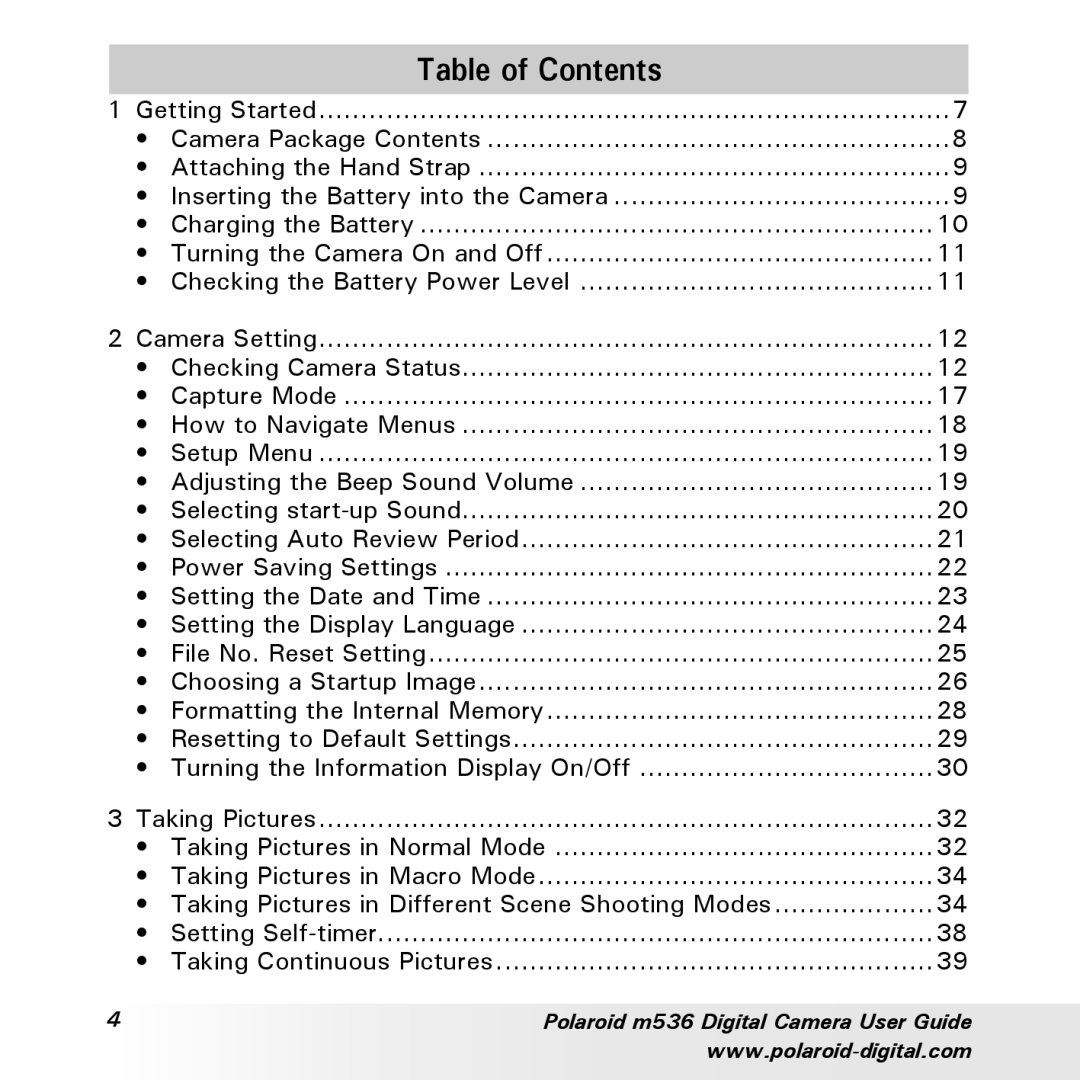M536 5.0 Megapixels Digital Camera
Product Overview
Polaroid m536 Digital Camera User Guide
Table of Contents
Polaroid m536 Digital Camera User Guide
Polaroid m536 Digital Camera User Guide
Getting Started
Camera Package Contents
Polaroid m536 Digital Camera User Guide
Charging the Battery
Checking the Battery Level
Turning the Camera On and Off
Still Image Mode
Camera Settings
Checking Camera Status
Auto
Video Mode
000103
Audio Mode
Audio
Playback Mode
Camera Modes
Capture Mode
Capture Modes
How to Navigate Menus
Adjusting the Beep Sound Volume
Setup Menu
Setup
Selecting start-up Sound
OFF
Selecting Auto Review Period
SEC/5 SEC
Power Saving Settings
Setting the Date and Time
Setting the Display Language
File No. Reset Setting
Choosing a Startup Image
Image Select OK
Formatting the Internal Memory
Resetting to Default Settings
Turning the Information Display On/Off
000015
Taking Pictures
Taking Pictures in Normal Mode
Before you take pictures, please read this note first
Auto Focus LED
Taking Pictures in Macro Mode
Taking Pictures in Different Scene Shooting Modes
Display
Setting Flash Mode
Display Option Description
Setting Self-timer
Taking Continuous Pictures
Zoom Feature
Turn Digital Zoom On/Off
To Zoom In and Out
Setting the Image Size and Quality
Resolution setting
Setting Light Metering
Quality setting
Setting the Sharpness
Setting the Photo Effect
Option Description
Setting Date/Time, Display On/Off
Setting White Balance
Desired setting
Setting the ISO
Auto
Setting Exposure Compensation
Recording Video Clips
Recording Video Clips
Setting the Video size
Recording Audio Clips
Recording a Audio Clip
Recording a Voice Memo for the Desired Image
Voice Memo
Reviewing Pictures
Managing Pictures and Video Clips
Magnifying the Displayed Picture
Rotating the Displayed Picture
Rotate
Changing the Image Size
Resize
Adding Stickers to a Still Image
Sticker
Reviewing Pictures and Video Clip Files in Thumbnail
Setting Slide Show Interval Time
Running a Slide Show on the LCD screen
Slide
Show
Setting Repeat On/Off
Running a Slide Show
Playing a Video Clip on LCD Screen
Playing Audio Clips
Playing a Voice Memo
Protect
Protecting/Unprotecting Pictures, Video and Audio Clips
Protect Single Picture, Video or Audio Clip
Protect All pictures, Video and Audio Clips
Remove Protection from All Pictures, Video and Audio Clips
Deleting Pictures, Video and Audio Clips
Delete
Deleting a Single Picture, Video or Audio Clip
Deleting All Pictures, Video and Audio Clips
Viewing Pictures and Video Clips on a TV
To set the video output system
Connecting to a TV
Printing Procedures
Print Settings
About PictBridge
Printing Errors
Cancelling Printing
Selecting PictBridge Mode
Camera / Printer Connection
ONE PIC
Selecting Print images
ALL Pics
Press
Selecting Print format
Selecting Print Quality
Selecting Print Layout
Selecting Paper Size
Paper Size
AUTO, POSTCARD, CARD, 4X6, L, 2L, LETTER, A4, A3 Auto
Selecting Paper Type
Setting the Date Stamp On / Off
AUTO, PLAIN, PHOTO, F. Photo
Setting the File Name On / Off
Setting the Dpof
About Dpof
Press the Print button on the printer to start printing
Using the SD Card
Using the SD Secure Digital Card
Memory card precautions
Polaroid m536 Digital Camera User Guide
Inserting a SD card
Removing the SD card
Formatting a SD card
Copying Pictures, Video and Audio Clips to Memory Card
Copy Single File
Copy All Files
Installing the Software onto a Computer
Installing the Software
Mac
Polaroid m536 Camera Driver Plug & Play removable disk
Software Included with Your Camera
ArcSoft PhotoStudio Picture Editing Software
DivX/DivX Doctor II Advanced Digital Media Format
Computer System Requirements
Transferring Pictures and Video Clips to a Computer
Connecting to Your Computer
Before Transferring Files
Transferring Pictures, Video and Audio Clips to a Computer
Mac
Troubleshooting Problems
Symptom Problem Solution
Polaroid m536 Digital Camera User Guide
TV out
Getting Help
For United States For Latin America
Technical specifications
Appendix
100 Polaroid m536 Digital Camera User Guide
Storage Capacities
Recordable Images
Units Images
Polaroid m536 Digital Camera User Guide 103
Recordable Video Length
104 Polaroid m536 Digital Camera User Guide
Recordable Audio Length
Uninstalling Polaroid m536 Driver PC only
For Windows 98SE Users
Camera Default Settings
Camera Mode Description Default
Using Your Battery
Tips, Your Safety & Maintenance
Regulatory Information
AC Adapter
Camera Cautions
FCC Notice
110 Polaroid m536 Digital Camera User Guide
US 1005 Part No. OM3375US001