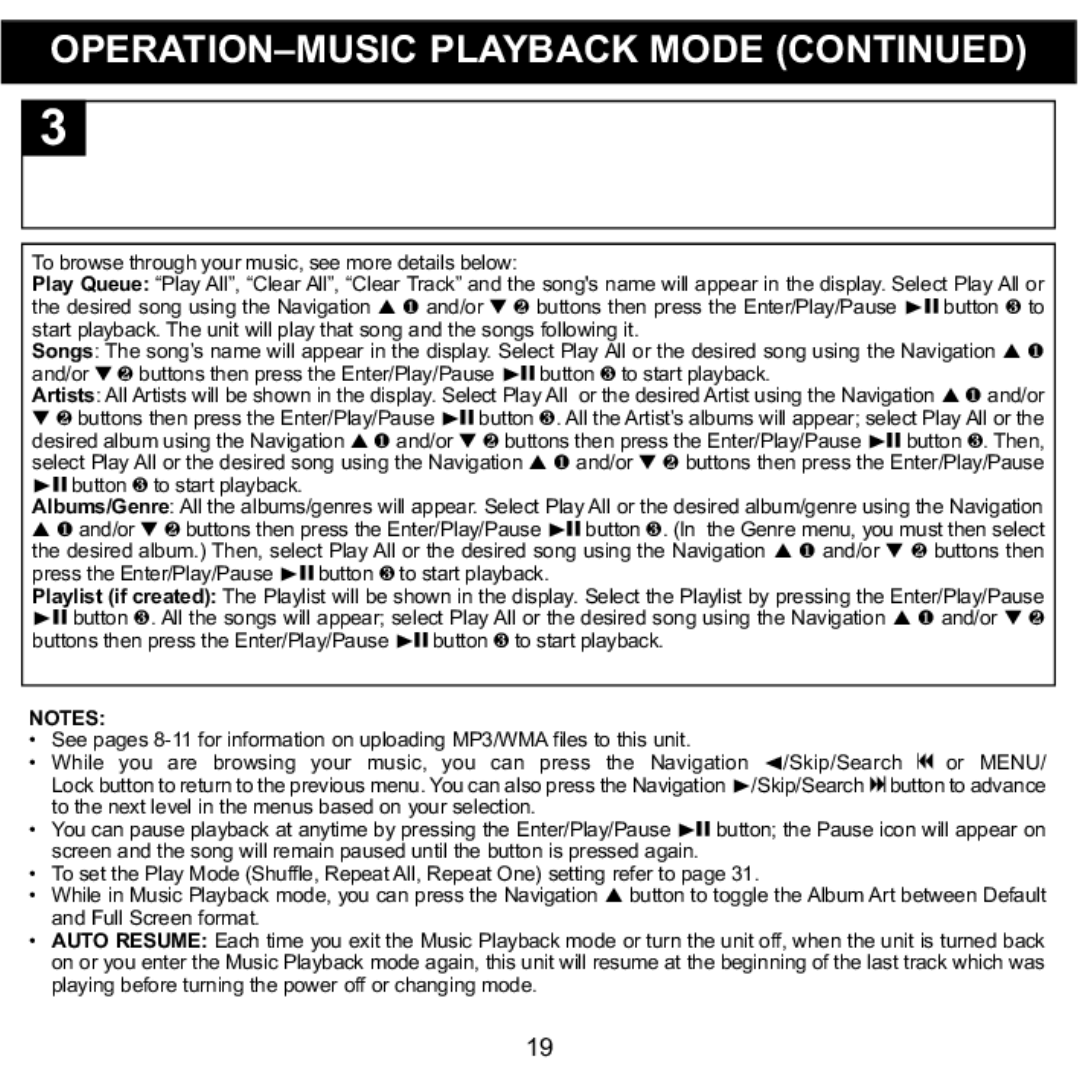MMP8568-SPT, MMP8568-HIT, MMP8568-ACM specifications
The Memorex MMP8568 series encompasses a range of cutting-edge multimedia players, specifically the MMP8568-ACM, MMP8568-HIT, and MMP8568-SPT models. These portable devices are designed to cater to diverse multimedia needs, making them popular choices among users seeking quality and versatility.One of the standout features of these models is their sleek and compact design, allowing for easy portability. Weighing in at just a few ounces, these multimedia players can easily fit into bags or pockets, making them ideal for music lovers on the go. The intuitive interface enhances user experience, providing quick access to features and functions without any unnecessary complexity.
In terms of technology, the Memorex MMP8568 series is equipped with a high-resolution display that supports vibrant visuals. The sharp screen is perfect for viewing photos, videos, or navigating through menus, ensuring that users enjoy an immersive multimedia experience. The models also feature superior audio capabilities, with built-in speakers and headphone support, delivering exceptional sound quality that enhances listening enjoyment.
Compatibility is another highlight of the MMP8568-ACM, MMP8568-HIT, and MMP8568-SPT models. They support a wide range of audio and video formats, allowing users to play their favorite media without worrying about format issues. This flexibility extends to file transfer as well, with USB connectivity options making it simple to upload and manage content from a computer.
Battery life is an essential characteristic of any portable device, and the MMP8568 series does not disappoint. With robust battery performance, users can enjoy extended playback time, ensuring their entertainment experiences are uninterrupted during long trips or commutes.
Moreover, these models come with built-in memory options, as well as expandable storage capabilities. Users can easily store their media files, including music, videos, and photos, providing ample space for a vast library of content.
In conclusion, the Memorex MMP8568-ACM, MMP8568-HIT, and MMP8568-SPT multimedia players are designed with user convenience in mind. With their compact design, high-resolution displays, excellent audio quality, extensive format compatibility, and reliable battery life, they offer a comprehensive solution for anyone seeking portable multimedia enjoyment. Whether for personal use or as a gift, these devices are sure to meet and exceed user expectations in the realm of portable entertainment.