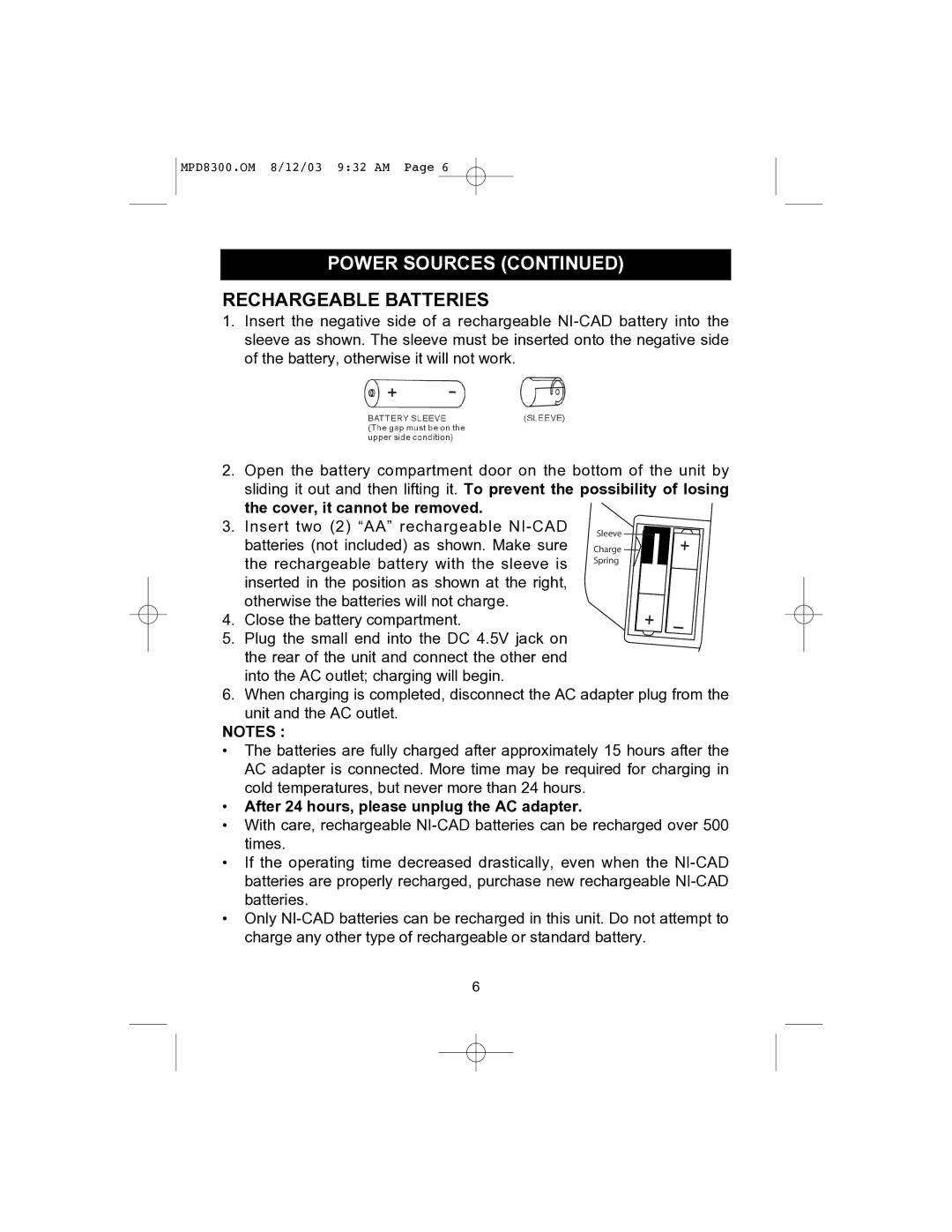MPD8300.OM 8/12/03 9:32 AM Page 6
POWER SOURCES (CONTINUED)
RECHARGEABLE BATTERIES
1.Insert the negative side of a rechargeable
2.Open the battery compartment door on the bottom of the unit by sliding it out and then lifting it. To prevent the possibility of losing the cover, it cannot be removed.
3. | Insert two (2) “AA” rechargeable | Sleeve |
| – |
| batteries (not included) as shown. Make sure | Charge |
| + |
| the rechargeable battery with the sleeve is | Spring |
| |
|
|
| ||
|
|
|
| |
| inserted in the position as shown at the right, |
|
|
|
| otherwise the batteries will not charge. |
| + |
|
4. | Close the battery compartment. |
| – | |
5. | Plug the small end into the DC 4.5V jack on |
|
| |
|
|
| ||
| the rear of the unit and connect the other end |
|
|
|
| into the AC outlet; charging will begin. |
|
|
|
6. | When charging is completed, disconnect the AC adapter plug from the | |||
| unit and the AC outlet. |
|
|
|
NOTES :
•The batteries are fully charged after approximately 15 hours after the AC adapter is connected. More time may be required for charging in cold temperatures, but never more than 24 hours.
•After 24 hours, please unplug the AC adapter.
•With care, rechargeable
•If the operating time decreased drastically, even when the
•Only
6