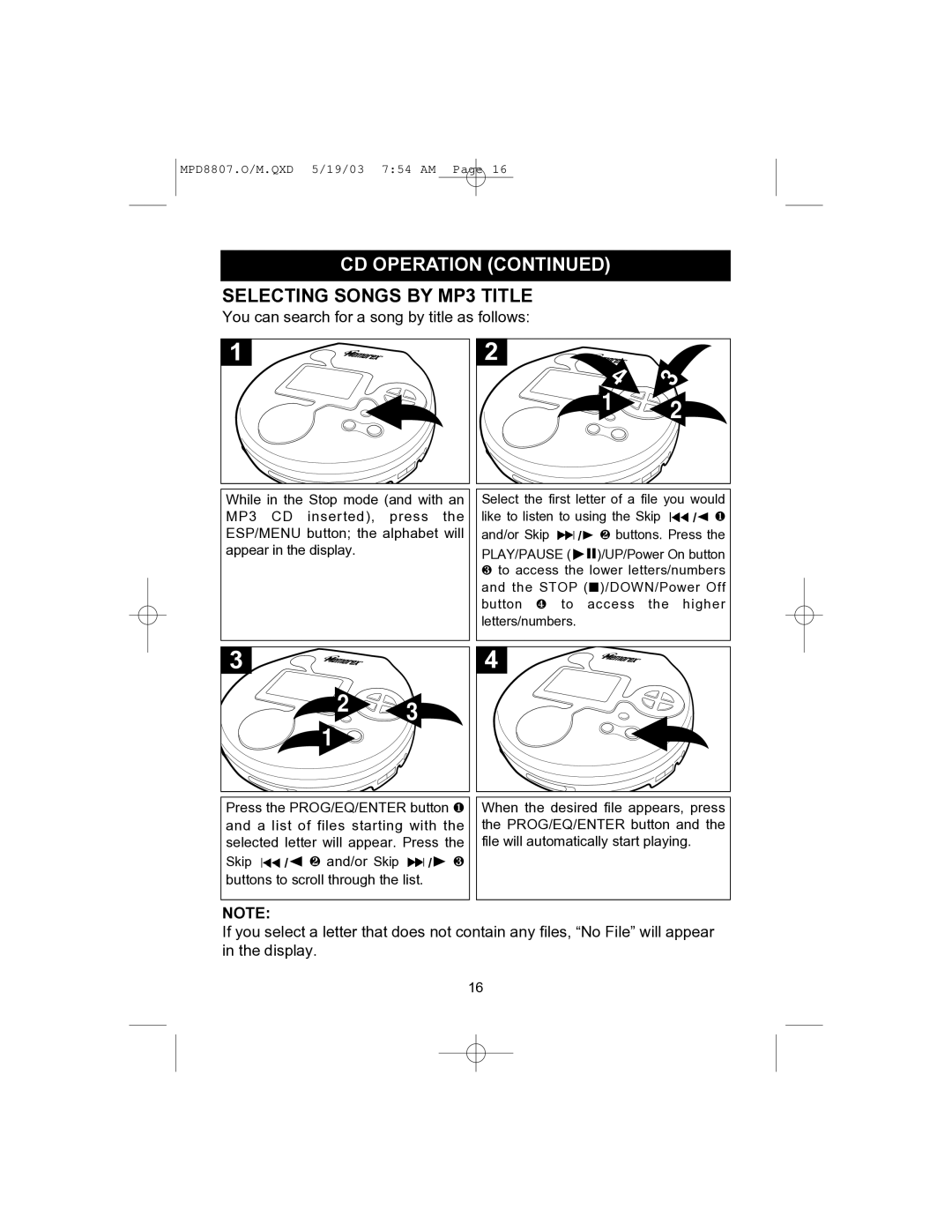MPD8807.O/M.QXD 5/19/03 7:54 AM Page 16
CD OPERATION (CONTINUED)
SELECTING SONGS BY MP3 TITLE
You can search for a song by title as follows:
1 |
2 |
| |
4 | 3 | |
1 | ||
2 | ||
|
While in the Stop mode (and with an MP3 CD inserted), press the ESP/MENU button; the alphabet will appear in the display.
Select the first | letter of a file you would |
like to listen to | using the Skip / ❶ |
and/or Skip ![]() / ❷ buttons. Press the PLAY/PAUSE (
/ ❷ buttons. Press the PLAY/PAUSE ( ![]()
![]()
![]() )/UP/Power On button
)/UP/Power On button
❸to access the lower letters/numbers and the STOP (■)/DOWN/Power Off button ❹ to access the higher letters/numbers.
3 |
| |
2 | 3 | |
1 | ||
|
4 |
Press the PROG/EQ/ENTER button ❶ and a list of files starting with the selected letter will appear. Press the
Skip ![]() / ❷ and/or Skip
/ ❷ and/or Skip ![]() / ❸ buttons to scroll through the list.
/ ❸ buttons to scroll through the list.
When the desired file appears, press the PROG/EQ/ENTER button and the file will automatically start playing.
NOTE:
If you select a letter that does not contain any files, “No File” will appear in the display.
16