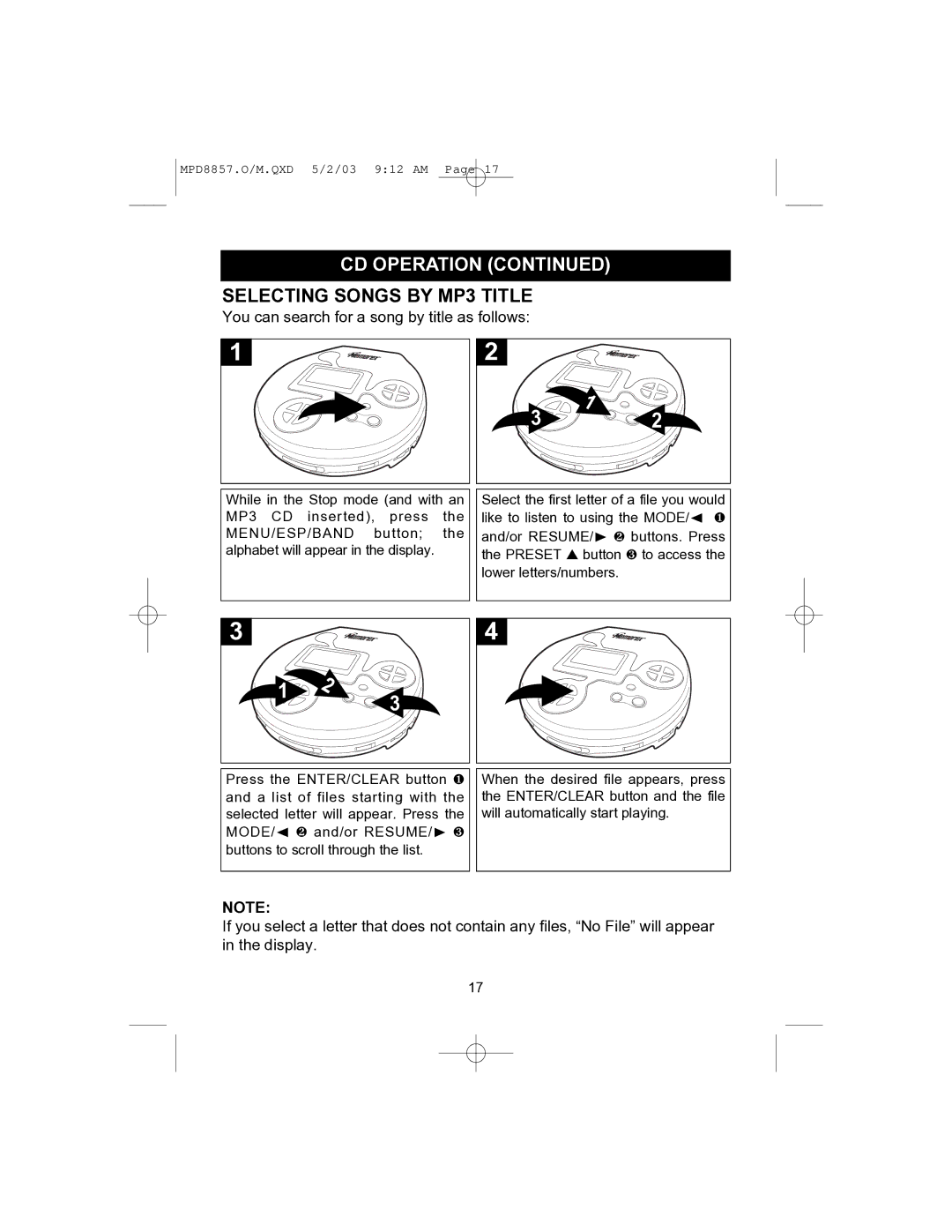MPD8857 specifications
The Memorex MPD8857 is a compact and versatile portable multimedia player designed to cater to the needs of music enthusiasts and digital content consumers. With its sleek design and user-friendly interface, it serves as an ideal companion for on-the-go entertainment.One of the standout features of the MPD8857 is its ability to play a wide range of audio formats, including MP3, WMA, and WAV files, ensuring compatibility with various music libraries. This flexibility allows users to easily enjoy their favorite tracks without the need for additional software or conversion tools. Moreover, the player is equipped with an integrated FM radio, providing access to local stations for those moments when users want to switch up their listening experience.
The MPD8857 boasts a built-in rechargeable battery, which supports extended playback times, allowing users to listen to music for hours without interruption. This battery efficiency is complemented by the device’s lightweight and portable design, making it easy to slip into a bag or pocket for travel.
The MPD8857 also features a bright, easy-to-read LCD display that shows song titles, artists, and other important information, enhancing the user experience. Navigating through playlists and tracks is made simple with intuitive controls, allowing users to skip, pause, and manage their music effortlessly. Additionally, it supports playlists, enabling users to create and save their favorite tunes for quick access.
Another impressive characteristic of the Memorex MPD8857 is its built-in microphone, which allows for recording voice notes or capturing audio on-the-fly, a handy feature for students or professionals alike. Furthermore, the device supports USB connectivity, making file transfers to and from a computer straightforward.
In terms of sound quality, the MPD8857 delivers clear and rich audio, ensuring that users enjoy their music as intended. With a 3.5mm headphone jack, it is compatible with standard earbuds and headphones, providing personalized listening experiences.
Overall, the Memorex MPD8857 is a well-rounded multimedia player, featuring a blend of functionality, usability, and portability. Its array of features makes it an excellent choice for anyone looking to enjoy music and audio content anywhere, anytime. Whether for personal use or as a thoughtful gift, the MPD8857 reflects Memorex's commitment to quality and innovation in personal entertainment devices.