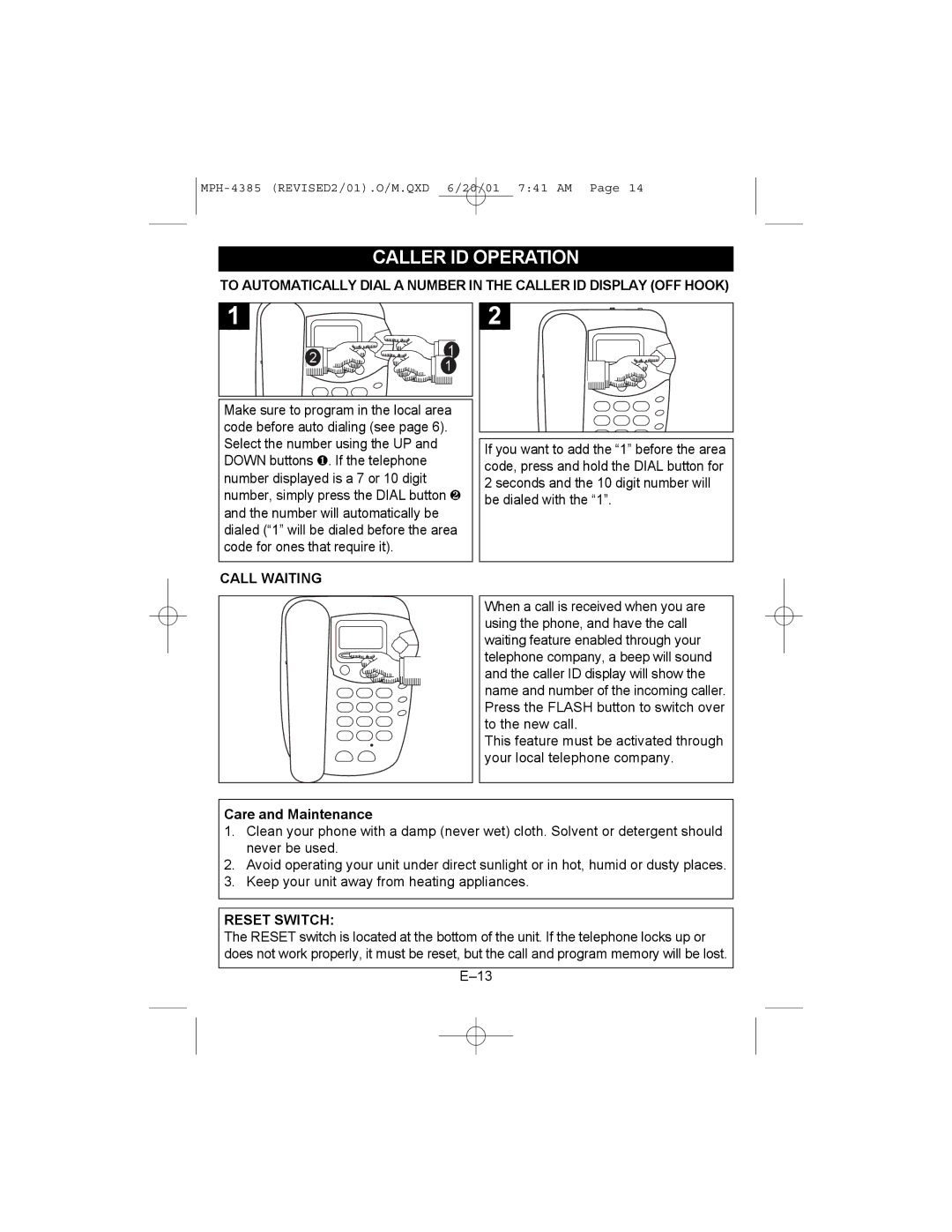MPH-4385 (REVISED2/01).O/M.QXD 6/20/01 7:41 AM Page 14
CALLER ID OPERATION
TO AUTOMATICALLY DIAL A NUMBER IN THE CALLER ID DISPLAY (OFF HOOK)
1 |
| 2 |
| 2 | 1 |
| 1 | |
|
|
Make sure to program in the local area code before auto dialing (see page 6). Select the number using the UP and DOWN buttons ❶. If the telephone number displayed is a 7 or 10 digit number, simply press the DIAL button ❷ and the number will automatically be dialed (“1” will be dialed before the area code for ones that require it).
If you want to add the “1” before the area code, press and hold the DIAL button for 2 seconds and the 10 digit number will be dialed with the “1”.
CALL WAITING
When a call is received when you are using the phone, and have the call waiting feature enabled through your telephone company, a beep will sound and the caller ID display will show the name and number of the incoming caller. Press the FLASH button to switch over to the new call.
This feature must be activated through your local telephone company.
Care and Maintenance
1.Clean your phone with a damp (never wet) cloth. Solvent or detergent should never be used.
2.Avoid operating your unit under direct sunlight or in hot, humid or dusty places.
3.Keep your unit away from heating appliances.
RESET SWITCH:
The RESET switch is located at the bottom of the unit. If the telephone locks up or does not work properly, it must be reset, but the call and program memory will be lost.