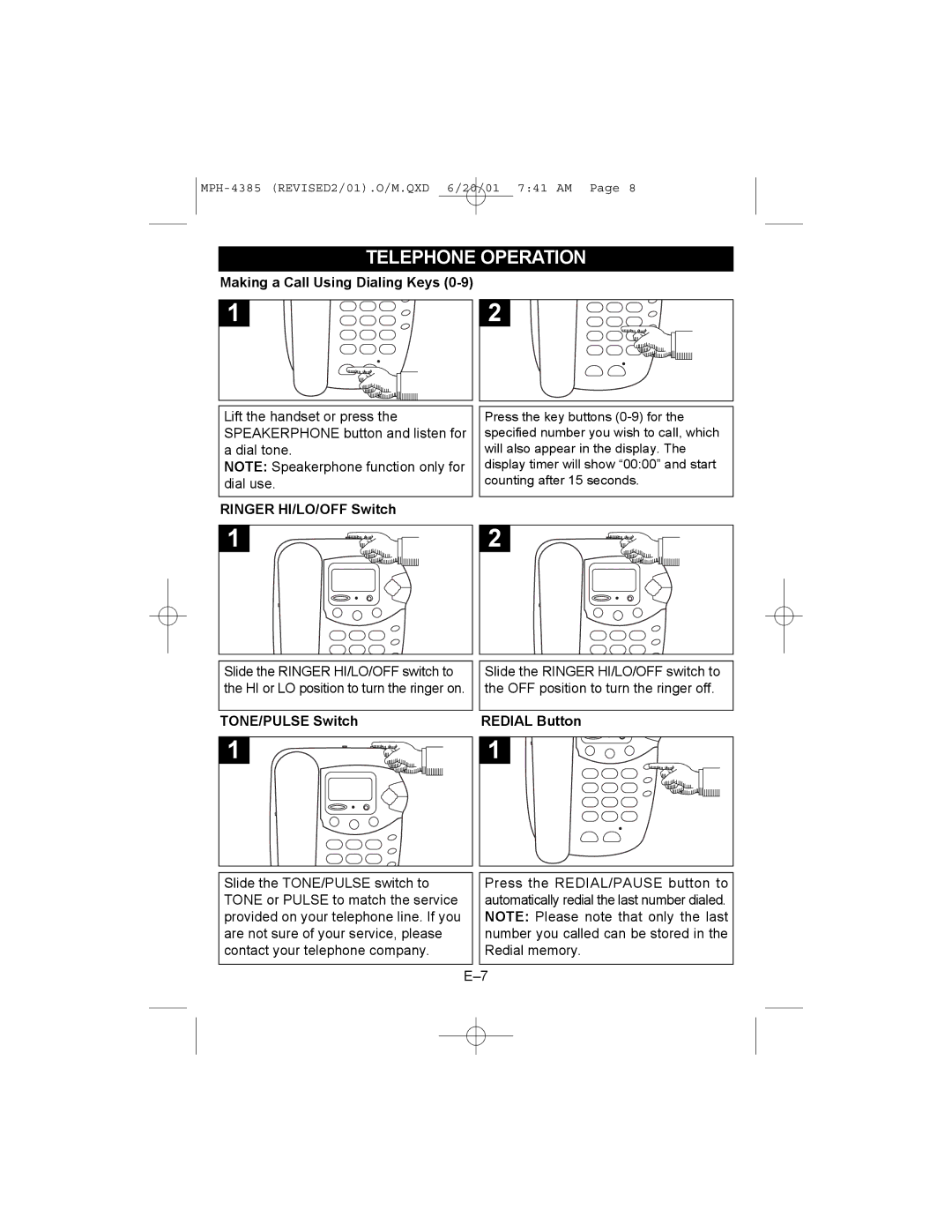MPH-4385 (REVISED2/01).O/M.QXD 6/20/01 7:41 AM Page 8
TELEPHONE OPERATION
Making a Call Using Dialing Keys (0-9)
1 |
2 |
Lift the handset or press the SPEAKERPHONE button and listen for a dial tone.
NOTE: Speakerphone function only for dial use.
Press the key buttons
RINGER HI/LO/OFF Switch
1 |
2 |
Slide the RINGER HI/LO/OFF switch to the HI or LO position to turn the ringer on.
Slide the RINGER HI/LO/OFF switch to the OFF position to turn the ringer off.
TONE/PULSE Switch | REDIAL Button |
1 |
1 |
Slide the TONE/PULSE switch to TONE or PULSE to match the service provided on your telephone line. If you are not sure of your service, please contact your telephone company.
Press the REDIAL/PAUSE button to automatically redial the last number dialed. NOTE: Please note that only the last number you called can be stored in the Redial memory.