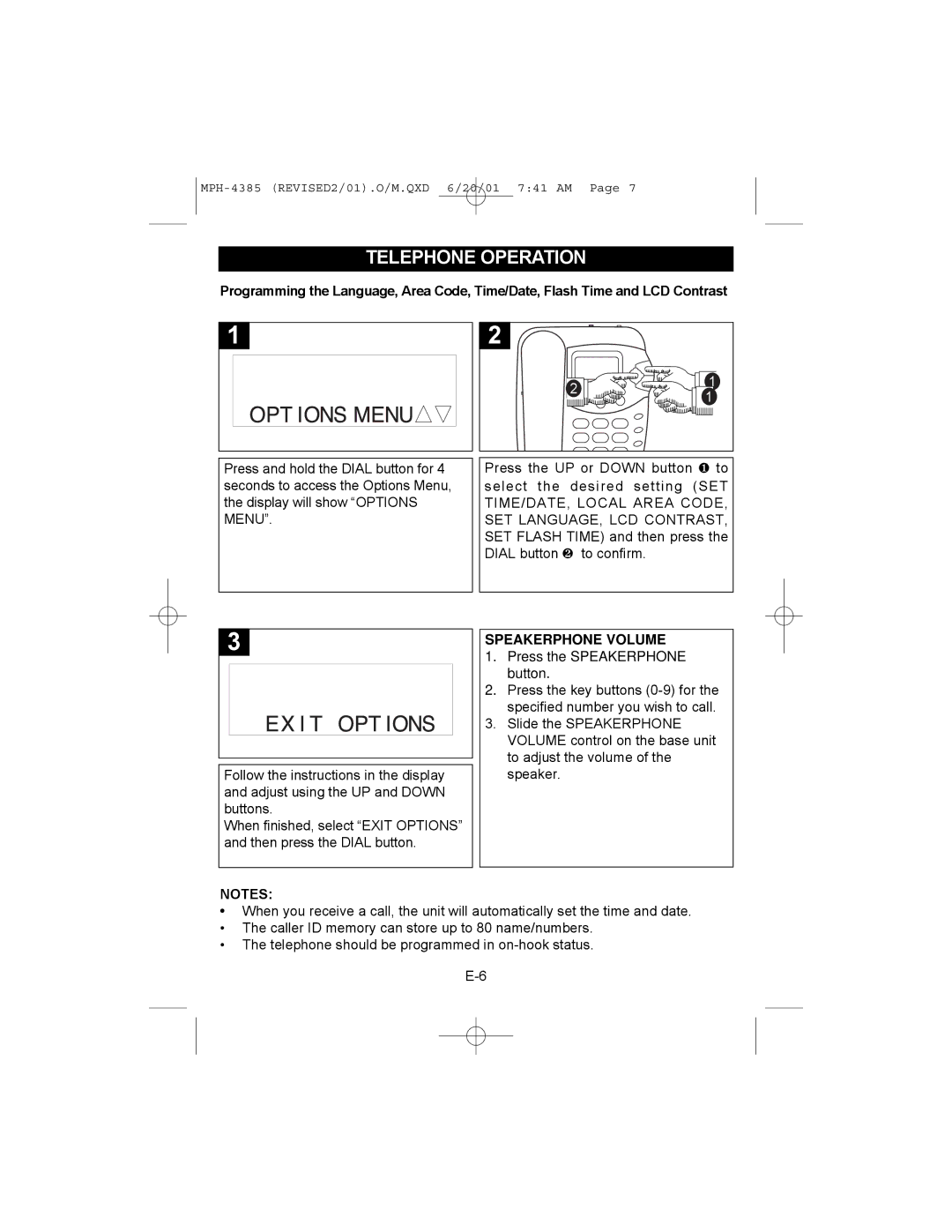MPH-4385 (REVISED2/01).O/M.QXD 6/20/01 7:41 AM Page 7
TELEPHONE OPERATION
Programming the Language, Area Code, Time/Date, Flash Time and LCD Contrast
1OPTIONSMENU
2 |
| |
2 | 1 | |
1 | ||
|
Press and hold the DIAL button for 4 seconds to access the Options Menu, the display will show “OPTIONS MENU”.
3EXITOPTIONS
Follow the instructions in the display and adjust using the UP and DOWN buttons.
When finished, select “EXIT OPTIONS” and then press the DIAL button.
Press the UP or DOWN button ❶ to select the desired setting (SET
TIME/DATE, LOCAL AREA CODE, SET LANGUAGE, LCD CONTRAST, SET FLASH TIME) and then press the DIAL button ❷ to confirm.
SPEAKERPHONE VOLUME
1.Press the SPEAKERPHONE button.
2.Press the key buttons
3.Slide the SPEAKERPHONE VOLUME control on the base unit to adjust the volume of the speaker.
NOTES:
•When you receive a call, the unit will automatically set the time and date.
•The caller ID memory can store up to 80 name/numbers.
•The telephone should be programmed in