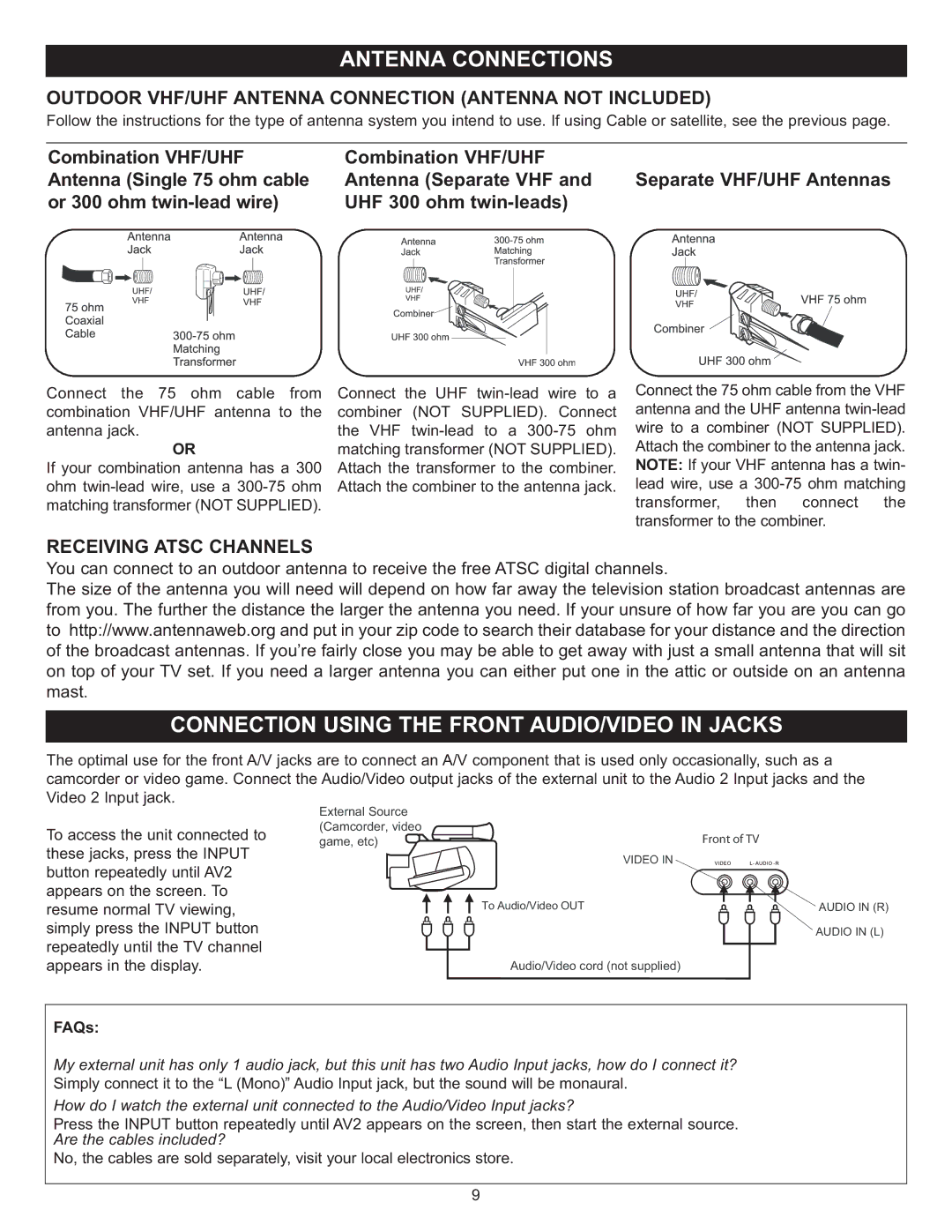MT2028D-BLK
TV Parental Control Parental Control Setup
Important Safety Instructions
Connection Using A/V Cables
TV Rating Setup
FCC Notice
Surge Protectors
Power Sources
Cleaning
Accessories
POWER-CORD Protection
Damage Requiring Service
Replacement Parts
Safety Check
Overloading
Front
5 6 7 8
Rear
Remote Control Part no B
Remote
Effective Distance of the Remote Control Transmitter
Battery Installation
Battery Precautions
For Subscribers to Scrambled Cable TV Service or Satellite
For Subscribers to Basic Cable TV Service
FAQ
These jacks, press the Input
Outdoor VHF/UHF Antenna Connection Antenna not Included
Receiving Atsc Channels
Simply press the Input button
Connection Using Coaxial Cable
Connection Using AUDIO/VIDEO Cables
Connection Using a Component Cable
Connection Using S-VIDEO Cable
Connection Using the AUDIO/VIDEO OUT Jacks
Audio Setup Menu Balance
Video Setup Menu Setting the Picture
Audio Setup Menu Volume
Setting
Timer Setup Menu Setting the Clock
Press the Volume Up Exit or Down button to set
Press the Volume Up 1 or Down 2 button to set
Setting the on Timer
Desired hour to automatically turn your TV on. Press
Setting the OFF Timer
Desired hour to automatically turn your TV off. Press
Setting the Time Zone
Setting the Daylight Saving
CENTRAL, MOUNTAIN, PACIFIC, ALASKA, Hawaii
Channel Setup Menu Setting the Channel System
When done, press the Exit button to exit the menus
Setting Channels Into Memory
How many channels will I actually receive?
Adding and Deleting Channels
Press the Channel Up or Down button until Skip is Selected.1
Enter the Function menu by following above. Press
Function Setup Menu Setting the Language
Setting the Blue Screen
Channel Up 1 or Down 2 button until Blue Screen
Setting the Ntsc Closed Caption
Closed Captioning with a VCR
What is Closed CAPTIONING?
Service
To View Closed Captions
DTV Digital TV Setup Menu
Setting Closed Caption Mode
DTV Caption Style Settings
While the E DTV signal is received, press the Menu button
Video menu will appear. Press the Volume Up
Button To select the Function menu
Setting the Atsc Channel List
Parental Control SET-UP
Mpaa Rating SET-UP
Only
TV Rating SET-UP
Parental Guidance None blocked
Canadian English Ratings
Canadian ENGLISH/FRENCH Rating SET-UP
Canadian French Ratings
Digital Rating Atsc only
To Change the Password
Enter a new 4-digit passwordEXITusing the Number 0-9 buttons
Options
Adjust the volume level by pressing the Volume Up 1 or
Down
AIR
Mute
Digital Mode Notes
Display Info
Recall Quickly View
Press the Input button toE select TV/CATV the channel will
Picture Mode
SAP
Appear in the display, AV1 rear AV or S-Video jacks, AV2
FAV. Favorite List
ARC Aspect Ratio Control
CH. Channel List
Remote Control
Check the following before requesting service
Symptom Possible Cause Possible Solution Power
TV Broadcast Reception
Snow
Ignition
Ghosts
Radio Frequency Interference
Measured Diagonally
Page
MT2028D-BLK
Contenidos
Conexiones de la antena
Notificación DE LA FCC
Advertencia
Importantes Medidas DE Seguridad Continúa
Importantes Medidas DE Seguridad
Nota Especial Para EL Instalador DEL Sistema DE Cable Catv
Parte Frontal
Parte Posterior
Control Remoto
Distancia Eficaz DEL Transmisor DEL Control Remoto
Instalación DE LAS Pilas
Notas
Entrada DE Caja DE Satélite Ohmios a TV/VCR
Preguntas Frecuentes
Recibir Canales Atsc
VHF/UHF
Bien
Conexión CON UN Cable Coaxial
Conexión CON LOS Cables DE AUDIO/VIDEO
Conexión CON UN Cable S-VIDEO
Conexión Utilizando UN Cable DE Componente
De los conectores de salida de la videocasetera
Conector DE Salida DE Video
Conexión CON LOS Conectores DE Salida DE AUDIO/VIDEO
Menú DE Configuración DE Audio Balance
Menú DE Configuración DE Video Configurar LA Imagen
Menú DE Configuración DE Audio Volumen
Configuración DE Imagen
Que se leccione Tiempo l uego pr esione el botón de
Menú DE Configuración DE Temporizador Ajustar EL Reloj
Presione el botón de Canal Siguiente 1 o Anterior 2 hasta
Canal Siguiente 1 o Anterior Hasta que seleccione la Hora
Con el televisor encendido, presione el botón de Menú 1 y
Configurar EL Temporizador DE Encendido
Volumen
Aparecerá el me nú d e V ideo. Pre sione el botón de Subi r
Configurar EL Temporizador DE Apagado
DTV
Configurar EL Horario DE Verano
Configurar LA Zona Horaria
Nota
Presione el botón de Canal Siguiente 1 o Anterior 2 hasta
Presione el botón de Subir
Configurar LOS Canales EN LA Memoria
Aparecerá el me nú d e Vide o. Pre sione el botón
Expl oración a utomátic a y la
Agregar Y Borrar Canales
Menú DE Configuración DE Función Configurar EL Idioma
Configurar EL Fondo Azul
Configurar LOS Subtítulo
Presione el bo tón d e Subir 1 o Bajar 2 Volumen par a
Subtitulado Digital
Menú DE Configuración DE DTV Digital TV
Configurar EL Modo DE Subtítulos
Cuando se recibe la señal DTV, presione el botón Menú
Volumen Volume
Configuraciones DE Estilo DE Subtitulado DTV
Para sel eccionar e l menú
Configurar LA Lista DE Canales DE Atsc
Configuración DEL Control Parental
PARENTAL1
Oquear
Configuración DE LA Clasificación DE Mpaa
Presione El botón de Canal Siguiente 1 o Anterior 2 para
Se ve la
Presione e l b otón d e
Configuración DE LA Clasificación DE Televisión
Canal S
Clasificaciones Inglés Canadiense
Configuración DE Clasificación INGLÉS/FRANCÉS Canadiense
Presione el b otón d e Canal CHA Nnel s iguiente 1 o
Clasificaciones Francés Canadiense
Clasificación Digital Sólo Atsc
Para Cambiar LA Contraseña
Opciones Aire
Botones de Selección de canales directa
Silencio Recuperar Vista Rápida
Visualización Información
Notas Acerca DEL Modo Digital
Modo P. Imagen Apagado Automático
Presione el botón de Enexitrada Input para seleccionar
Listar FAV.FAVOR Itos
Guía
ARC Control DE Proporción
Listar CH. Canales
Sólo Ntsc
Problema Posible Causa Solución Posible Energía
Recepción DE LA Transmisión DE TV
Control Remoto
Nieve
Ignición
Fantasmas
Interferencia POR Frecuencia DE Radio
Conectores de componente