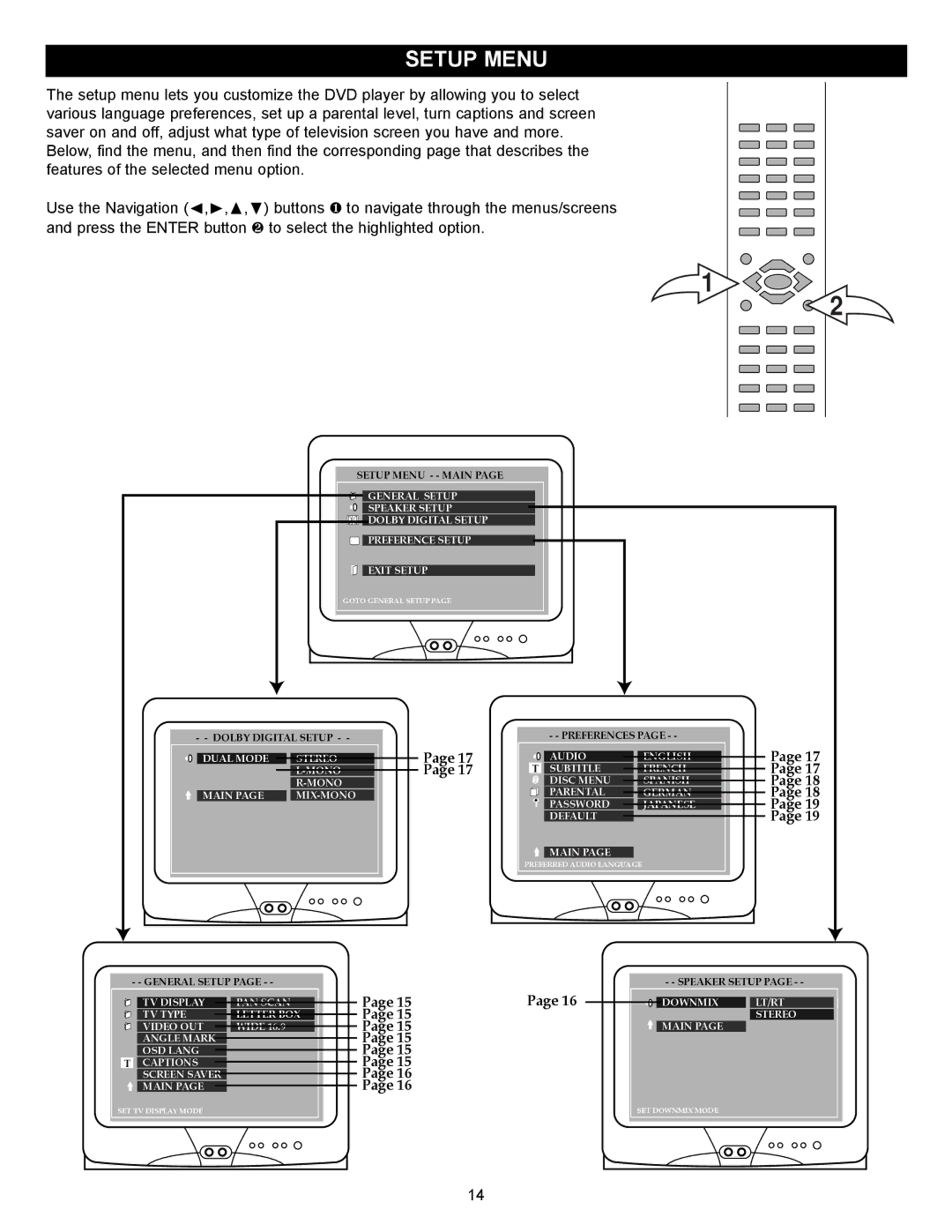SETUP MENU
The setup menu lets you customize the DVD player by allowing you to select various language preferences, set up a parental level, turn captions and screen saver on and off, adjust what type of television screen you have and more. Below, find the menu, and then find the corresponding page that describes the features of the selected menu option.
Use the Navigation (➛,❿, ,❷) buttons ❶ to navigate through the menus/screens and press the ENTER button ❷ to select the highlighted option.
1
2
|
| SETUP MENU - - MAIN PAGE |
|
|
|
|
|
| GENERAL SETUP |
|
|
|
|
|
| SPEAKER SETUP |
|
|
|
|
|
| DOLBY DIGITAL SETUP |
|
|
|
|
|
| PREFERENCE SETUP |
|
|
|
|
|
| EXIT SETUP |
|
|
|
|
| GOTO GENERAL SETUP PAGE |
|
|
|
| |
- - DOLBY DIGITAL SETUP - - |
|
| - - PREFERENCES PAGE - - |
| ||
DUAL MODE | STEREO | Page 17 |
| AUDIO | ENGLISH | Page 17 |
| Page 17 | T | SUBTITLE | FRENCH | Page 17 | |
|
|
| DISC MENU | SPANISH | Page 18 | |
MAIN PAGE |
|
| PARENTAL | GERMAN | Page 18 | |
|
|
|
| PASSWORD | JAPANESE | Page 19 |
|
|
|
| DEFAULT |
| Page 19 |
|
|
|
| MAIN PAGE |
|
|
|
|
| PREFERRED AUDIO LANGUAGE |
|
| |
- - GENERAL SETUP PAGE - - |
|
|
|
| - - SPEAKER SETUP PAGE - - | |
TV DISPLAY | PAN SCAN |
TV TYPE | LETTER BOX |
VIDEO OUT | WIDE 16:9 |
ANGLE MARK |
|
| |
OSD LANG |
|
|
TCAPTIONS SCREEN SAVER
MAIN PAGE
Page 15 | Page 16 |
Page 15 |
|
Page 15 |
|
Page 15 |
|
Page 15 |
|
Page 15 |
|
Page 16 |
|
Page 16 |
|
![]() DOWNMIX LT/RT STEREO
DOWNMIX LT/RT STEREO
MAIN PAGE
SET TV DISPLAY MODE
SET DOWNMIX MODE
14