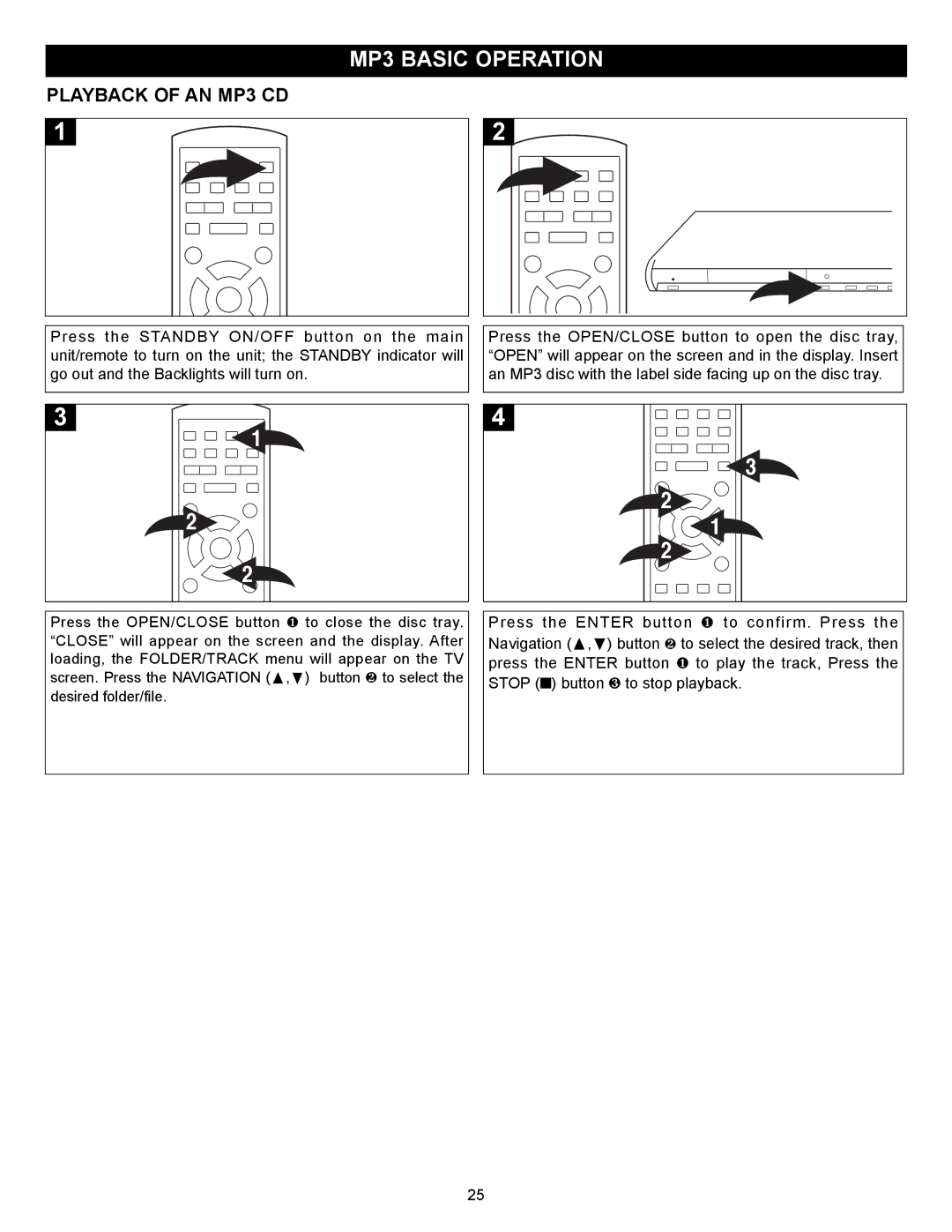MP3 BASIC OPERATION
PLAYBACK OF AN MP3 CD
1
2
Press the STANDBY ON/OFF button on the main unit/remote to turn on the unit; the STANDBY indicator will go out and the Backlights will turn on.
Press the OPEN/CLOSE button to open the disc tray, “OPEN” will appear on the screen and in the display. Insert an MP3 disc with the label side facing up on the disc tray.
3
1
2
2
Press the OPEN/CLOSE button ❶ to close the disc tray. “CLOSE” will appear on the screen and the display. After loading, the FOLDER/TRACK menu will appear on the TV screen. Press the NAVIGATION ( , ) button ❷ to select the desired folder/file.
4
3
2
1
2
Press the ENTER button ❶ to confirm. Press the Navigation ( , ) button ❷ to select the desired track, then press the ENTER button ❶ to play the track, Press the STOP (■) button ❸ to stop playback.
25