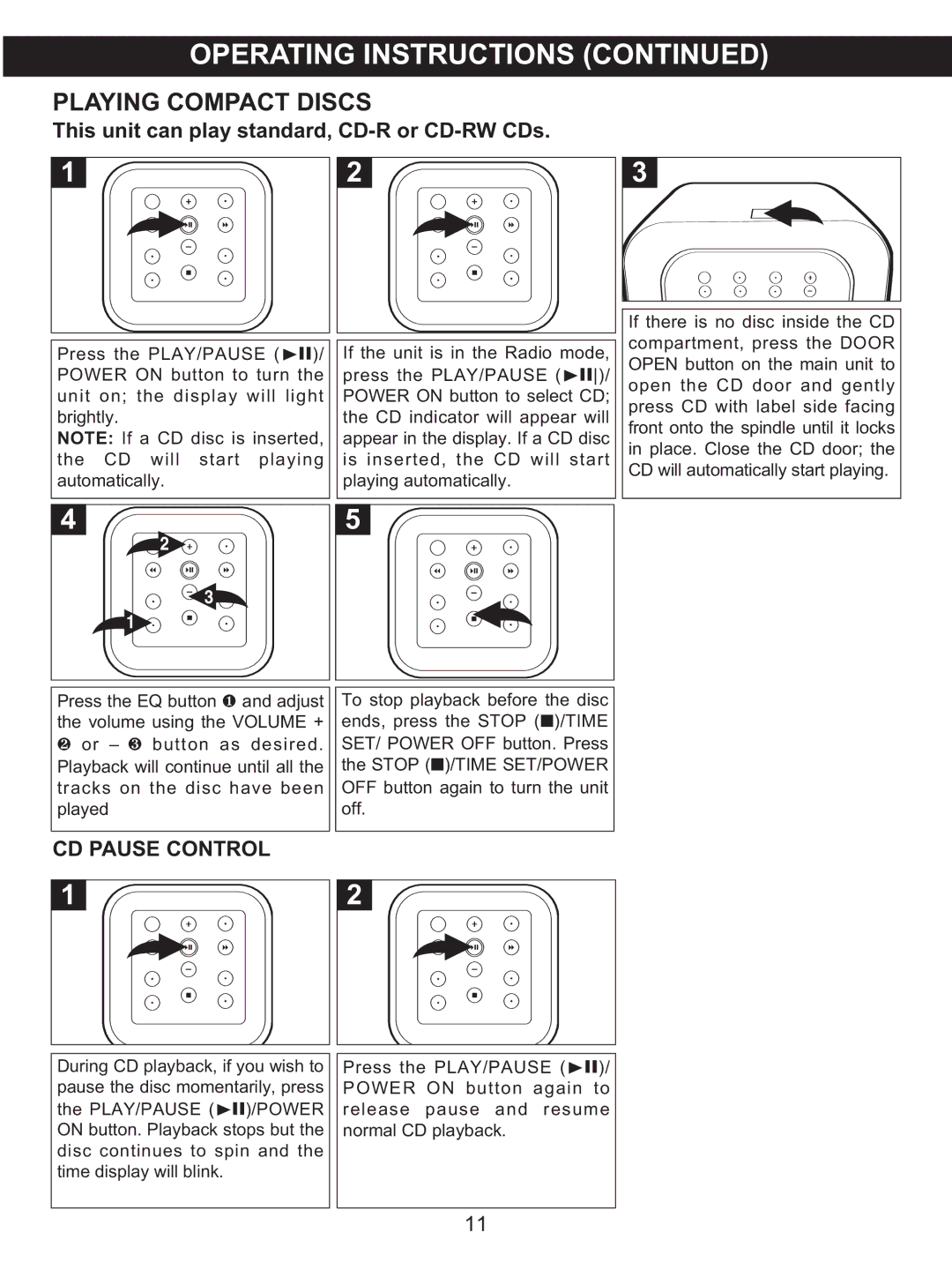PLAYING COMPACT DISCS
This unit can play standard, CD-R or CD-RW CDs.
Press the PLAY/PAUSE (®p)/ | |
POWER ON button to turn the | |
unit on; the display will light | |
brightly. |
|
NOTE: If a CD disc is inserted, | |
the CD will start playing | |
automatically. | |
4 | 2 |
| 3 |
| 1 |
Press the EQ button and adjust the volume using the1VOLUME + 2 or – 3 button as desired. Playback will continue until all the tracks on the disc have been played
CD PAUSE CONTROL
During CD playback, if you wish to pause the disc momentarily, press the PLAY/PAUSE ( )/POWER ON button. Playback®pstops but the disc continues to spin and the time display will blink.
If the unit is in the Radio mode, press the PLAY/PAUSE ( )/ POWER ON button to select®pCD; the CD indicator will appear will appear in the display. If a CD disc is inserted, the CD will start playing automatically.
5
To stop playback before the disc ends, press the STOP ( )/TIME SET/ POWER OFF button■. Press the STOP ( )/TIME SET/POWER OFF button■again to turn the unit off.
Press the PLAY/PAUSE ( )/ POWER ON button again®pto release pause and resume normal CD playback.
11
If there is no disc inside the CD compartment, press the DOOR OPEN button on the main unit to open the CD door and gently press CD with label side facing front onto the spindle until it locks in place. Close the CD door; the CD will automatically start playing.