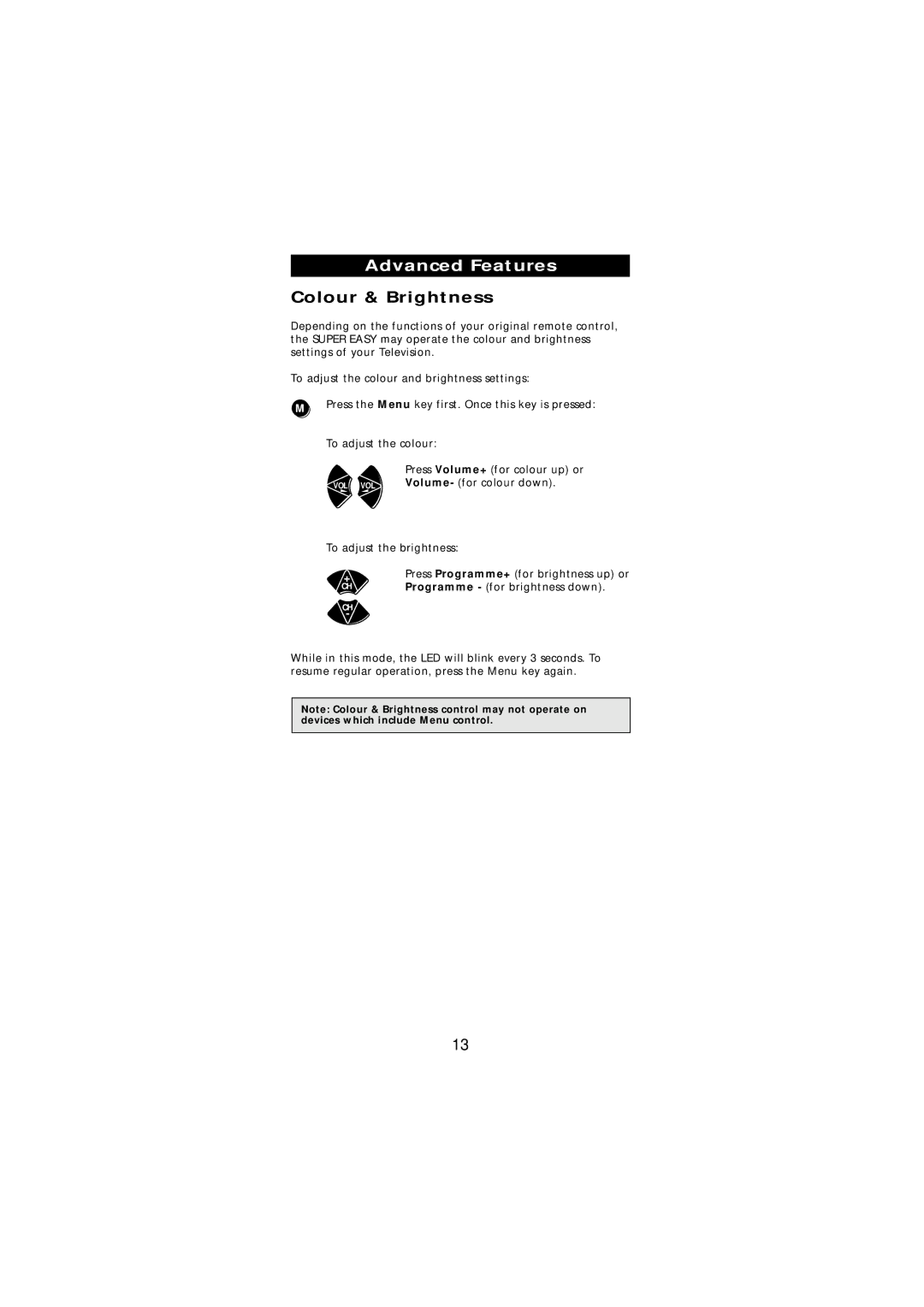Advanced Features
Colour & Brightness
Depending on the functions of your original remote control, the SUPER EASY may operate the colour and brightness settings of your Television.
To adjust the colour and brightness settings:
MPress the Menu key first. Once this key is pressed:
To adjust the colour:
| Press Volume+ (for colour up) or |
VOL VOL | Volume- (for colour down). |
To adjust the brightness:
+Press Programme+ (for brightness up) or
CH | Programme - (for brightness down). |
CH
-
While in this mode, the LED will blink every 3 seconds. To resume regular operation, press the Menu key again.
Note: Colour & Brightness control may not operate on devices which include Menu control.
13