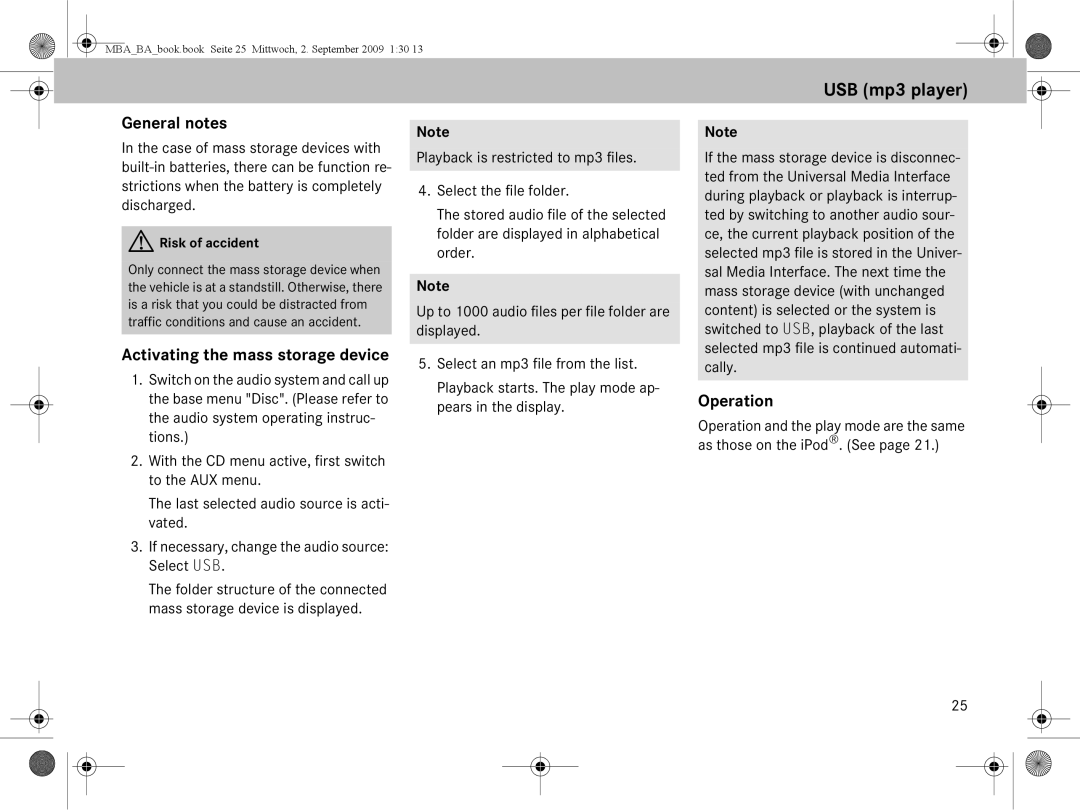A 002 584 34 71 specifications
The Mercedes-Benz A 002 584 34 71 is a highly engineered component designed for specific models in the Mercedes-Benz lineup. This part plays a crucial role in the vehicle's overall performance and reliability. As with most Mercedes-Benz components, it embodies the brand's commitment to quality and innovation.One of the main features of the A 002 584 34 71 is its robust construction. Manufactured with high-quality materials, it ensures long-lasting durability and resistance to wear and tear. This part is designed to withstand the demanding conditions typical of driving, whether in urban environments or on challenging terrains.
The A 002 584 34 71 integrates advanced technologies that enhance the vehicle's functionality. It is designed with precision engineering, which is a hallmark of Mercedes-Benz. This characteristic results in improved accuracy in vehicular systems, contributing to better ride quality and enhanced safety features.
Another remarkable aspect of the A 002 584 34 71 is its adaptability. It can be integrated seamlessly into various models, underscoring the versatility of this component. This adaptability means that both new and older Mercedes-Benz vehicles can benefit from its exceptional performance characteristics.
In terms of specifications, the A 002 584 34 71 is designed to meet strict quality standards set by the manufacturers. Each piece undergoes rigorous testing to ensure it meets the exact tolerances required for optimal performance. As a result, it contributes significantly to the vehicle's overall efficiency and driving dynamics.
Moreover, Mercedes-Benz emphasizes sustainability throughout its manufacturing processes. The materials used in the A 002 584 34 71 are often sourced responsibly, reflecting the brand's dedication to reducing its environmental impact.
In summary, the A 002 584 34 71 is more than just a replacement part; it is a testament to Mercedes-Benz's commitment to excellence. With its premium materials, advanced engineering, and adaptable design, this component contributes to the superior driving experience associated with the Mercedes-Benz brand. Whether in terms of performance, safety, or sustainability, the A 002 584 34 71 exemplifies what it means to be part of the Mercedes-Benz family. It stands as an integral element that enhances the operational efficiency and luxurious experience expected from every Mercedes-Benz vehicle.