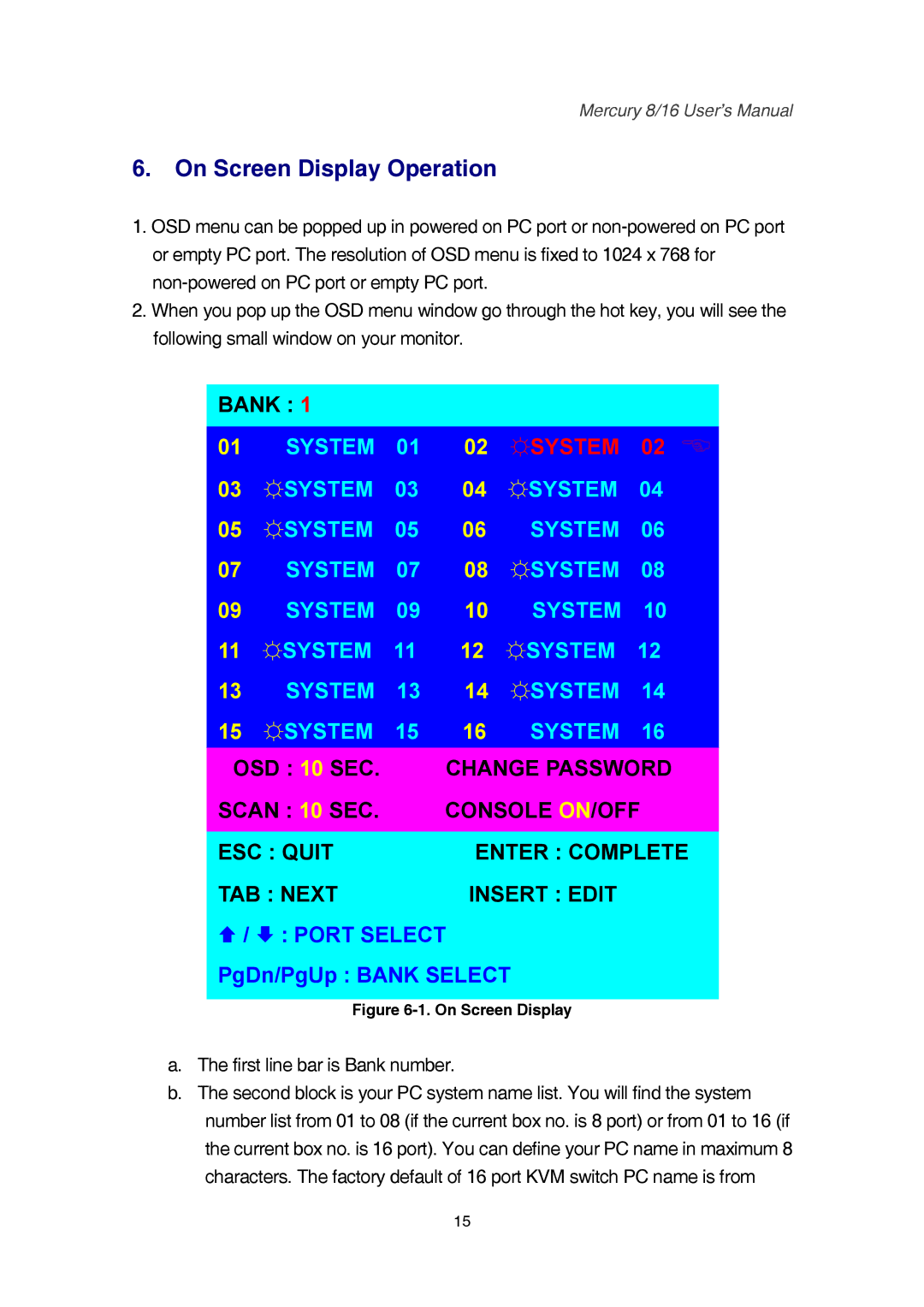Mercury 8/16 User’s Manual
6.On Screen Display Operation
1.OSD menu can be popped up in powered on PC port or
2.When you pop up the OSD menu window go through the hot key, you will see the following small window on your monitor.
BANK : 1
01SYSTEM 01 02 ☼SYSTEM 02
03 | ☼SYSTEM | 03 | 04 | ☼SYSTEM | 04 |
05 | ☼SYSTEM | 05 | 06 | SYSTEM | 06 |
07SYSTEM 07 08 ☼SYSTEM 08
09 | SYSTEM | 09 | 10 | SYSTEM | 10 |
11 | ☼SYSTEM | 11 | 12 | ☼SYSTEM | 12 |
13SYSTEM 13 14 ☼SYSTEM 14
15 ☼SYSTEM 15 | 16 SYSTEM 16 |
OSD : 10 SEC. | CHANGE PASSWORD |
SCAN : 10 SEC. | CONSOLE ON/OFF |
|
|
ESC : QUIT | ENTER : COMPLETE |
TAB : NEXT | INSERT : EDIT |
©/ ª : PORT SELECT PgDn/PgUp : BANK SELECT
Figure 6-1. On Screen Display
a.The first line bar is Bank number.
b.The second block is your PC system name list. You will find the system number list from 01 to 08 (if the current box no. is 8 port) or from 01 to 16 (if the current box no. is 16 port). You can define your PC name in maximum 8 characters. The factory default of 16 port KVM switch PC name is from
15