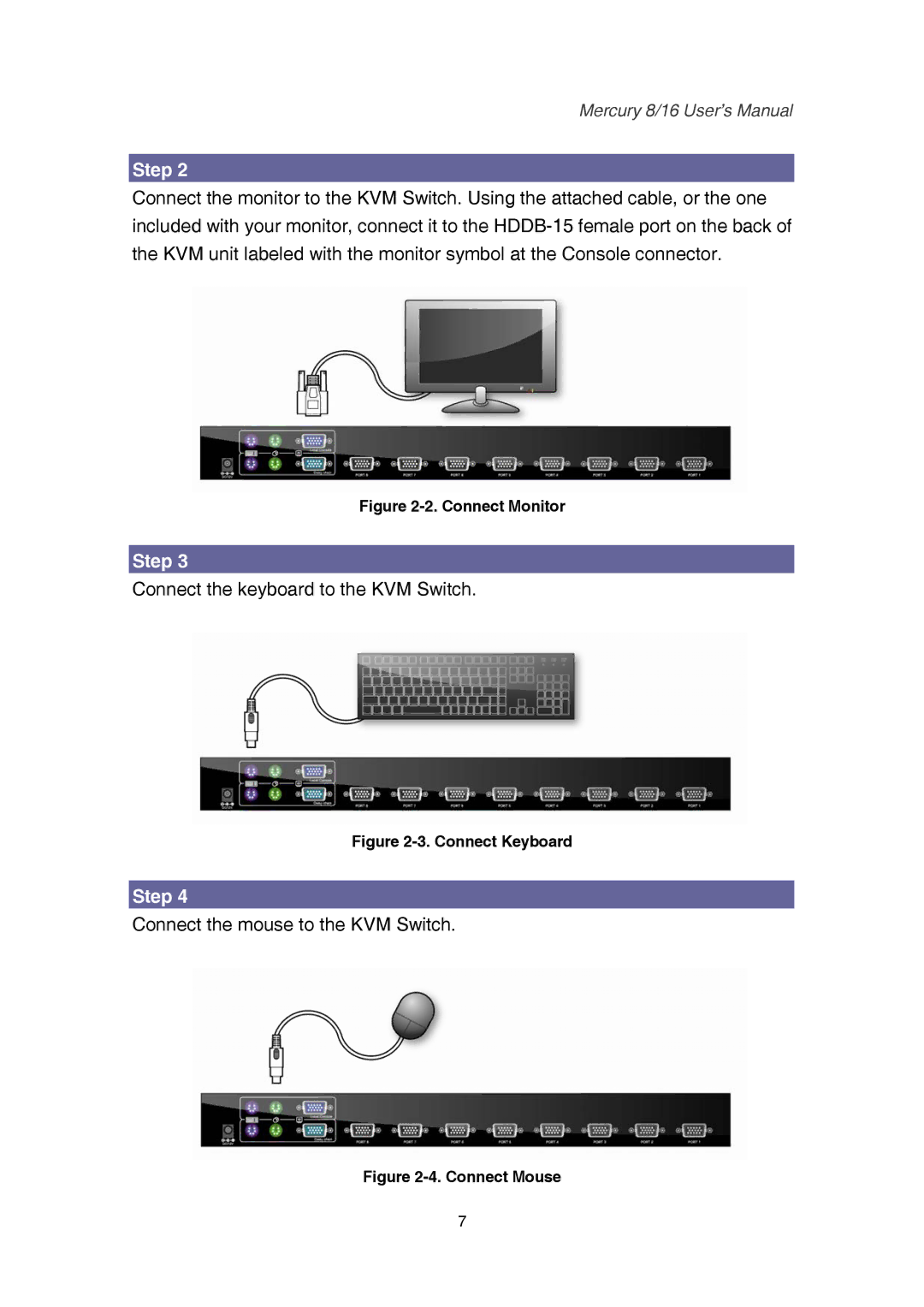Mercury 8/16 User’s Manual
Step 2
Connect the monitor to the KVM Switch. Using the attached cable, or the one included with your monitor, connect it to the
Figure 2-2. Connect Monitor
Step 3
Connect the keyboard to the KVM Switch.
Figure 2-3. Connect Keyboard
Step 4
Connect the mouse to the KVM Switch.
Figure 2-4. Connect Mouse
7