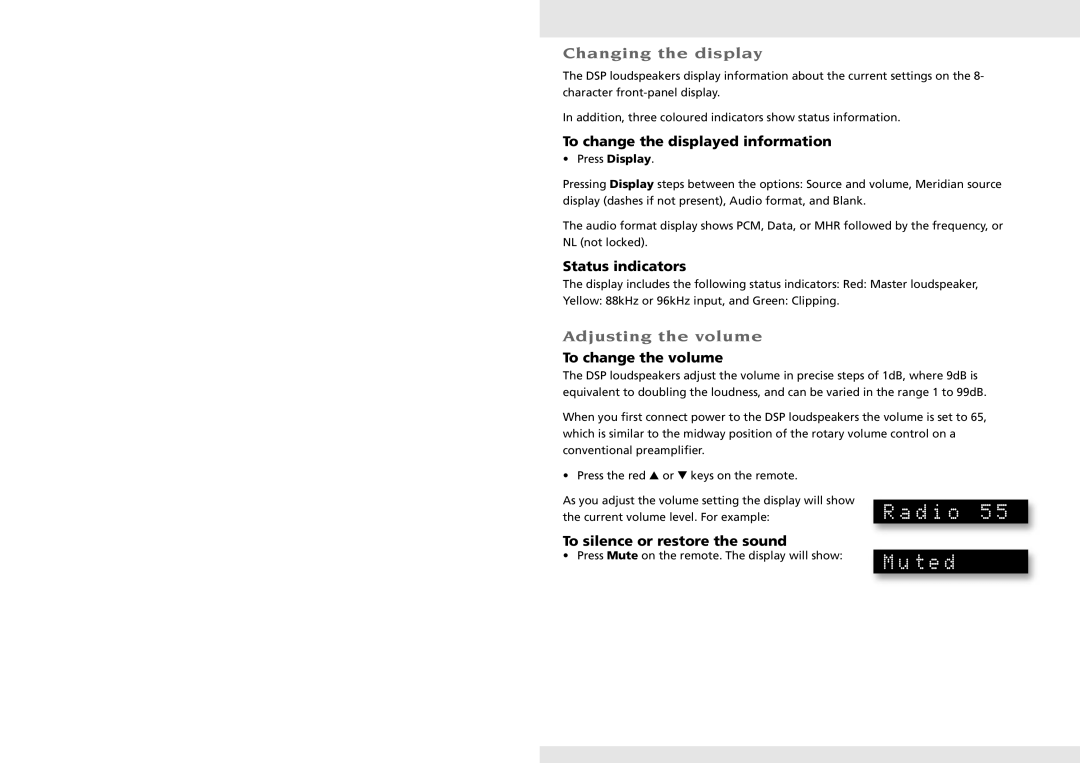3100 specifications
The Meridian America 3100 is an exceptional player in the world of high-performance audio equipment, designed to elevate the listening experience for audiophiles and casual listeners alike. Known for its sleek design and advanced technology, the 3100 represents the pinnacle of Meridian's innovation and engineering.At the heart of the Meridian America 3100 lies its signature high-resolution audio playback capability. It supports a wide range of file formats, including lossless formats such as FLAC and ALAC, ensuring that every nuance in the original recording is preserved. This focus on fidelity is complemented by Meridian's proprietary DSP technology, which optimizes audio performance by minimizing distortion and maximizing clarity across all frequencies. This makes the 3100 an ideal choice for sound enthusiasts who demand the best listening experience.
One of the standout features of the Meridian America 3100 is its ease of connectivity. The device provides a wealth of connection options, including HDMI, USB, and traditional analog inputs, allowing users to seamlessly integrate it with various audio sources such as computers, streaming devices, and home theater systems. Furthermore, it supports Wi-Fi and Bluetooth connectivity, making it easy to stream music directly from smartphones and tablets.
The Meridian America 3100 also incorporates innovative sound processing technologies. With advanced digital crossovers and equalization, it ensures that sound is balanced and accurate, regardless of the playback environment. This functionality is particularly beneficial for users with various room configurations, as it adapts the audio output to suit specific acoustic conditions, providing an enhanced listening experience no matter where it is placed.
Another notable characteristic of the 3100 is its striking design. It features a modern, minimalist aesthetic that fits seamlessly into any décor while maintaining the robust build quality Meridian is known for. This attention to design extends beyond aesthetics, as it also serves to reduce vibrations and improve overall sound performance.
In summary, the Meridian America 3100 is not just a high-fidelity audio player; it is a comprehensive sound solution that blends state-of-the-art technology, versatile connectivity options, and stylish design. For anyone serious about audio quality, the 3100 is a worthy investment that promises to deliver a superior listening experience, making it a standout choice in the realm of premium audio equipment.