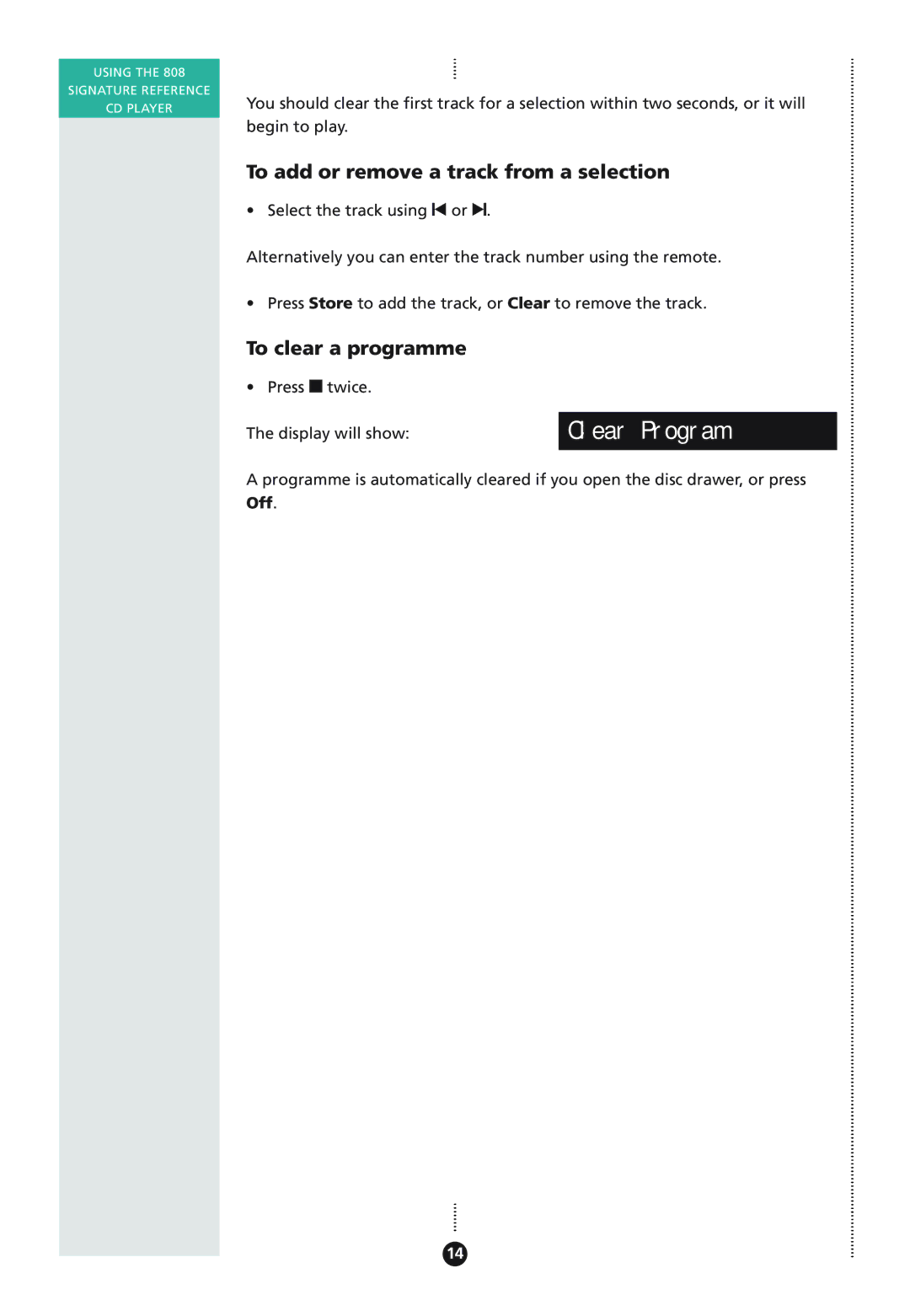808, 808I specifications
Meridian Audio, a renowned name in high-performance audio equipment, has made significant strides in the realm of digital playback with its model 808 and 808i. These models are celebrated for their cutting-edge technology and pristine sound quality, appealing to the most discerning audiophiles.The Meridian 808 is a compact disc player that embodies the company's dedication to excellence in audio reproduction. One of its standout features is Meridian’s proprietary upsampling technology. This innovation enhances the digital audio signal by increasing the sample rate, resulting in a richer and more detailed listening experience. This technology processes standard CD-quality signals to deliver audio that is clearer and more dynamic, offering a depth that many traditional players lack.
Another key characteristic of the 808 and 808i is the implementation of Meridian’s proprietary Master Quality Authenticated (MQA) technology. MQA enables high-resolution audio delivered in a file format that is compact and easy to stream. This means that users can access studio-quality recordings without sacrificing convenience, making it an attractive option for modern listeners.
Meridian also integrates a unique Digital Signal Processing (DSP) environment within the 808 series. This allows for precise control over the audio output and customization based on the listener's preferences. Various filters and settings can be applied, allowing sound engineers and enthusiasts alike to sculpt their audio experience further.
The build quality of the Meridian 808 and 808i is remarkable. Featuring an aluminum chassis that minimizes resonance, these players are designed to withstand the test of time both in performance and aesthetics. The user interface is intuitive, featuring a sleek touchscreen display that provides easy navigation through audio files, settings, and playback options.
Connectivity is another strong suit of the 808 series. It boasts a range of inputs and outputs, including USB and digital audio output, making it easy to integrate with existing home audio systems. The 808i, specifically, offers enhanced connectivity options and improved internal components, including a more advanced DAC, ensuring even higher fidelity audio playback.
In conclusion, the Meridian Audio 808 and 808i exemplify the pinnacle of audio engineering. With their innovative technologies, exceptional sound quality, and robust build, they stand out as premier choices for audiophiles seeking the ultimate listening experience. Whether used as standalone players or integrated into a larger audio system, the 808 series delivers exceptional performance that brings music to life like never before.