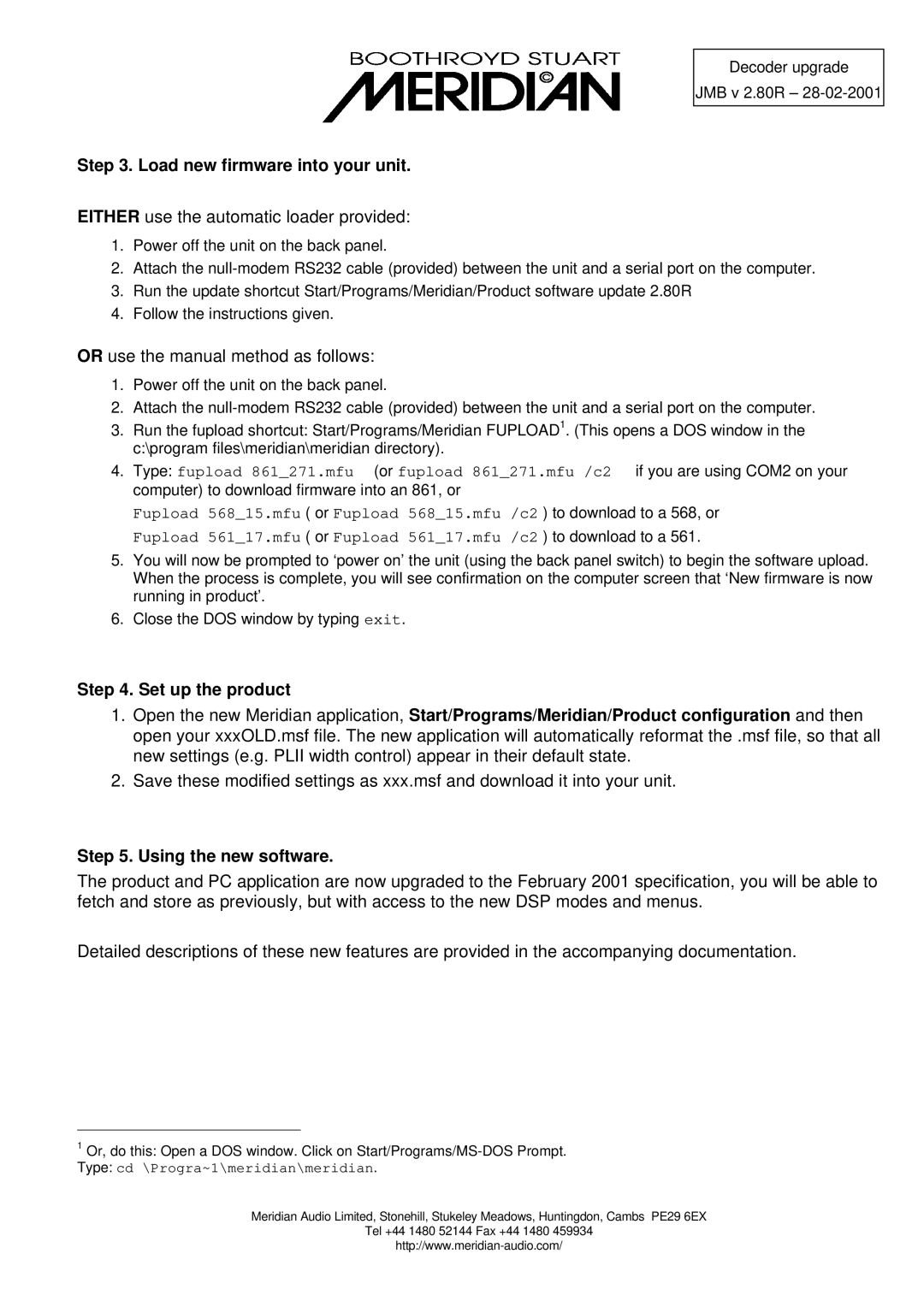Decoder upgrade
JMB v 2.80R –
Step 3. Load new firmware into your unit.
EITHER use the automatic loader provided:
1.Power off the unit on the back panel.
2.Attach the
3.Run the update shortcut Start/Programs/Meridian/Product software update 2.80R
4.Follow the instructions given.
OR use the manual method as follows:
1.Power off the unit on the back panel.
2.Attach the
3.Run the fupload shortcut: Start/Programs/Meridian FUPLOAD1. (This opens a DOS window in the c:\program files\meridian\meridian directory).
4. Type: fupload 861_271.mfu (or fupload 861_271.mfu /c2 if you are using COM2 on your computer) to download firmware into an 861, or
Fupload 568_15.mfu ( or Fupload 568_15.mfu /c2 ) to download to a 568, or
Fupload 561_17.mfu ( or Fupload 561_17.mfu /c2 ) to download to a 561.
5.You will now be prompted to ‘power on’ the unit (using the back panel switch) to begin the software upload. When the process is complete, you will see confirmation on the computer screen that ‘New firmware is now running in product’.
6.Close the DOS window by typing exit.
Step 4. Set up the product
1.Open the new Meridian application, Start/Programs/Meridian/Product configuration and then open your xxxOLD.msf file. The new application will automatically reformat the .msf file, so that all new settings (e.g. PLII width control) appear in their default state.
2.Save these modified settings as xxx.msf and download it into your unit.
Step 5. Using the new software.
The product and PC application are now upgraded to the February 2001 specification, you will be able to fetch and store as previously, but with access to the new DSP modes and menus.
Detailed descriptions of these new features are provided in the accompanying documentation.
1Or, do this: Open a DOS window. Click on
Meridian Audio Limited, Stonehill, Stukeley Meadows, Huntingdon, Cambs PE29 6EX
Tel +44 1480 52144 Fax +44 1480 459934