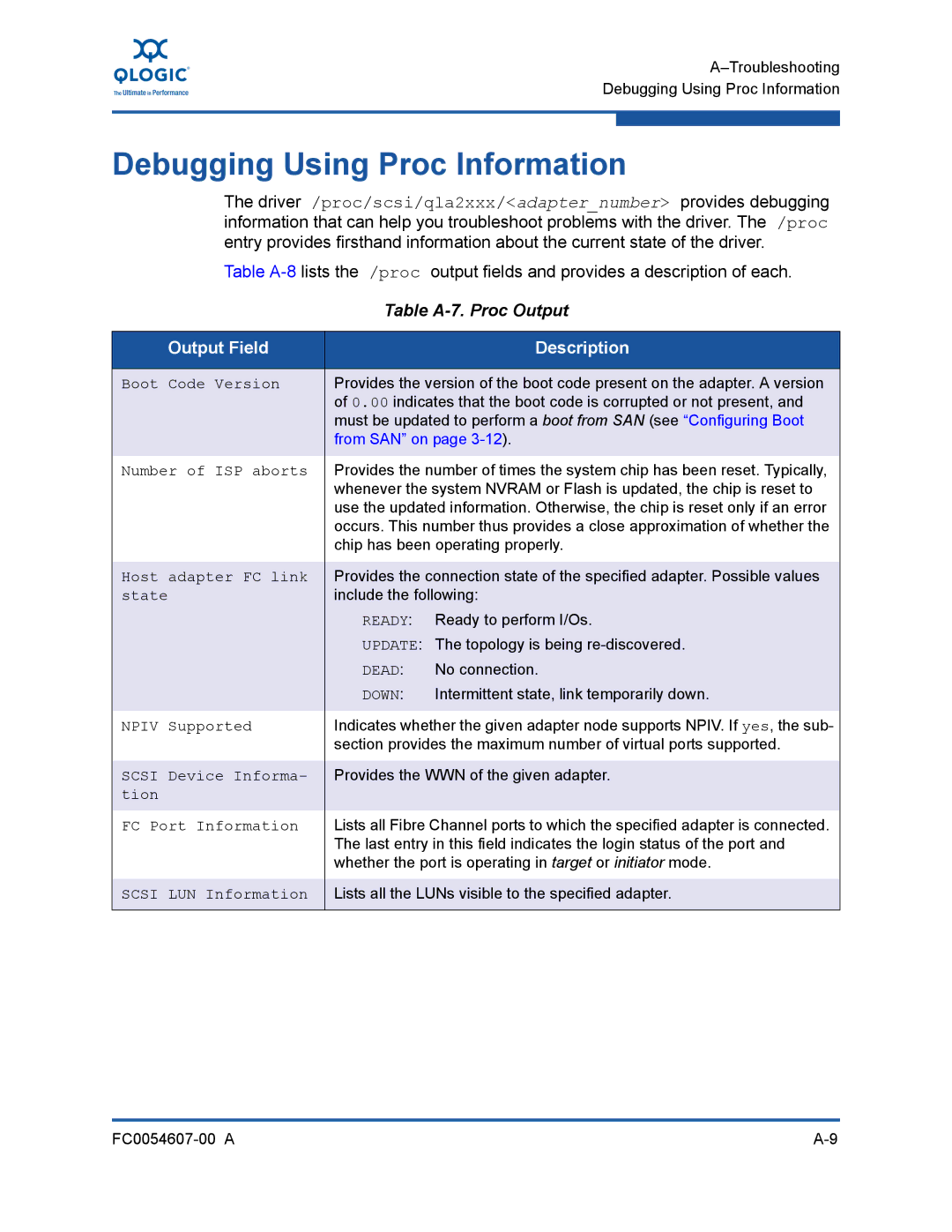Debugging Using Proc Information
Debugging Using Proc Information
The driver /proc/scsi/qla2xxx/<adapter_number> provides debugging information that can help you troubleshoot problems with the driver. The /proc entry provides firsthand information about the current state of the driver.
Table
| Table | |
|
|
|
Output Field |
| Description |
|
| |
Boot Code Version | Provides the version of the boot code present on the adapter. A version | |
| of 0.00 indicates that the boot code is corrupted or not present, and | |
| must be updated to perform a boot from SAN (see “Configuring Boot | |
| from SAN” on page | |
|
| |
Number of ISP aborts | Provides the number of times the system chip has been reset. Typically, | |
| whenever the system NVRAM or Flash is updated, the chip is reset to | |
| use the updated information. Otherwise, the chip is reset only if an error | |
| occurs. This number thus provides a close approximation of whether the | |
| chip has been operating properly. | |
|
| |
Host adapter FC link | Provides the connection state of the specified adapter. Possible values | |
state | include the following: | |
| READY: | Ready to perform I/Os. |
| UPDATE: The topology is being | |
| DEAD: | No connection. |
| DOWN: | Intermittent state, link temporarily down. |
NPIV Supported | Indicates whether the given adapter node supports NPIV. If yes, the sub- | |
| section provides the maximum number of virtual ports supported. | |
|
| |
SCSI Device Informa- | Provides the WWN of the given adapter. | |
tion |
|
|
FC Port Information | Lists all Fibre Channel ports to which the specified adapter is connected. | |
| The last entry in this field indicates the login status of the port and | |
| whether the port is operating in target or initiator mode. | |
|
| |
SCSI LUN Information | Lists all the LUNs visible to the specified adapter. | |
|