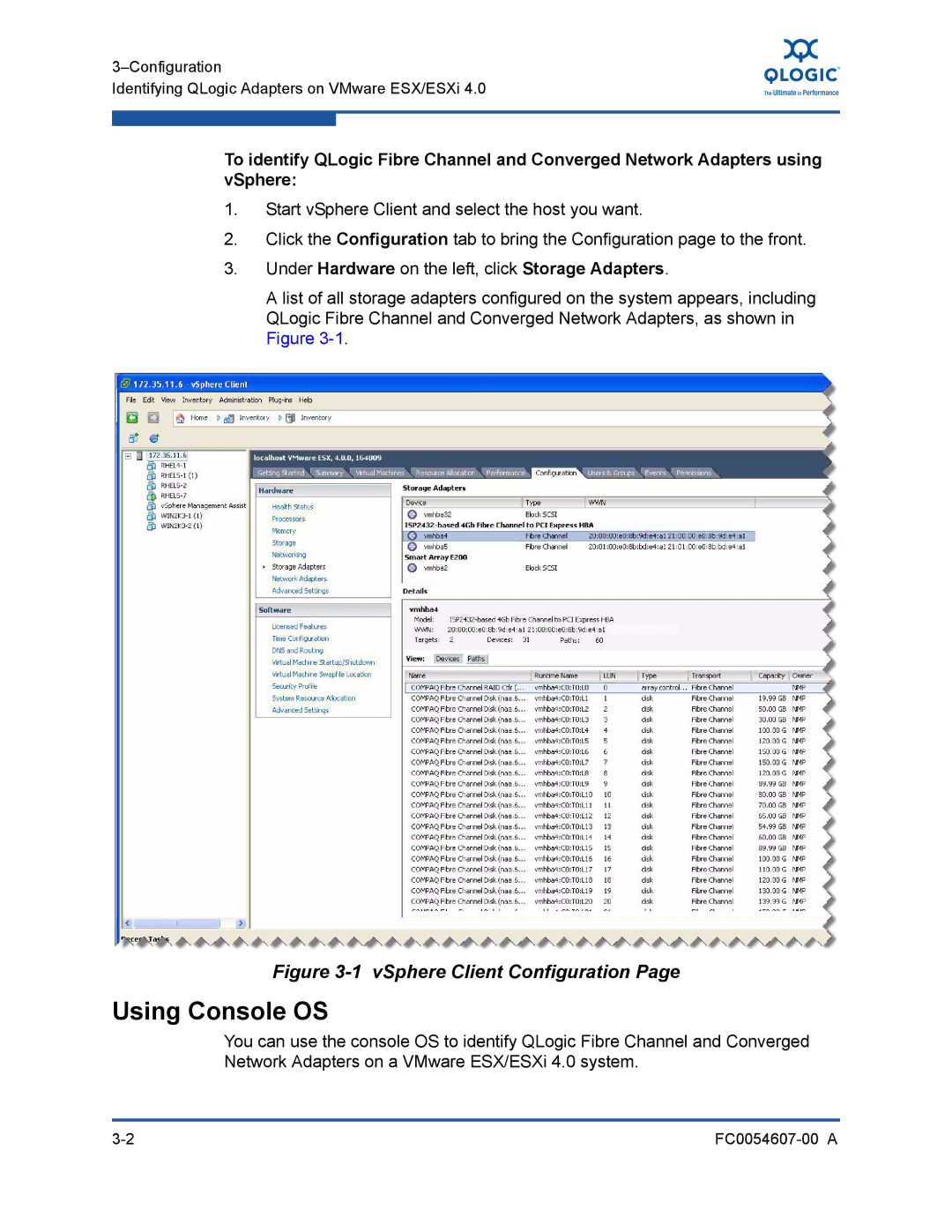Identifying QLogic Adapters on VMware ESX/ESXi 4.0
To identify QLogic Fibre Channel and Converged Network Adapters using vSphere:
1.Start vSphere Client and select the host you want.
2.Click the Configuration tab to bring the Configuration page to the front.
3.Under Hardware on the left, click Storage Adapters.
A list of all storage adapters configured on the system appears, including QLogic Fibre Channel and Converged Network Adapters, as shown in Figure
Figure 3-1 vSphere Client Configuration Page
Using Console OS
You can use the console OS to identify QLogic Fibre Channel and Converged Network Adapters on a VMware ESX/ESXi 4.0 system.
|