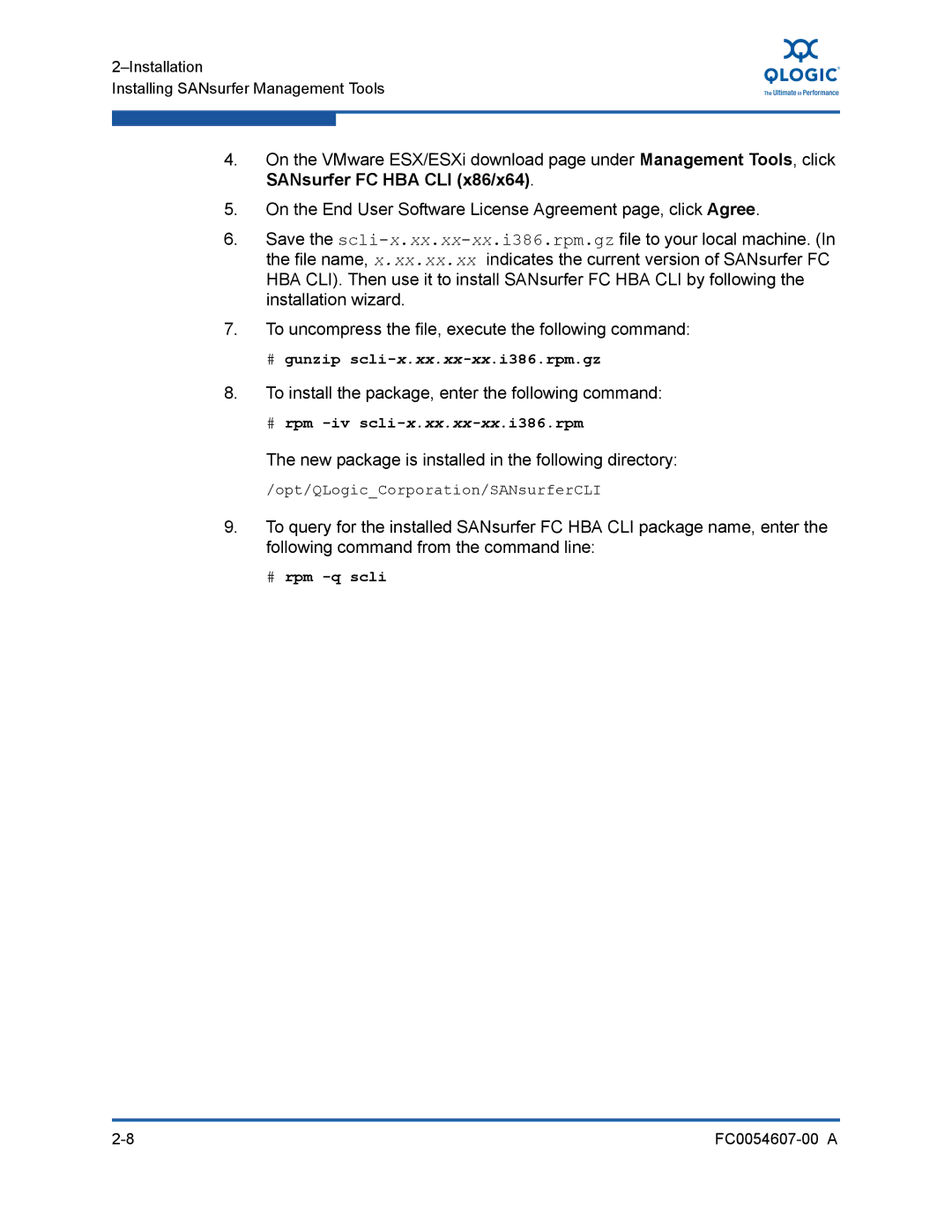Installing SANsurfer Management Tools
4.On the VMware ESX/ESXi download page under Management Tools, click SANsurfer FC HBA CLI (x86/x64).
5.On the End User Software License Agreement page, click Agree.
6.Save the
7.To uncompress the file, execute the following command:
#gunzip
8.To install the package, enter the following command:
#rpm
The new package is installed in the following directory:
/opt/QLogic_Corporation/SANsurferCLI
9.To query for the installed SANsurfer FC HBA CLI package name, enter the following command from the command line:
# rpm
|