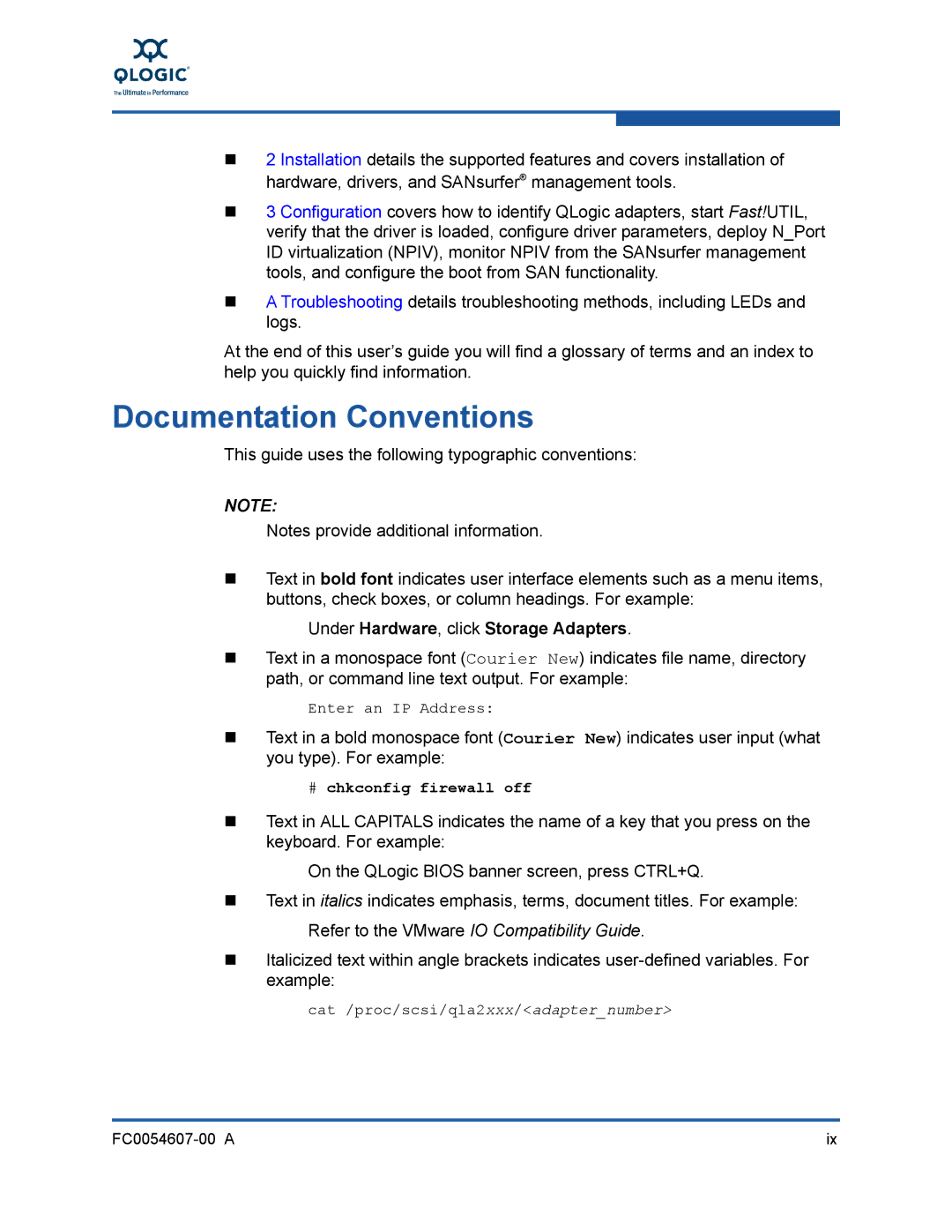2 Installation details the supported features and covers installation of hardware, drivers, and SANsurfer® management tools.
3 Configuration covers how to identify QLogic adapters, start Fast!UTIL, verify that the driver is loaded, configure driver parameters, deploy N_Port ID virtualization (NPIV), monitor NPIV from the SANsurfer management tools, and configure the boot from SAN functionality.
A Troubleshooting details troubleshooting methods, including LEDs and logs.
At the end of this user’s guide you will find a glossary of terms and an index to help you quickly find information.
Documentation Conventions
This guide uses the following typographic conventions:
NOTE:
Notes provide additional information.
Text in bold font indicates user interface elements such as a menu items, buttons, check boxes, or column headings. For example:
Under Hardware, click Storage Adapters.
Text in a monospace font (Courier New) indicates file name, directory path, or command line text output. For example:
Enter an IP Address:
Text in a bold monospace font (Courier New) indicates user input (what you type). For example:
#chkconfig firewall off
Text in ALL CAPITALS indicates the name of a key that you press on the keyboard. For example:
On the QLogic BIOS banner screen, press CTRL+Q.
Text in italics indicates emphasis, terms, document titles. For example: Refer to the VMware IO Compatibility Guide.
Italicized text within angle brackets indicates
cat /proc/scsi/qla2xxx/<adapter_number>
| ix |