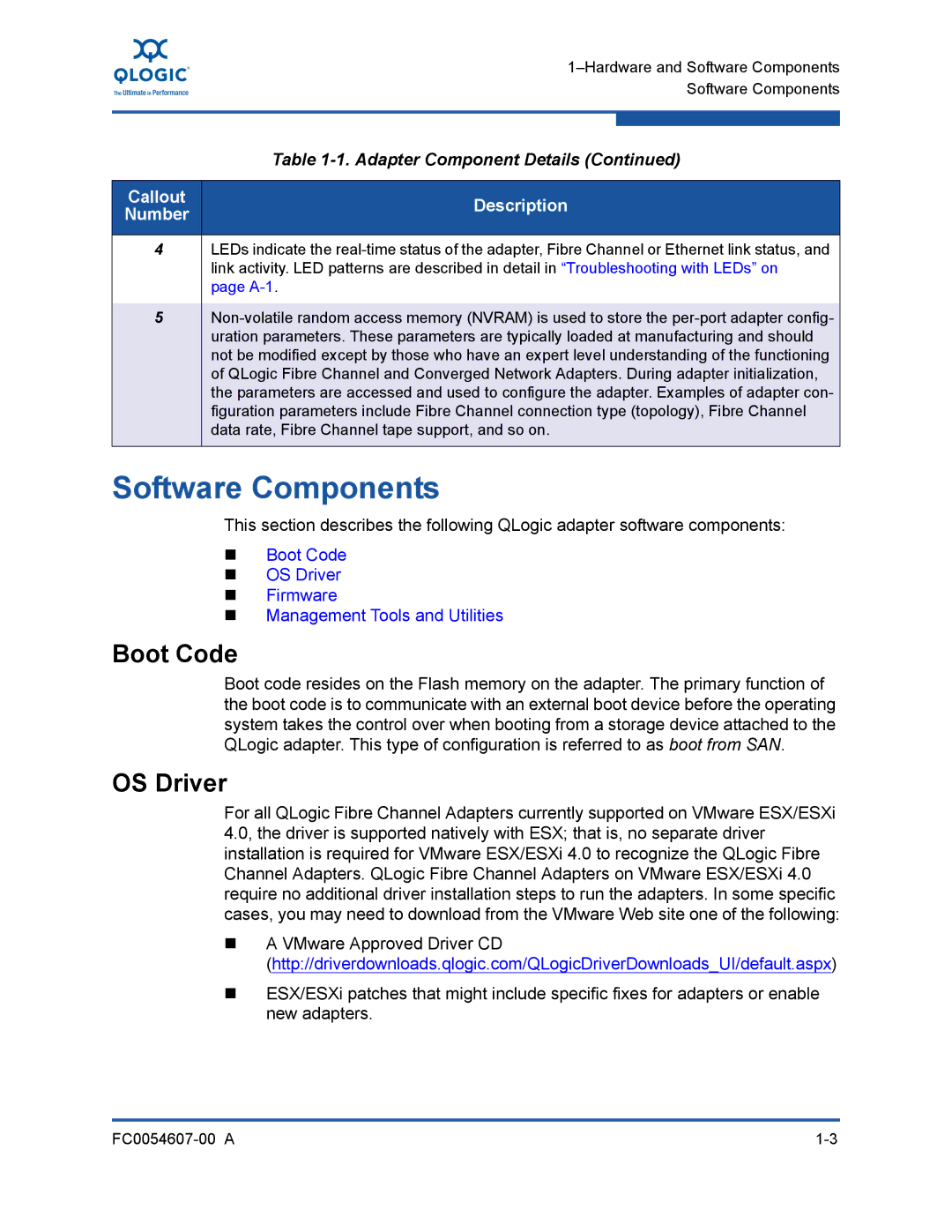Table 1-1. Adapter Component Details (Continued)
Callout | Description | |
Number | ||
| ||
|
|
4LEDs indicate the
5
Software Components
This section describes the following QLogic adapter software components:
Boot Code
OS Driver
Firmware
Management Tools and Utilities
Boot Code
Boot code resides on the Flash memory on the adapter. The primary function of the boot code is to communicate with an external boot device before the operating system takes the control over when booting from a storage device attached to the QLogic adapter. This type of configuration is referred to as boot from SAN.
OS Driver
For all QLogic Fibre Channel Adapters currently supported on VMware ESX/ESXi 4.0, the driver is supported natively with ESX; that is, no separate driver installation is required for VMware ESX/ESXi 4.0 to recognize the QLogic Fibre Channel Adapters. QLogic Fibre Channel Adapters on VMware ESX/ESXi 4.0 require no additional driver installation steps to run the adapters. In some specific cases, you may need to download from the VMware Web site one of the following:
A VMware Approved Driver CD
(http://driverdownloads.qlogic.com/QLogicDriverDownloads_UI/default.aspx)
ESX/ESXi patches that might include specific fixes for adapters or enable new adapters.
|