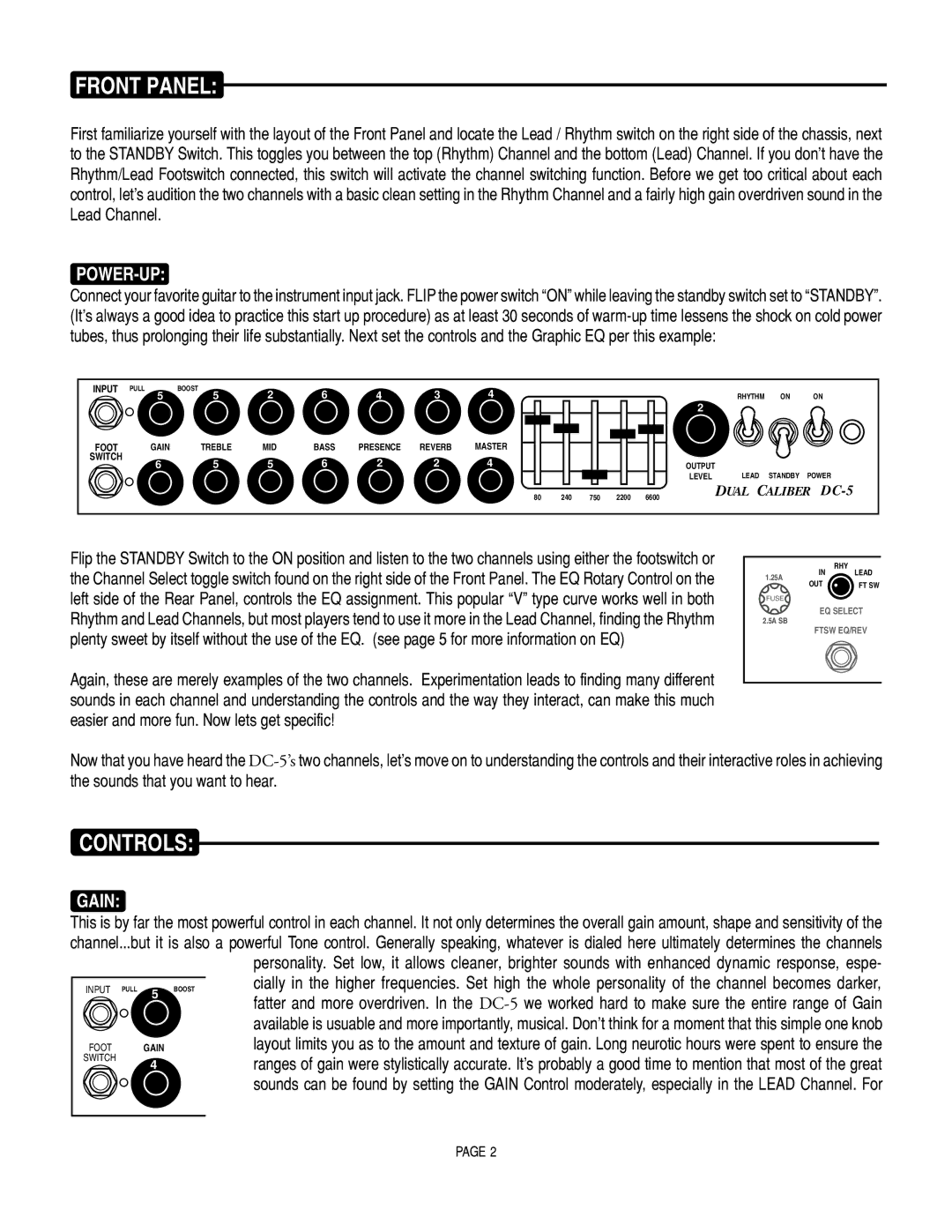FRONT PANEL:
First familiarize yourself with the layout of the Front Panel and locate the Lead / Rhythm switch on the right side of the chassis, next to the STANDBY Switch. This toggles you between the top (Rhythm) Channel and the bottom (Lead) Channel. If you don’t have the Rhythm/Lead Footswitch connected, this switch will activate the channel switching function. Before we get too critical about each control, let’s audition the two channels with a basic clean setting in the Rhythm Channel and a fairly high gain overdriven sound in the Lead Channel.
POWER-UP:
Connect your favorite guitar to the instrument input jack. FLIP the power switch “ON” while leaving the standby switch set to “STANDBY”. (It’s always a good idea to practice this start up procedure) as at least 30 seconds of
INPUT | PULL | BOOST | 2 | 6 | 4 | 3 | 4 |
|
| RHYTHM | ON | ON |
| 5 | 5 |
| 2 | ||||||||
|
|
|
|
|
|
|
|
|
|
|
| |
FOOT | GAIN | TREBLE | MID | BASS | PRESENCE | REVERB | MASTER |
|
|
|
|
|
SWITCH | 6 | 5 | 5 | 6 | 2 | 2 | 4 |
| OUTPUT |
|
|
|
|
| LEAD | STANDBY POWER | |||||||||
|
|
|
|
|
|
|
|
| LEVEL | |||
|
|
|
|
|
|
| 80 | 240 750 2200 6600 |
| DUAL CALIBER |
| |
Flip the STANDBY Switch to the ON position and listen to the two channels using either the footswitch or the Channel Select toggle switch found on the right side of the Front Panel. The EQ Rotary Control on the
1.25A
RHY
IN LEAD
left side of the Rear Panel, controls the EQ assignment. This popular “V” type curve works well in both Rhythm and Lead Channels, but most players tend to use it more in the Lead Channel, finding the Rhythm plenty sweet by itself without the use of the EQ. (see page 5 for more information on EQ)
Again, these are merely examples of the two channels. Experimentation leads to finding many different sounds in each channel and understanding the controls and the way they interact, can make this much easier and more fun. Now lets get specific!
OUT | FT SW |
FUSE
EQ SELECT
2.5A SB
FTSW EQ/REV
Now that you have heard the
CONTROLS:
GAIN:
This is by far the most powerful control in each channel. It not only determines the overall gain amount, shape and sensitivity of the channel...but it is also a powerful Tone control. Generally speaking, whatever is dialed here ultimately determines the channels personality. Set low, it allows cleaner, brighter sounds with enhanced dynamic response, espe-
INPUT PULL | 5 | BOOST | cially in the higher frequencies. Set high the whole personality of the channel becomes darker, |
|
| fatter and more overdriven. In the | |
|
|
| |
|
|
| available is usuable and more importantly, musical. Don’t think for a moment that this simple one knob |
FOOT | GAIN |
| layout limits you as to the amount and texture of gain. Long neurotic hours were spent to ensure the |
SWITCH |
|
| ranges of gain were stylistically accurate. It’s probably a good time to mention that most of the great |
|
|
| |
|
|
| sounds can be found by setting the GAIN Control moderately, especially in the LEAD Channel. For |
|
|
|
|
PAGE 2