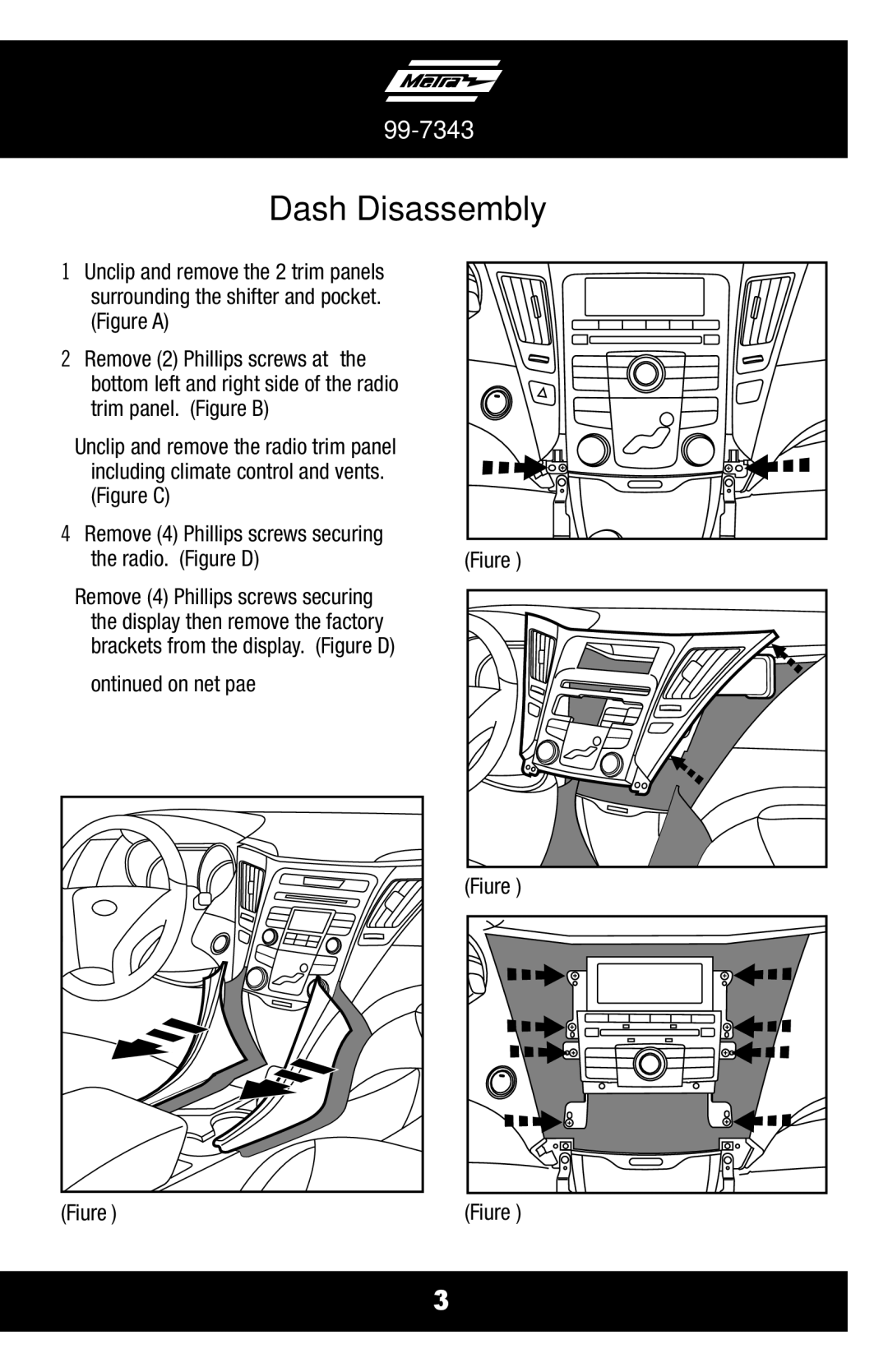Dash Disassembly
1.Unclip and remove the 2 trim panels surrounding the shifter and pocket. (Figure A)
2.Remove (2) Phillips screws at the bottom left and right side of the radio trim panel. (Figure B)
3.Unclip and remove the radio trim panel
including climate control and vents. (Figure C)
4. | Remove (4) Phillips screws securing |
|
| the radio. (Figure D) | (Figure B) |
5. | Remove (4) Phillips screws securing |
|
| the display then remove the factory |
|
| brackets from the display. (Figure D) |
|
| Continued on next page |
|
(Figure C)
(Figure A) | (Figure D) |
3