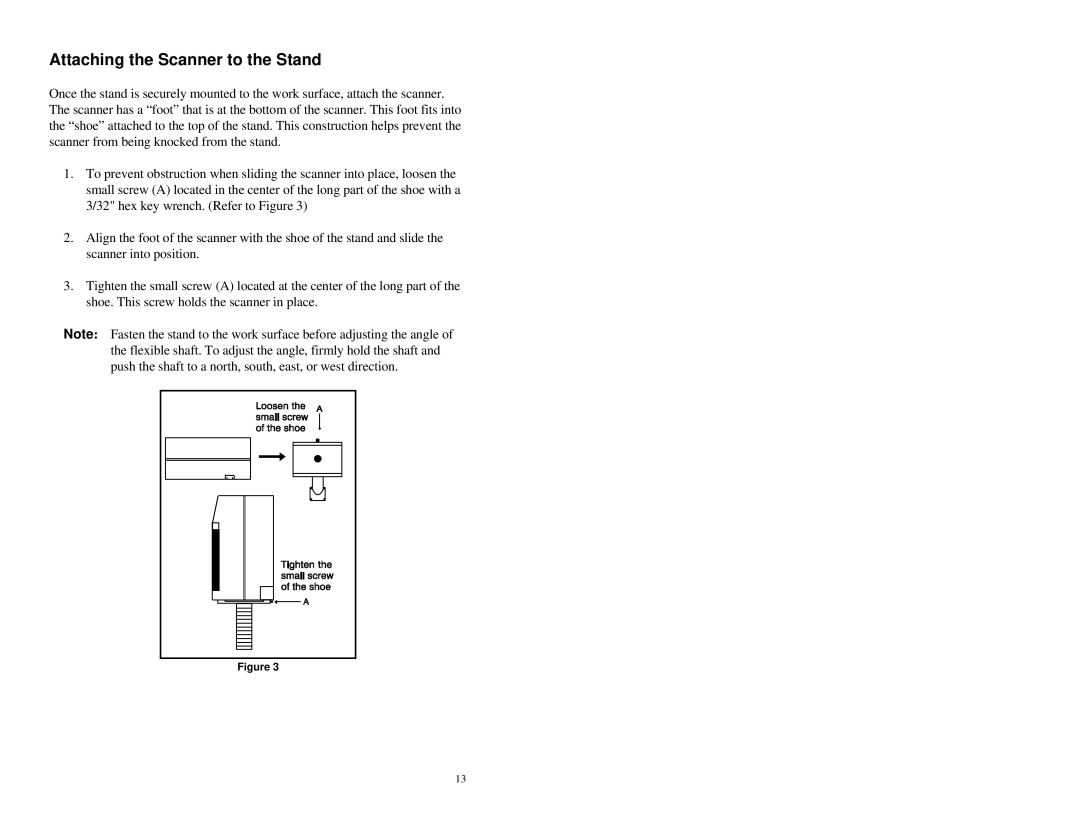Attaching the Scanner to the Stand
Once the stand is securely mounted to the work surface, attach the scanner. The scanner has a “foot” that is at the bottom of the scanner. This foot fits into the “shoe” attached to the top of the stand. This construction helps prevent the scanner from being knocked from the stand.
1.To prevent obstruction when sliding the scanner into place, loosen the small screw (A) located in the center of the long part of the shoe with a 3/32" hex key wrench. (Refer to Figure 3)
2.Align the foot of the scanner with the shoe of the stand and slide the scanner into position.
3.Tighten the small screw (A) located at the center of the long part of the shoe. This screw holds the scanner in place.
Note: Fasten the stand to the work surface before adjusting the angle of the flexible shaft. To adjust the angle, firmly hold the shaft and push the shaft to a north, south, east, or west direction.
Figure 3
13