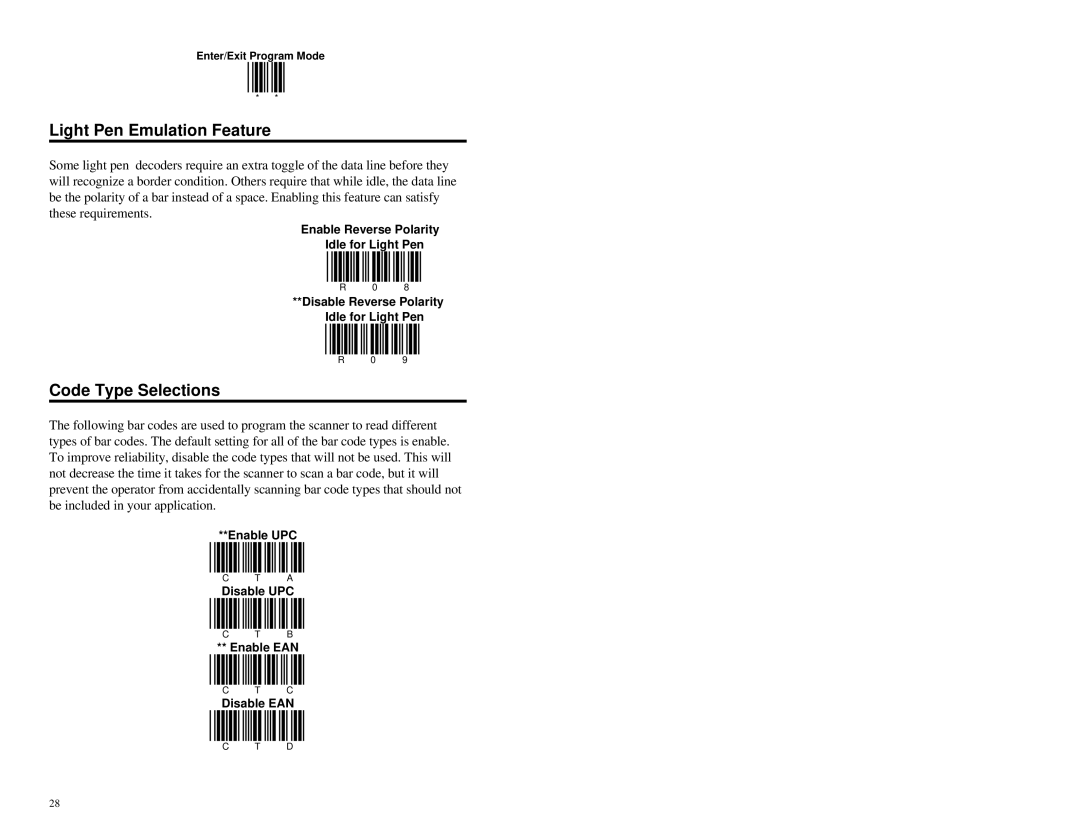MS951 specifications
The Metrologic Instruments MS951 is a versatile, high-performance handheld laser scanner designed for a wide range of applications in retail and industrial settings. Featuring an advanced laser scanning technology, the MS951 provides exceptional speed and accuracy, making it ideal for environments that require quick and efficient barcode scanning.One of the main features of the MS951 is its aggressive scan rate. Capable of reading barcodes at a remarkable rate of up to 300 scans per second, this scanner minimizes the time spent on each transaction, thus improving overall operational efficiency. The MS951 is specifically engineered to decode various barcode symbologies, including popular formats like UPC, EAN, and PDF417, ensuring broad compatibility for users.
The MS951 incorporates advanced laser technology, which enhances its performance in challenging scanning conditions. The precise laser beam allows it to read damaged, faded, or poorly printed barcodes with ease. This reliability is critical in busy retail environments where quick identification of products is necessary.
Another notable characteristic of the MS951 is its ergonomic design. Weighing approximately 6 ounces, it is lightweight and easy to handle, allowing for extended periods of use without causing discomfort to the operator. Additionally, the scanner features a comfortable grip, making it intuitive to use during long scanning sessions.
The MS951 is also equipped with an impressive range of connectivity options. It supports USB, RS-232, and keyboard wedge interfaces, enabling seamless integration into existing systems. This flexibility allows users to connect the scanner to various POS systems and computers without hassle.
Durability is another attribute that sets the MS951 apart. Constructed to withstand the rigors of daily use, it is designed to resist drops from a height of up to five feet, safeguarding it against accidental falls. This ruggedness ensures a longer lifespan and reduces the need for frequent replacements.
In conclusion, the Metrologic Instruments MS951 embodies a perfect blend of speed, accuracy, and durability, making it an excellent choice for businesses that require a reliable handheld laser scanner. Its advanced technology, ergonomic design, and versatile connectivity options position it as an essential tool for improving productivity in both retail and industrial applications. With the MS951 in hand, users can expect enhanced performance and efficient operations, ultimately driving business success.