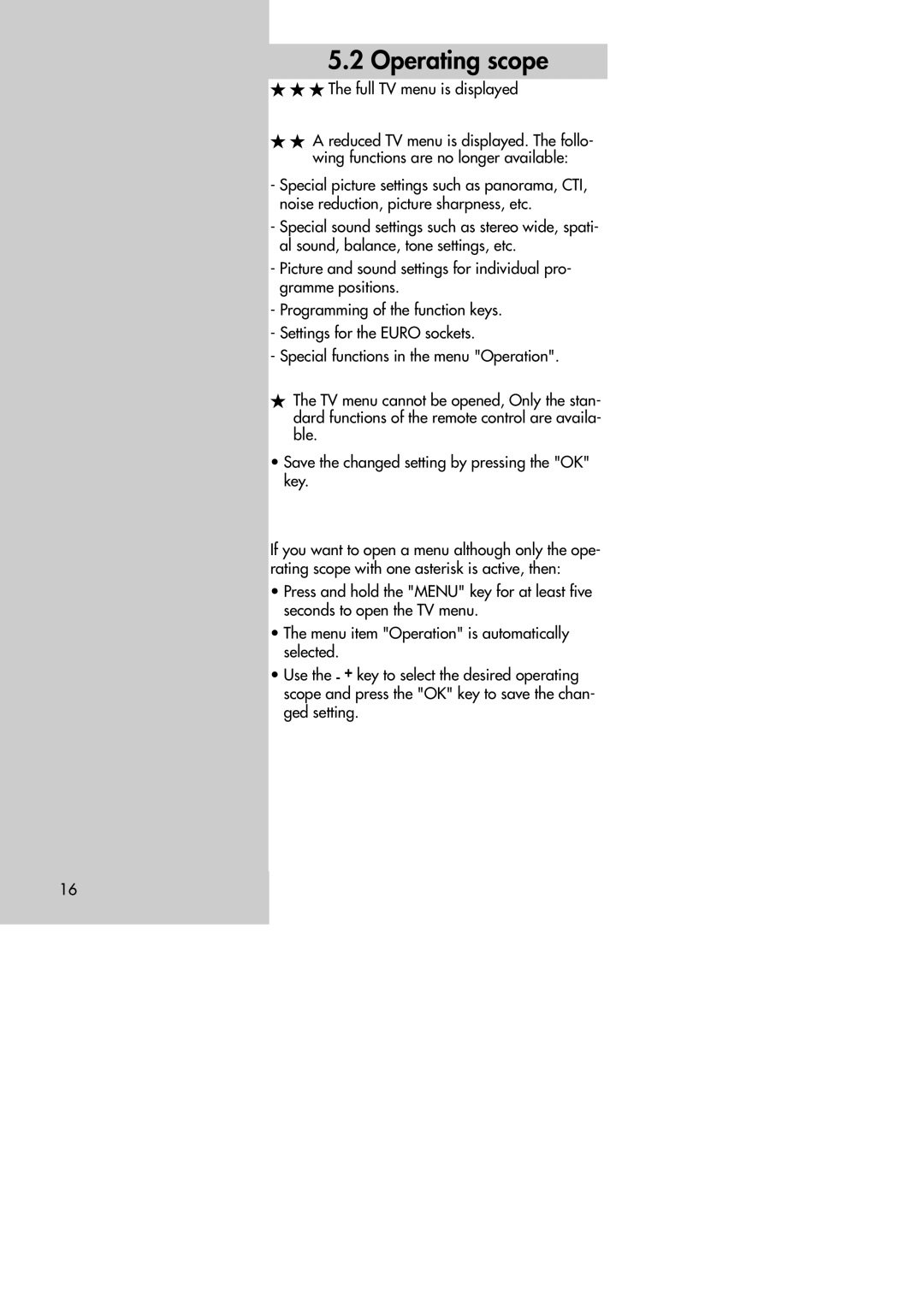5.2 Operating scope
The full TV menu is displayed
A reduced TV menu is displayed. The follo- wing functions are no longer available:
-Special picture settings such as panorama, CTI, noise reduction, picture sharpness, etc.
-Special sound settings such as stereo wide, spati- al sound, balance, tone settings, etc.
-Picture and sound settings for individual pro- gramme positions.
-Programming of the function keys.
-Settings for the EURO sockets.
-Special functions in the menu "Operation".
The TV menu cannot be opened, Only the stan- dard functions of the remote control are availa- ble.
•Save the changed setting by pressing the "OK" key.
If you want to open a menu although only the ope- rating scope with one asterisk is active, then:
•Press and hold the "MENU" key for at least five seconds to open the TV menu.
•The menu item "Operation" is automatically selected.
•Use the - + key to select the desired operating scope and press the "OK" key to save the chan- ged setting.
16