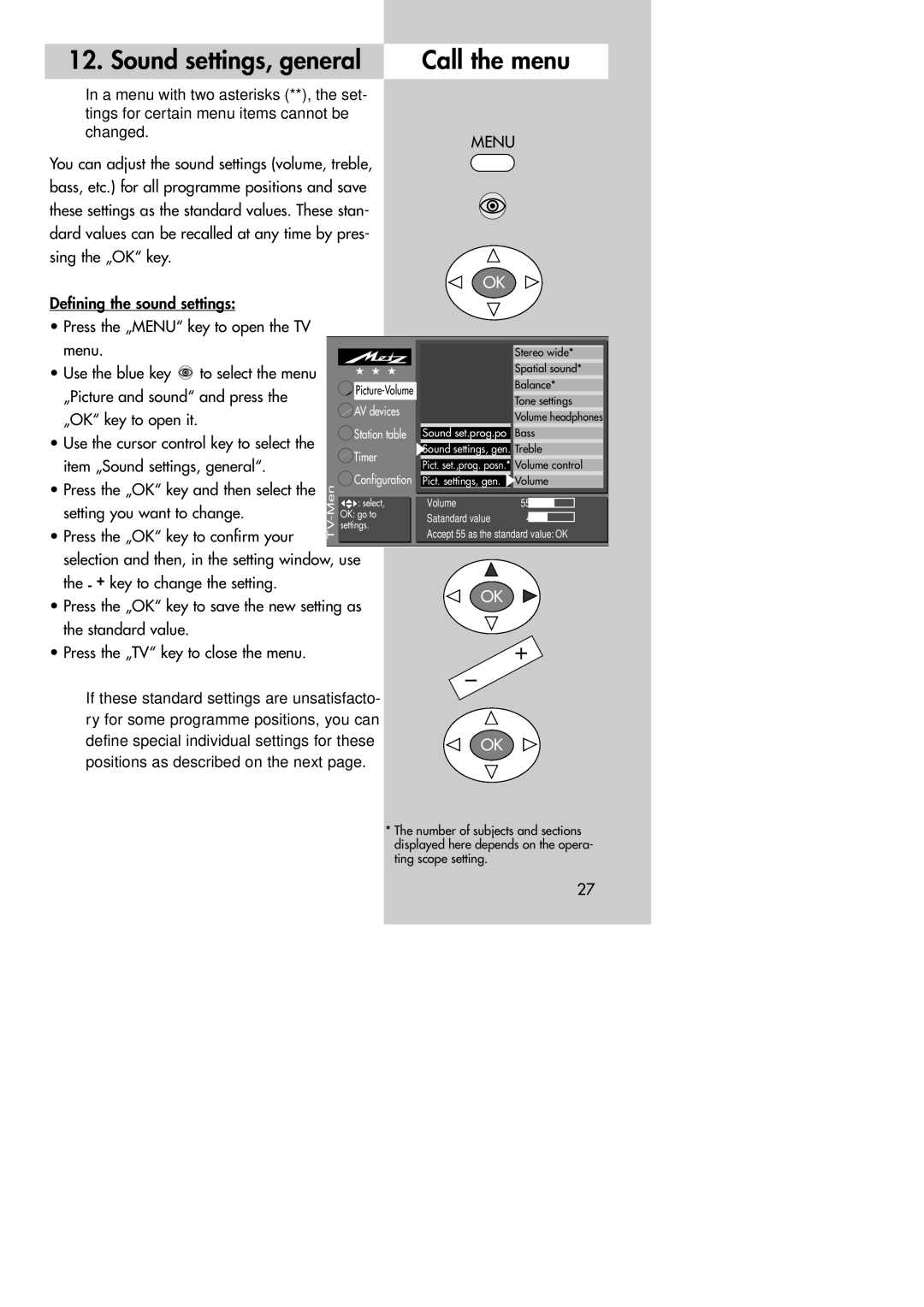603 47 2021.A2
ForewordContents
Installation
Safety notes
Safety notes
Remote control unit
Overview of key functions
Most important keys in normal use
Programming the codes for VCR and DVD
Programming the codes for CD Player, Tuner and Tape
Programming the code for HiFi amplifier
Determining which code is already programmed read- out mode
Station search
Programmed digit if, for exam
AV-Link with Panasonic VCR
Play
Call the menu General operating notes
General operating notes Call the menu
Daily operation
Window, select the desired operating scope with the + key
Setting the operating mode Call the menu
Operating scope Call the menu
Rating level with the keys TV, AV and R
Full TV menu is displayed
Operating scope
Setting the language for the TV menu
Executing an automatic station search
Call the menu Programming stations
Programming stations Call the menu
Fine tuning
Station logoCall the menu
Sorting stations
Return to previous station
Selecting stations Call the menu
Station table Timer Configuration
Picture settings, general
Press the TV key to close the TV menu
Panorama On, zoom 1 Mode Non-linear
Picture settings for a specific Programme position
Sound settings, general Call the menu
Call the menu General sound settings
Item „Sound settings for Pr. xy
HiFi output to variable
Call the menu HiFi output
Tings
Sound settings Call the menu
Put with the function Sound via, where
HiFi or Surround
Call the menu 12.4 Centre loudspeaker
If you use a surround-sound system for playing
Sound
Colour standard Call the menu
Display configuration
Press the green key To open
Menu „Timer
Setting window, use the + key
Childlock
Call the menu Childlock
Reminder
Call the menu Timer control
Reminder Current date Childlock
Setting the time Call the menu
Call the menu Function keys
Calling picture-in-picture PIP function
Special functions Call the menu Picture-in-picture PIP
Not possible with an external satellite receiver
Call the menu Special functions Programme overview
Special functions Picture format Call the menu
00 01 02 03 04 05 06 07 08
Call the menu Teletext
Key Stop
Return to last contents
Teletext displaying active marks3
AV devices
Nect your video recorder to the Euro
Menu Press the red key To open the menu „Configuration
Under Video recorder 1 in the menu AV devi
Ces, set the field Data Logic to On and con
AV playback
Programming automatic switching
Call the menu AV playback
Picture quality when playing back from tape machines
Copying between AV devices
EPG NexTView
Press the green key for Yes this pro
Tions where NexTView data are received
Positions where NexTView data are
Displayed for all other programme posi
Collecting NexTView data
Collection operation is interrupted or cancelled if
Using NexTView Call the menu
Mes are to be displayed
Blue Display all programme types
Using NexTView
Using NexTView Call the menu Recording a programme
Possible only if a satellite upgrade kit is installed
Sat system
LNB supply voltage
„SAT system
Switching the DiSEqC system on and off
Sat system Call the menu
DiSEqC system
Call the menu Sat system
KHz signal/toneburst signal
LNB frequencies for Sat A, Sat B, etc
Automatic Sat station search
„Frequency
Specific Sat station search Call the menu
Manually
Press the „OK key. The cursor is now
Call the menu One-touch Sat recording
„AV playback
Now displayed. If this is not the one
Sat timer recording Call the menu
Call the menu Initial programme position
Or + key to adjust the contrast
Operation without the remote control unit
Changing programme positions Press the + keys Volume
Or + key to adjust the volume Contrast
Consumption
Technical data
Options
Cleaning the TV set
Connecting headphones
CTI
Glossary
Video level optional
VCR
Forced mono
Film mode
Picture format for the AV Select the AV program
Switch it on again
Teddy-bear symbol
Few seconds and then
Problem Possible cause Remedy
Connecting facilities at back-panal of TV-sets
Index
Index
Index
Codes Video
Codetabel
EPC
NEI
Codes DVD-Player
Codes Hifi CD
Hifi Tuner
Codes Hifi Tape
Codes Hifi Amp
Niam
Metz allways first class