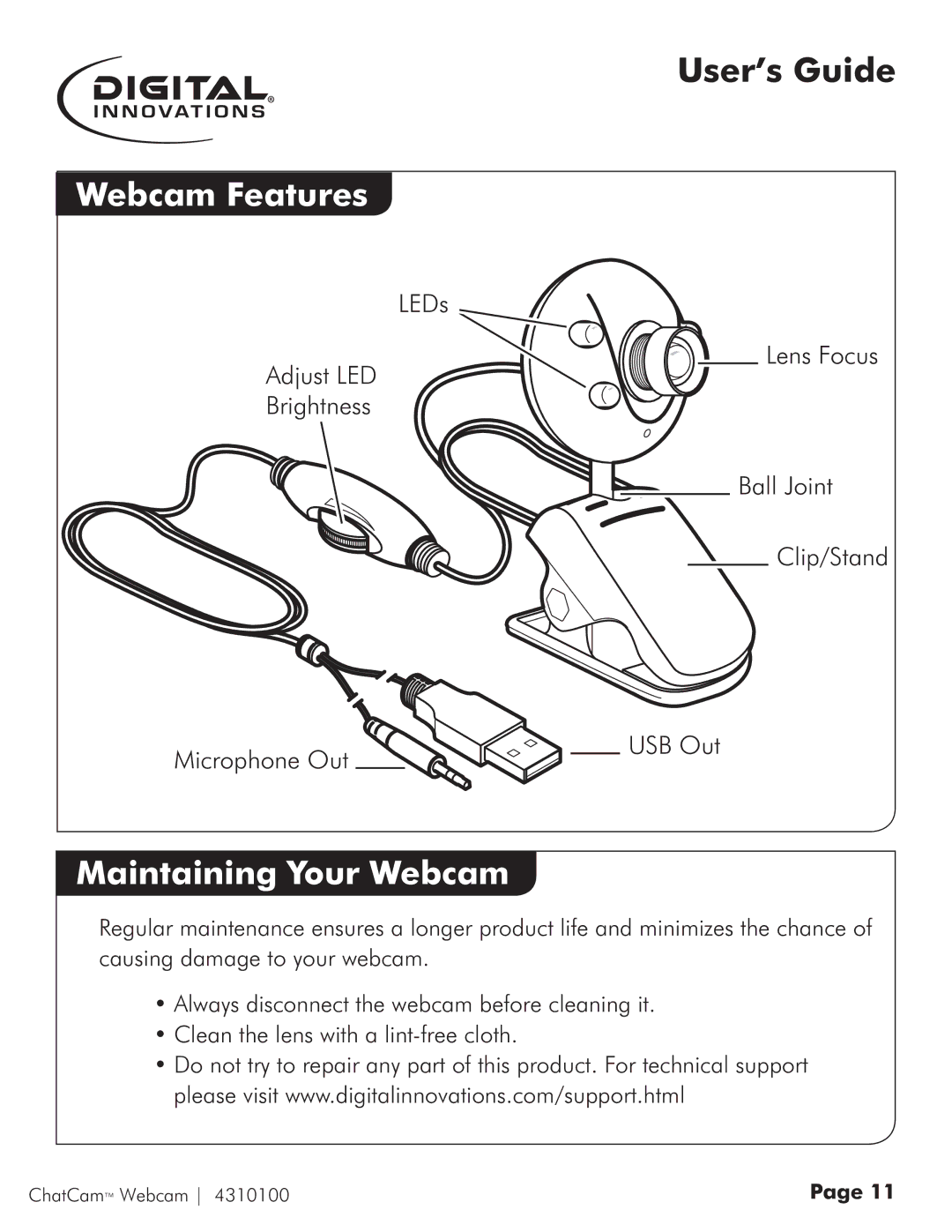User’s Guide
Webcam Features
LEDs
Adjust LED
Brightness
Lens Focus
Ball Joint
![]() Clip/Stand
Clip/Stand
Microphone Out 

![]() USB Out
USB Out
Maintaining Your Webcam
Regular maintenance ensures a longer product life and minimizes the chance of causing damage to your webcam.
•Always disconnect the webcam before cleaning it.
•Clean the lens with a
•Do not try to repair any part of this product. For technical support please visit www.digitalinnovations.com/support.html
ChatCam™ Webcam 4310100 | Page 11 |