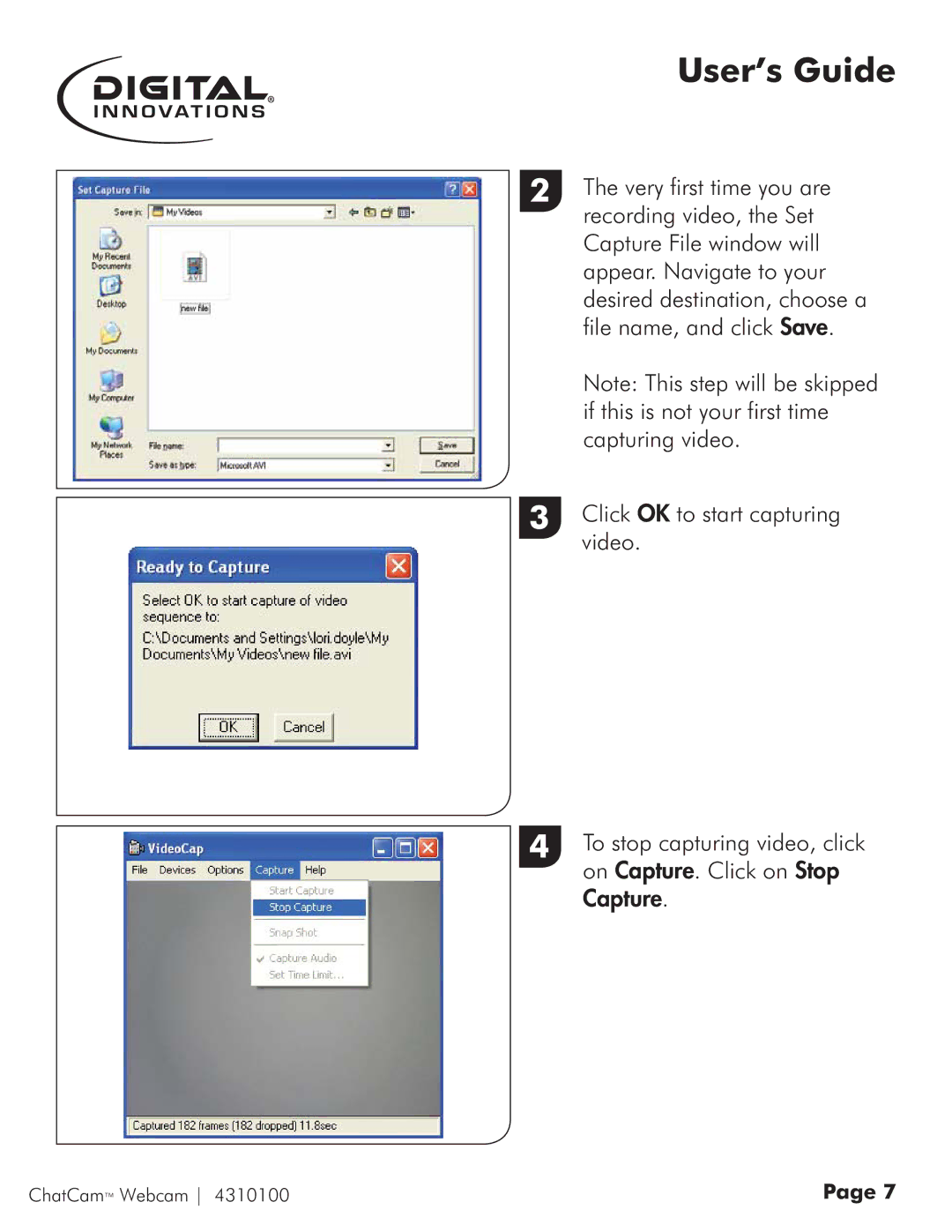User’s Guide
2 The very first time you are recording video, the Set Capture File window will appear. Navigate to your desired destination, choose a file name, and click Save.
Note: This step will be skipped if this is not your first time capturing video.
3 | Click OK to start capturing |
| video. |
4 To stop capturing video, click
on Capture. Click on Stop Capture.
ChatCam™ Webcam 4310100 | Page 7 |