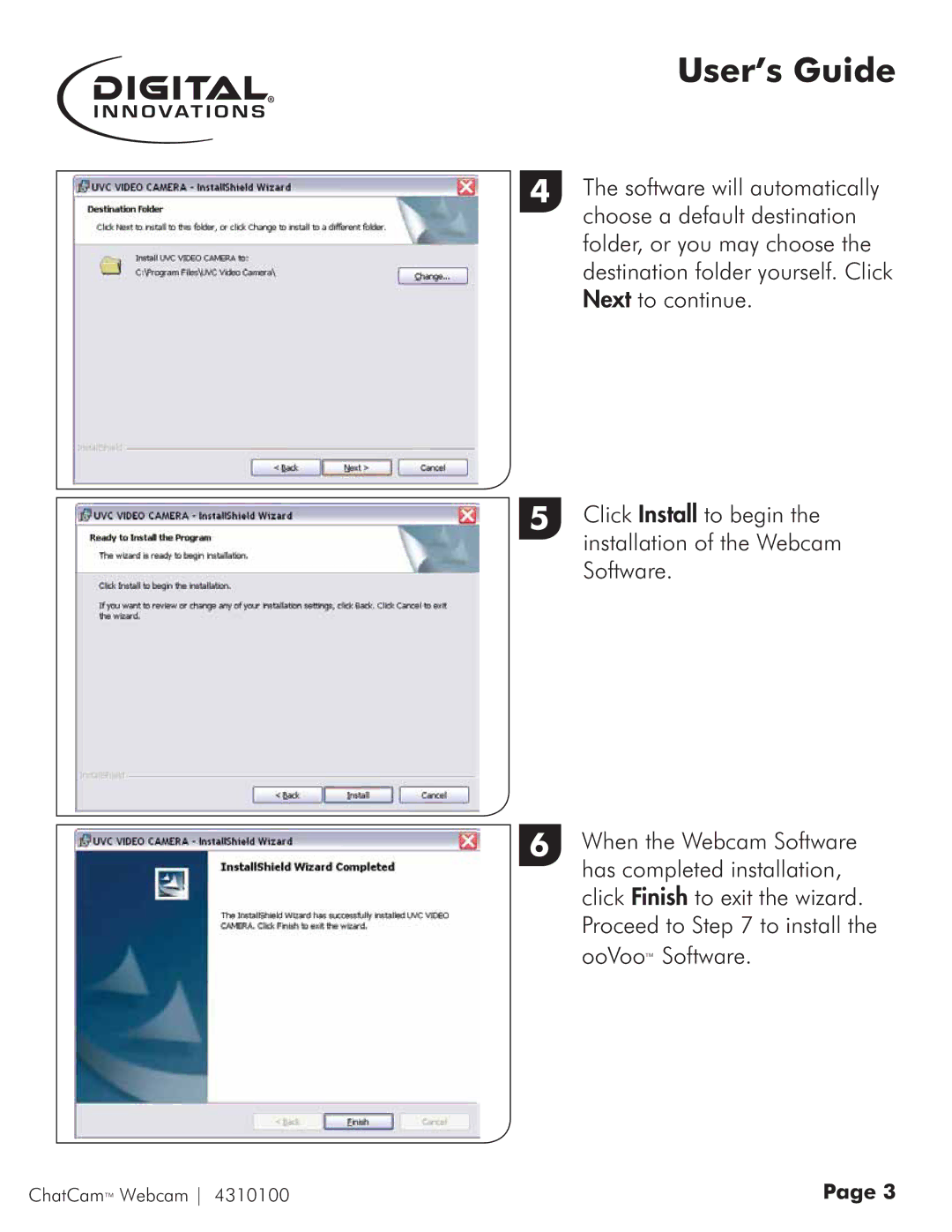User’s Guide
4 | The software will automatically |
| choose a default destination |
folder, or you may choose the destination folder yourself. Click Next to continue.
5 | Click Install to begin the |
| installation of the Webcam |
Software.
6 | When the Webcam Software |
| has completed installation, |
click Finish to exit the wizard. Proceed to Step 7 to install the
ooVoo™ Software.
ChatCam™ Webcam 4310100 | Page 3 |