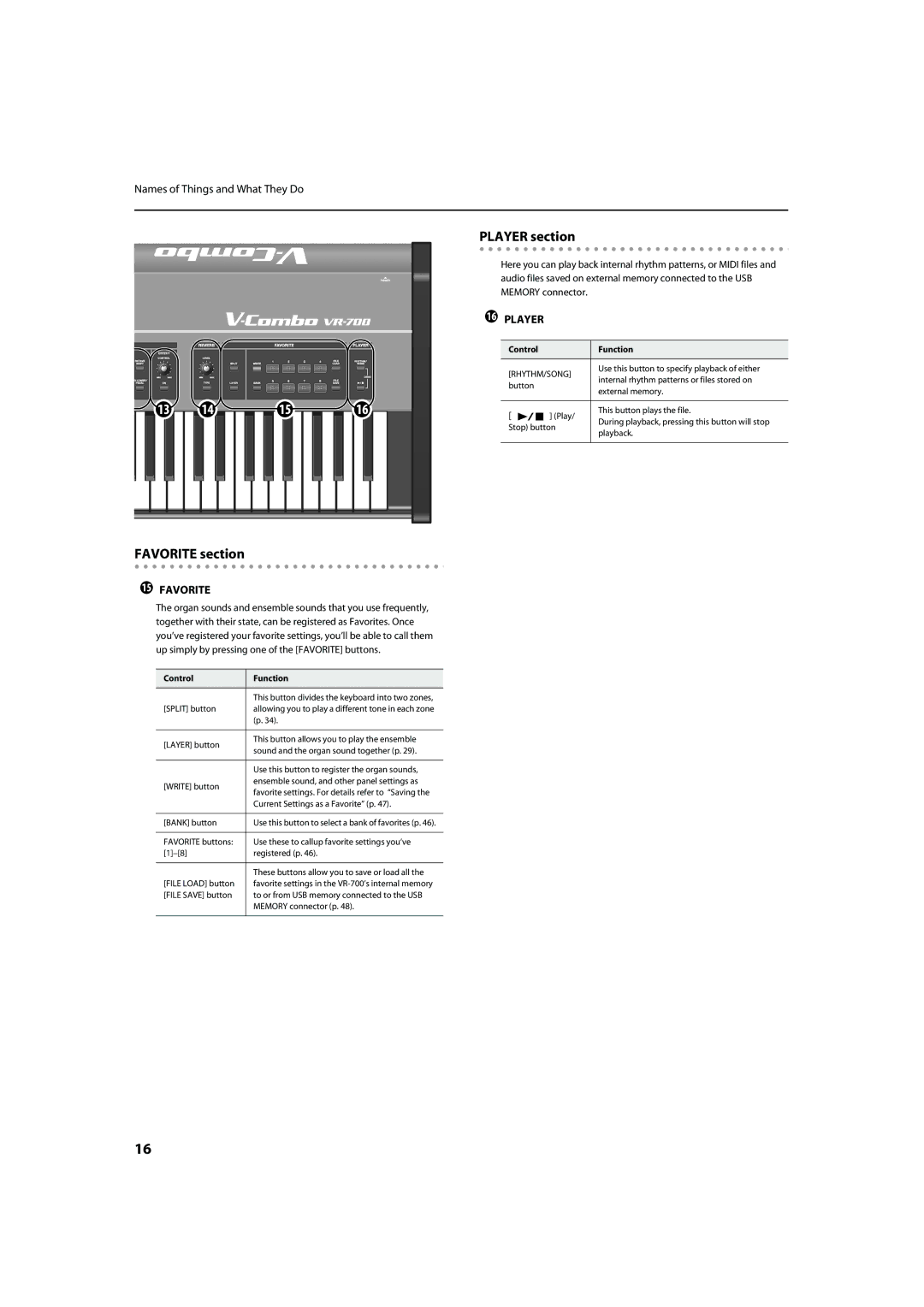Names of Things and What They Do
| PLAYER section |
|
Here you can play back internal rhythm patterns, or MIDI files and audio files saved on external memory connected to the USB MEMORY connector.
PLAYER
Control |
| Function | ||||
|
|
|
|
|
| |
[RHYTHM/SONG] | Use this button to specify playback of either | |||||
internal rhythm patterns or files stored on | ||||||
button |
| |||||
| external memory. | |||||
|
|
|
|
| ||
|
|
|
|
|
| |
[ |
|
|
| ] (Play/ | This button plays the file. | |
|
|
| ||||
|
|
| During playback, pressing this button will stop | |||
|
|
|
|
| ||
Stop) button | ||||||
playback. | ||||||
|
|
|
|
| ||
|
|
|
|
|
| |
FAVORITE section
FAVORITE
The organ sounds and ensemble sounds that you use frequently, together with their state, can be registered as Favorites. Once you’ve registered your favorite settings, you’ll be able to call them up simply by pressing one of the [FAVORITE] buttons.
Control | Function | |
|
| |
| This button divides the keyboard into two zones, | |
[SPLIT] button | allowing you to play a different tone in each zone | |
| (p. 34). | |
|
| |
[LAYER] button | This button allows you to play the ensemble | |
sound and the organ sound together (p. 29). | ||
| ||
|
| |
| Use this button to register the organ sounds, | |
[WRITE] button | ensemble sound, and other panel settings as | |
favorite settings. For details refer to “Saving the | ||
| ||
| Current Settings as a Favorite” (p. 47). | |
|
| |
[BANK] button | Use this button to select a bank of favorites (p. 46). | |
|
| |
FAVORITE buttons: | Use these to callup favorite settings you’ve | |
registered (p. 46). | ||
|
| |
| These buttons allow you to save or load all the | |
[FILE LOAD] button | favorite settings in the | |
[FILE SAVE] button | to or from USB memory connected to the USB | |
| MEMORY connector (p. 48). | |
|
|
16