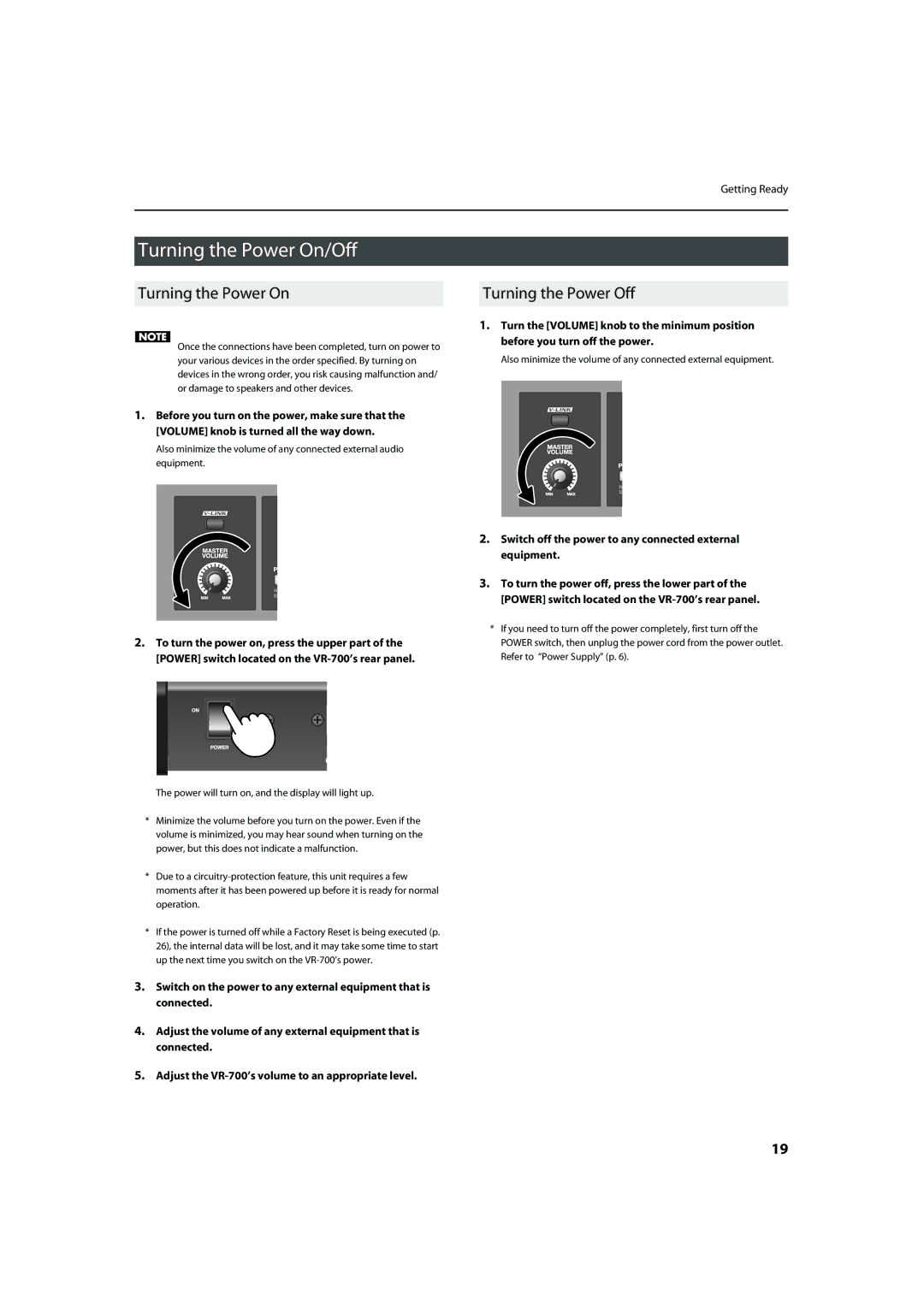Getting Ready
Turning the Power On/Off
Turning the Power On
Once the connections have been completed, turn on power to your various devices in the order specified. By turning on devices in the wrong order, you risk causing malfunction and/ or damage to speakers and other devices.
1.Before you turn on the power, make sure that the [VOLUME] knob is turned all the way down.
Also minimize the volume of any connected external audio
equipment.
fig.VolMin.eps
2.To turn the power on, press the upper part of the
[POWER] switch located on the
fig.P-On.eps
The power will turn on, and the display will light up.
*Minimize the volume before you turn on the power. Even if the volume is minimized, you may hear sound when turning on the power, but this does not indicate a malfunction.
*Due to a
*If the power is turned off while a Factory Reset is being executed (p. 26), the internal data will be lost, and it may take some time to start up the next time you switch on the
3.Switch on the power to any external equipment that is connected.
4.Adjust the volume of any external equipment that is connected.
5.Adjust the
Turning the Power Off
1.Turn the [VOLUME] knob to the minimum position before you turn off the power.
Also minimize the volume of any connected external equipment.
fig.VolMin.eps
2.Switch off the power to any connected external equipment.
3.To turn the power off, press the lower part of the [POWER] switch located on the
*If you need to turn off the power completely, first turn off the POWER switch, then unplug the power cord from the power outlet. Refer to “Power Supply” (p. 6).
19