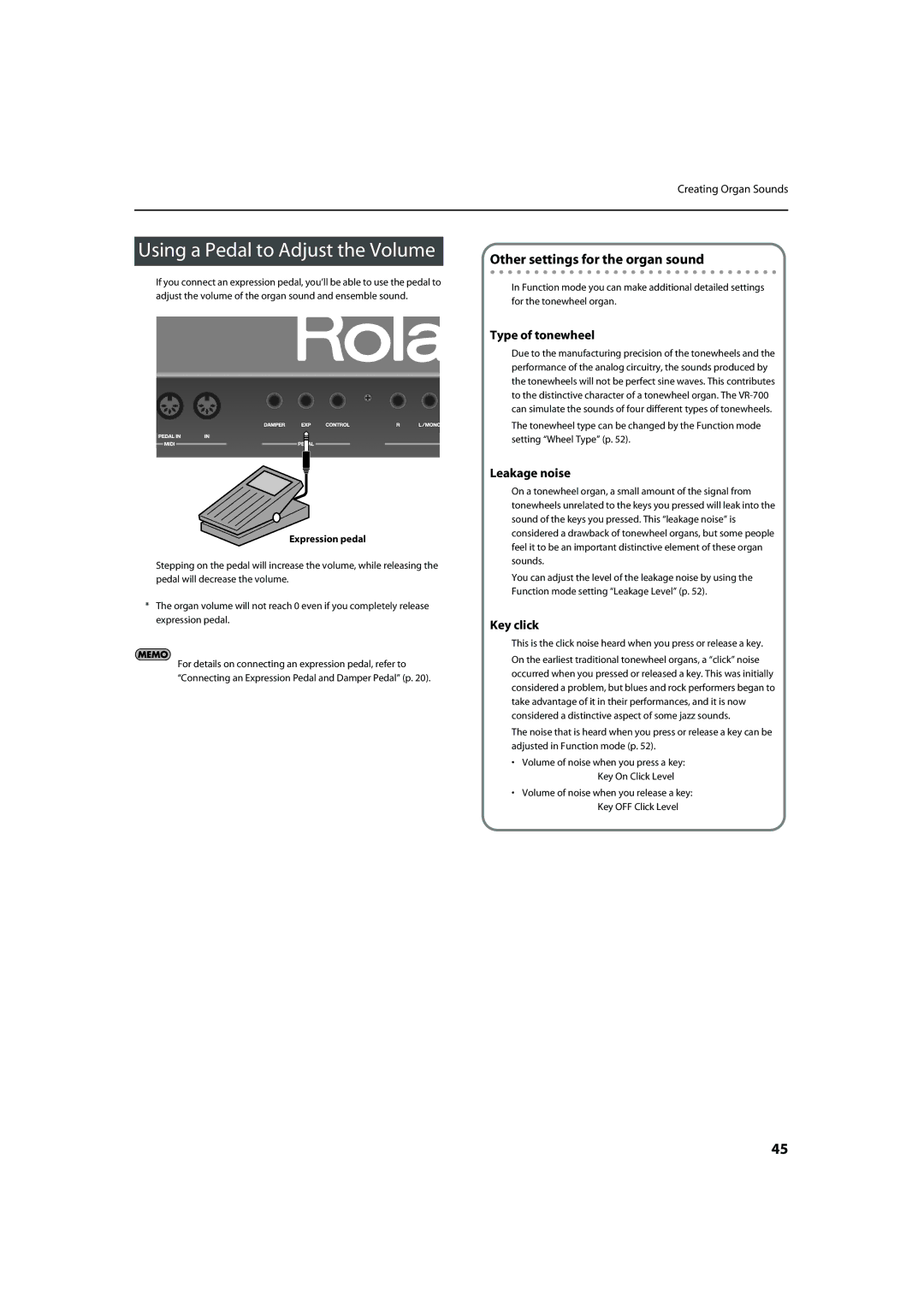Creating Organ Sounds
Using a Pedal to Adjust the Volume
If you connect an expression pedal, you’ll be able to use the pedal to adjust the volume of the organ sound and ensemble sound.
fig.ConnectPedals.eps
Expression pedal
Stepping on the pedal will increase the volume, while releasing the pedal will decrease the volume.
*The organ volume will not reach 0 even if you completely release expression pedal.
For details on connecting an expression pedal, refer to “Connecting an Expression Pedal and Damper Pedal” (p. 20).
Other settings for the organ sound
In Function mode you can make additional detailed settings for the tonewheel organ.
Type of tonewheel
Due to the manufacturing precision of the tonewheels and the performance of the analog circuitry, the sounds produced by the tonewheels will not be perfect sine waves. This contributes to the distinctive character of a tonewheel organ. The
The tonewheel type can be changed by the Function mode setting “Wheel Type” (p. 52).
Leakage noise
On a tonewheel organ, a small amount of the signal from tonewheels unrelated to the keys you pressed will leak into the sound of the keys you pressed. This “leakage noise” is considered a drawback of tonewheel organs, but some people feel it to be an important distinctive element of these organ sounds.
You can adjust the level of the leakage noise by using the Function mode setting “Leakage Level” (p. 52).
Key click
This is the click noise heard when you press or release a key.
On the earliest traditional tonewheel organs, a “click” noise occurred when you pressed or released a key. This was initially considered a problem, but blues and rock performers began to take advantage of it in their performances, and it is now considered a distinctive aspect of some jazz sounds.
The noise that is heard when you press or release a key can be adjusted in Function mode (p. 52).
•Volume of noise when you press a key: Key On Click Level
•Volume of noise when you release a key: Key OFF Click Level
45