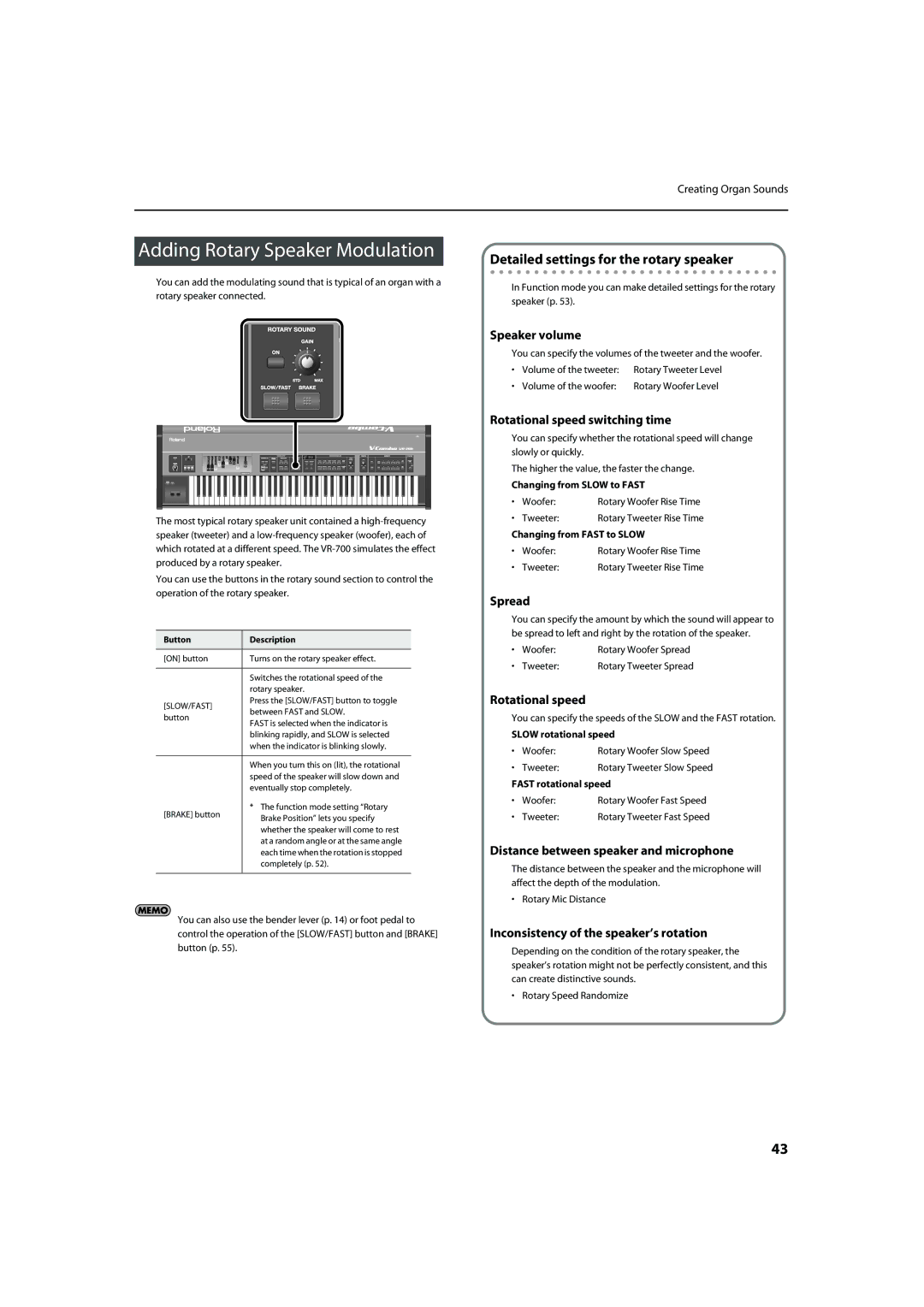Creating Organ Sounds
Adding Rotary Speaker Modulation
You can add the modulating sound that is typical of an organ with a rotary speaker connected.
fig.pnl-rot.eps
The most typical rotary speaker unit contained a
You can use the buttons in the rotary sound section to control the operation of the rotary speaker.
Button | Description | |
|
| |
[ON] button | Turns on the rotary speaker effect. | |
|
| |
| Switches the rotational speed of the | |
| rotary speaker. | |
[SLOW/FAST] | Press the [SLOW/FAST] button to toggle | |
between FAST and SLOW. | ||
button | ||
FAST is selected when the indicator is | ||
| ||
| blinking rapidly, and SLOW is selected | |
| when the indicator is blinking slowly. | |
|
| |
| When you turn this on (lit), the rotational | |
| speed of the speaker will slow down and | |
| eventually stop completely. | |
[BRAKE] button | * The function mode setting “Rotary | |
Brake Position” lets you specify | ||
| ||
| whether the speaker will come to rest | |
| at a random angle or at the same angle | |
| each time when the rotation is stopped | |
| completely (p. 52). | |
|
|
You can also use the bender lever (p. 14) or foot pedal to control the operation of the [SLOW/FAST] button and [BRAKE] button (p. 55).
Detailed settings for the rotary speaker
In Function mode you can make detailed settings for the rotary speaker (p. 53).
Speaker volume
You can specify the volumes of the tweeter and the woofer.
• | Volume of the tweeter: | Rotary Tweeter Level |
• | Volume of the woofer: | Rotary Woofer Level |
Rotational speed switching time
You can specify whether the rotational speed will change slowly or quickly.
The higher the value, the faster the change.
Changing from SLOW to FAST
• | Woofer: | Rotary Woofer Rise Time |
• | Tweeter: | Rotary Tweeter Rise Time |
Changing from FAST to SLOW | ||
• | Woofer: | Rotary Woofer Rise Time |
• | Tweeter: | Rotary Tweeter Rise Time |
Spread
You can specify the amount by which the sound will appear to be spread to left and right by the rotation of the speaker.
• | Woofer: | Rotary Woofer Spread |
• | Tweeter: | Rotary Tweeter Spread |
Rotational speed
You can specify the speeds of the SLOW and the FAST rotation.
SLOW rotational speed
• | Woofer: | Rotary Woofer Slow Speed |
• | Tweeter: | Rotary Tweeter Slow Speed |
FAST rotational speed | ||
• | Woofer: | Rotary Woofer Fast Speed |
• | Tweeter: | Rotary Tweeter Fast Speed |
Distance between speaker and microphone
The distance between the speaker and the microphone will affect the depth of the modulation.
• Rotary Mic Distance
Inconsistency of the speaker’s rotation
Depending on the condition of the rotary speaker, the speaker’s rotation might not be perfectly consistent, and this can create distinctive sounds.
• Rotary Speed Randomize
43